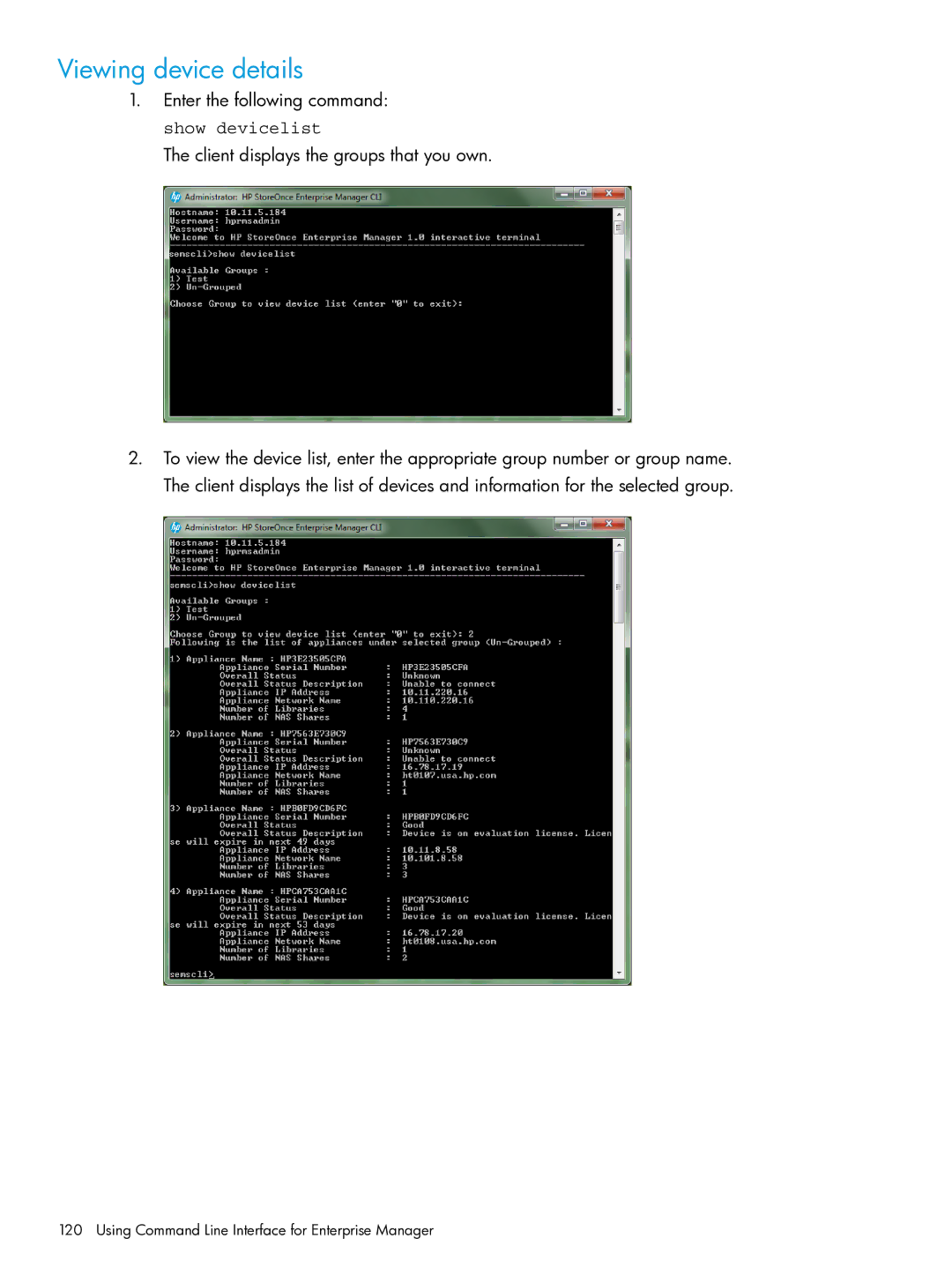Viewing device details
1.Enter the following command: show devicelist
The client displays the groups that you own.
2.To view the device list, enter the appropriate group number or group name. The client displays the list of devices and information for the selected group.
120 Using Command Line Interface for Enterprise Manager