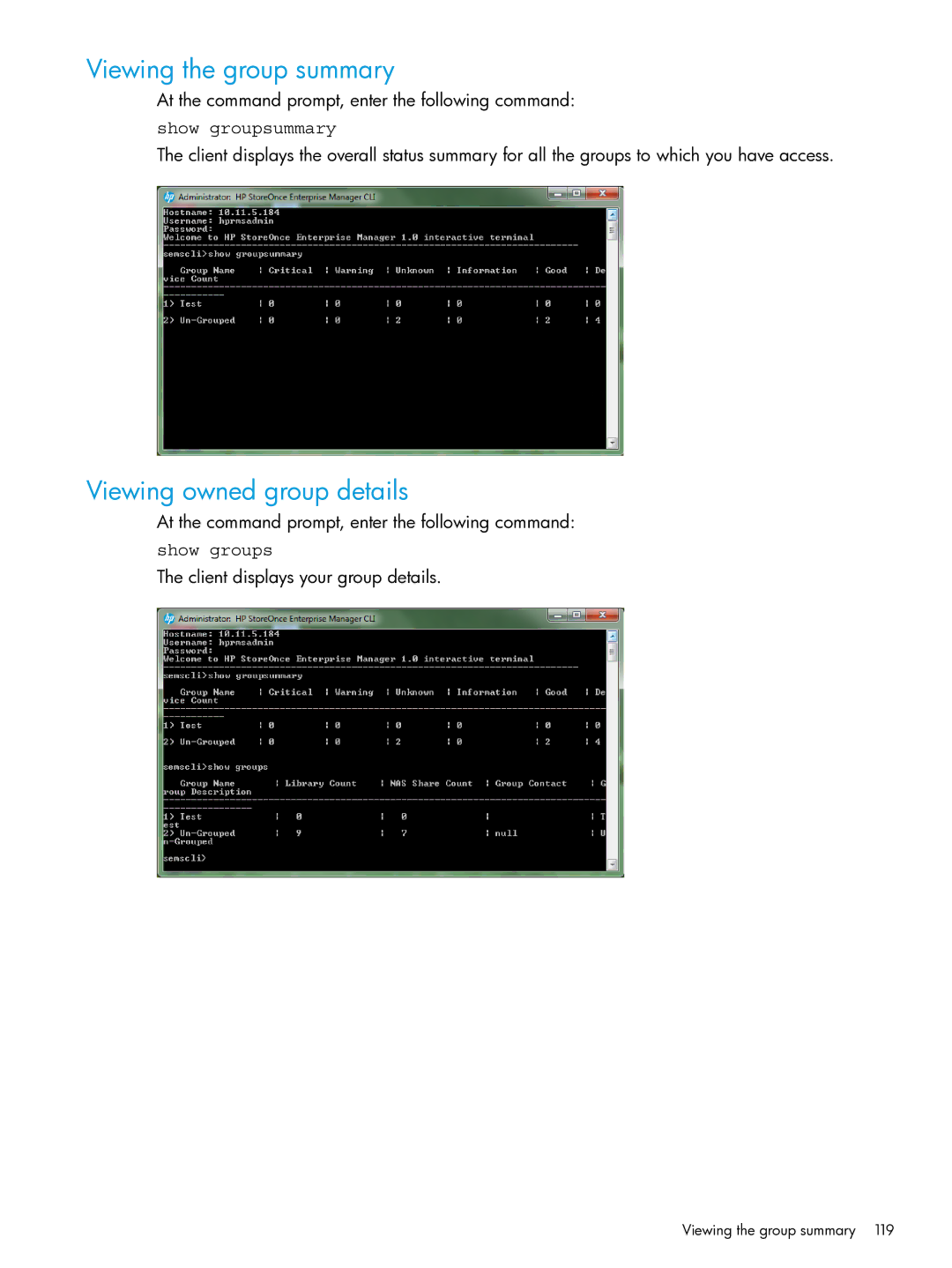Viewing the group summary
At the command prompt, enter the following command:
show groupsummary
The client displays the overall status summary for all the groups to which you have access.
Viewing owned group details
At the command prompt, enter the following command:
show groups
The client displays your group details.
Viewing the group summary 119