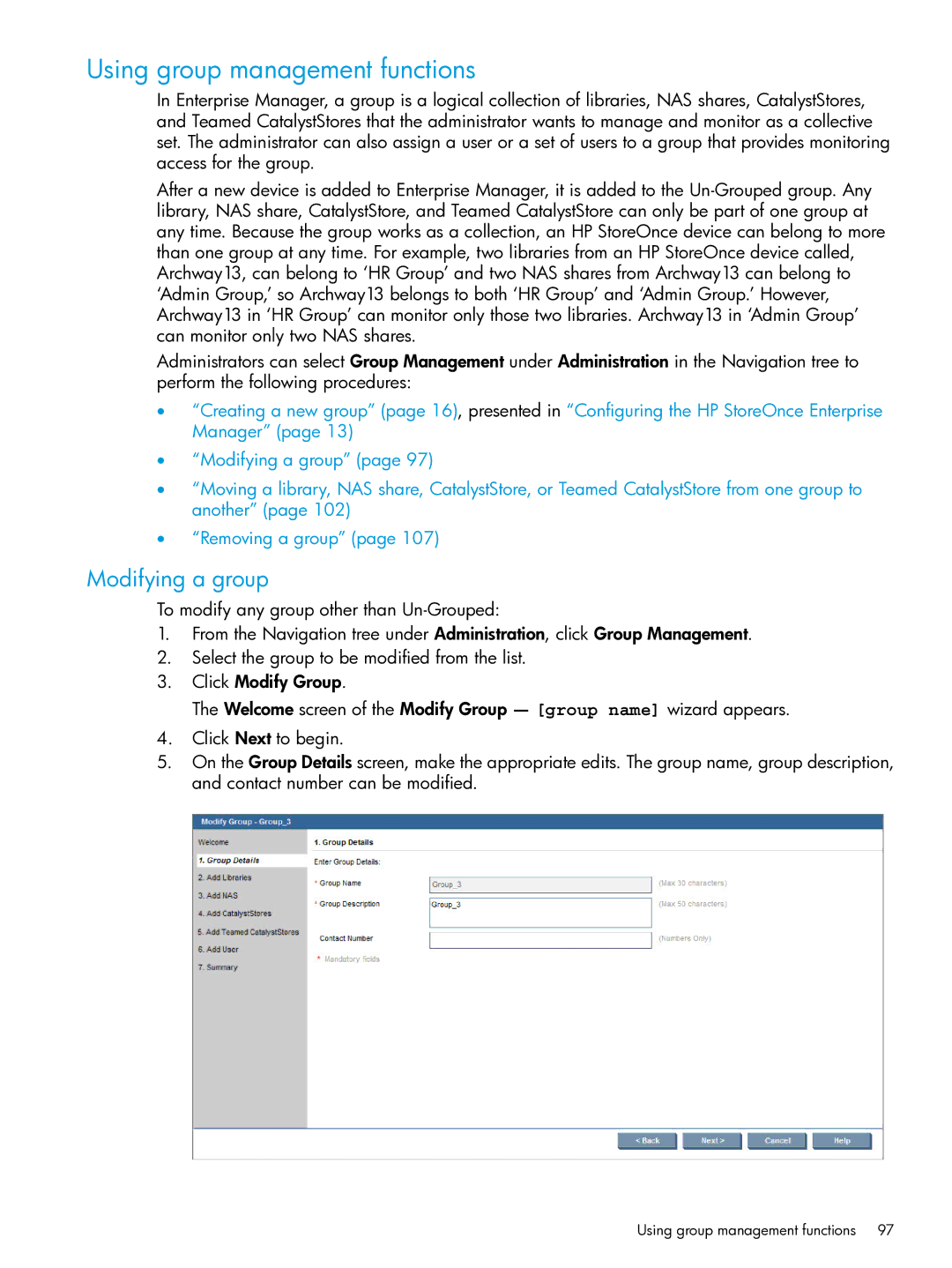Using group management functions
In Enterprise Manager, a group is a logical collection of libraries, NAS shares, CatalystStores, and Teamed CatalystStores that the administrator wants to manage and monitor as a collective set. The administrator can also assign a user or a set of users to a group that provides monitoring access for the group.
After a new device is added to Enterprise Manager, it is added to the
Administrators can select Group Management under Administration in the Navigation tree to perform the following procedures:
•“Creating a new group” (page 16), presented in “Configuring the HP StoreOnce Enterprise Manager” (page 13)
•“Modifying a group” (page 97)
•“Moving a library, NAS share, CatalystStore, or Teamed CatalystStore from one group to another” (page 102)
•“Removing a group” (page 107)
Modifying a group
To modify any group other than
1.From the Navigation tree under Administration, click Group Management.
2.Select the group to be modified from the list.
3.Click Modify Group.
The Welcome screen of the Modify Group — [group name] wizard appears.
4.Click Next to begin.
5.On the Group Details screen, make the appropriate edits. The group name, group description, and contact number can be modified.
Using group management functions 97