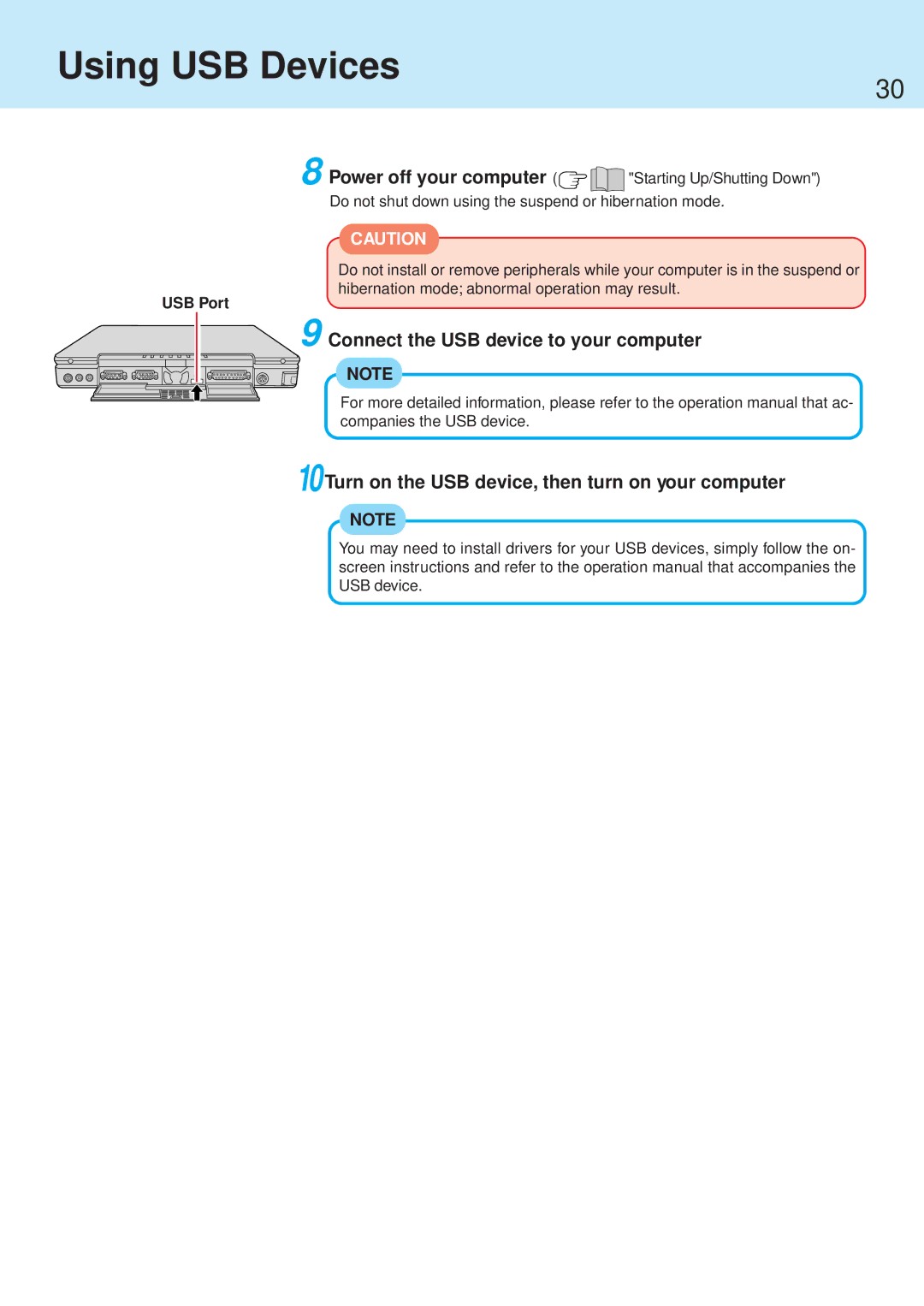Using USB Devices
30
8 Power off your computer (![]()
![]() "Starting Up/Shutting Down") Do not shut down using the suspend or hibernation mode.
"Starting Up/Shutting Down") Do not shut down using the suspend or hibernation mode.
CAUTION
Do not install or remove peripherals while your computer is in the suspend or hibernation mode; abnormal operation may result.
USB Port
9 Connect the USB device to your computer
NOTE
For more detailed information, please refer to the operation manual that ac- companies the USB device.
10Turn on the USB device, then turn on your computer
NOTE
You may need to install drivers for your USB devices, simply follow the on- screen instructions and refer to the operation manual that accompanies the USB device.