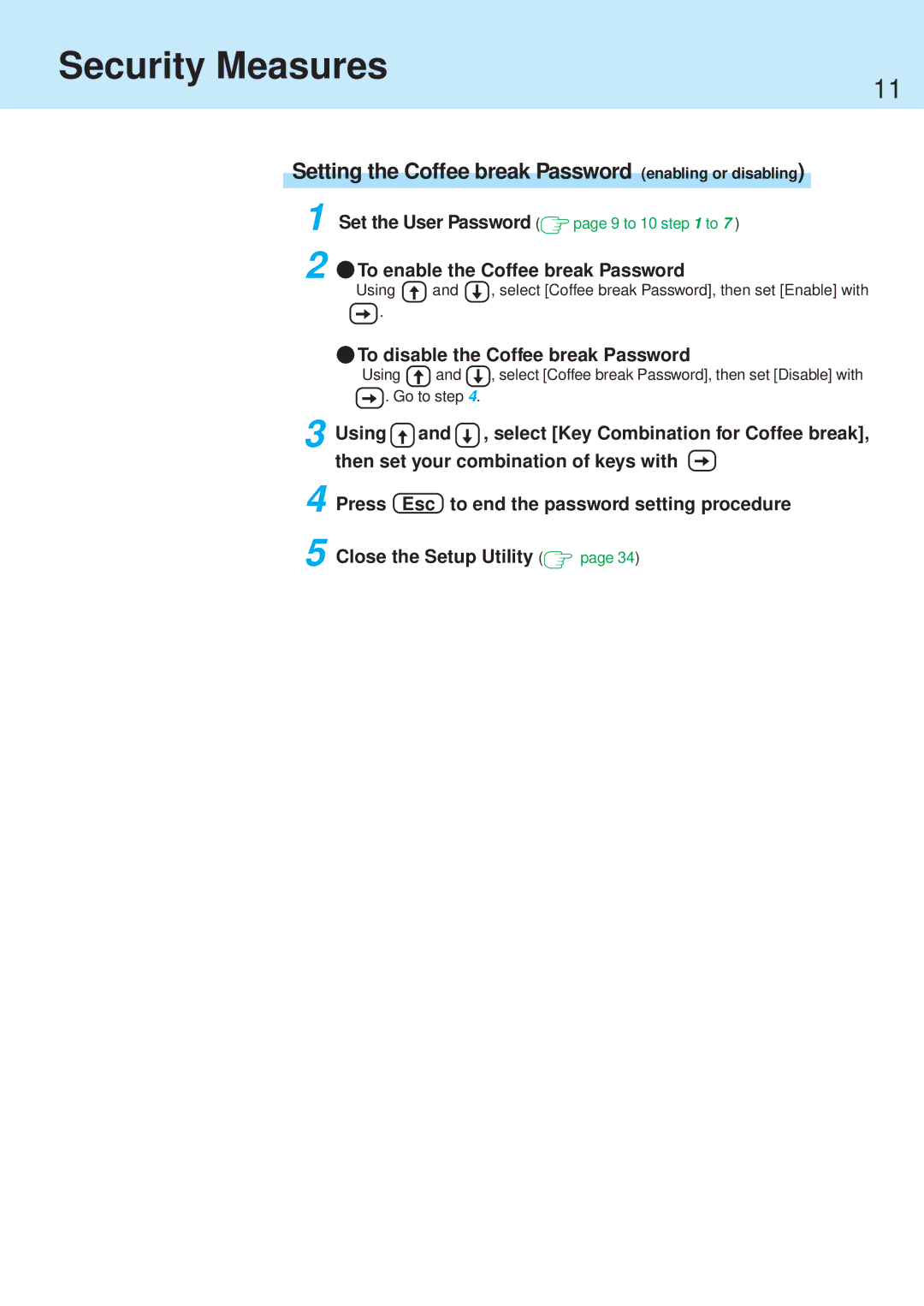Security Measures
11
Setting the Coffee break Password (enabling or disabling)
1
2
Set the User Password (![]() page 9 to 10 step 1 to 7 )
page 9 to 10 step 1 to 7 )
![]() To enable the Coffee break Password
To enable the Coffee break Password
Using |
| and |
| , select [Coffee break Password], then set [Enable] with |
|
|
![]() .
.
 To disable the Coffee break Password
To disable the Coffee break Password
Using |
| and |
| , select [Coffee break Password], then set [Disable] with |
|
|
![]() . Go to step 4.
. Go to step 4.
3 Using ![]() and
and ![]() , select [Key Combination for Coffee break], then set your combination of keys with
, select [Key Combination for Coffee break], then set your combination of keys with ![]()
4
5
Press Esc to end the password setting procedure
Close the Setup Utility (![]() page 34)
page 34)