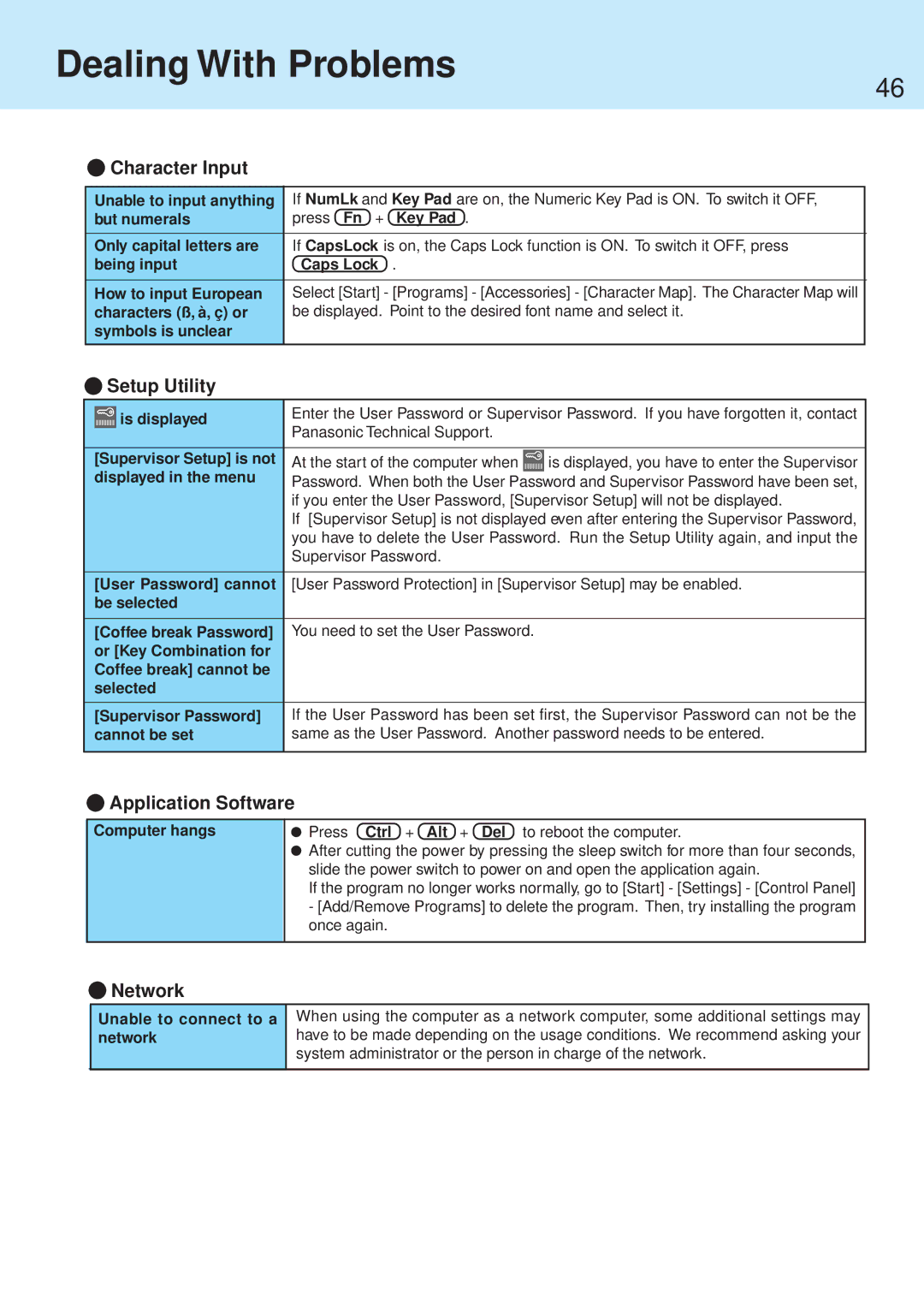Dealing With Problems
46
 Character Input
Character Input
Unable to input anything | If NumLk and Key Pad are on, the Numeric Key Pad is ON. To switch it OFF, |
but numerals | press Fn + Key Pad . |
|
|
Only capital letters are | If CapsLock is on, the Caps Lock function is ON. To switch it OFF, press |
being input | Caps Lock . |
|
|
How to input European | Select [Start] - [Programs] - [Accessories] - [Character Map]. The Character Map will |
characters (ß, à, ç) or | be displayed. Point to the desired font name and select it. |
symbols is unclear |
|
|
|
![]() Setup Utility
Setup Utility
| is displayed | Enter the User Password or Supervisor Password. If you have forgotten it, contact | ||
| ||||
| Panasonic Technical Support. |
| ||
|
|
| ||
|
|
| ||
[Supervisor Setup] is not | At the start of the computer when | is displayed, you have to enter the Supervisor | ||
displayed in the menu | Password. When both the User Password and Supervisor Password have been set, | |||
|
| |||
|
| if you enter the User Password, [Supervisor Setup] will not be displayed. | ||
|
| If [Supervisor Setup] is not displayed even after entering the Supervisor Password, | ||
|
| you have to delete the User Password. Run the Setup Utility again, and input the | ||
|
| Supervisor Password. |
| |
|
| |||
[User Password] cannot | [User Password Protection] in [Supervisor Setup] may be enabled. | |||
be selected |
|
| ||
|
|
| ||
[Coffee break Password] | You need to set the User Password. |
| ||
or [Key Combination for |
|
| ||
Coffee break] cannot be |
|
| ||
selected |
|
| ||
|
| |||
[Supervisor Password] | If the User Password has been set first, the Supervisor Password can not be the | |||
cannot be set | same as the User Password. Another password needs to be entered. | |||
|
|
|
| |
 Application Software
Application Software
Computer hangs
![]() Press Ctrl + Alt + Del to reboot the computer.
Press Ctrl + Alt + Del to reboot the computer.
![]() After cutting the power by pressing the sleep switch for more than four seconds, slide the power switch to power on and open the application again.
After cutting the power by pressing the sleep switch for more than four seconds, slide the power switch to power on and open the application again.
If the program no longer works normally, go to [Start] - [Settings] - [Control Panel]
-[Add/Remove Programs] to delete the program. Then, try installing the program once again.
 Network
Network
Unable to connect to a network
When using the computer as a network computer, some additional settings may have to be made depending on the usage conditions. We recommend asking your system administrator or the person in charge of the network.