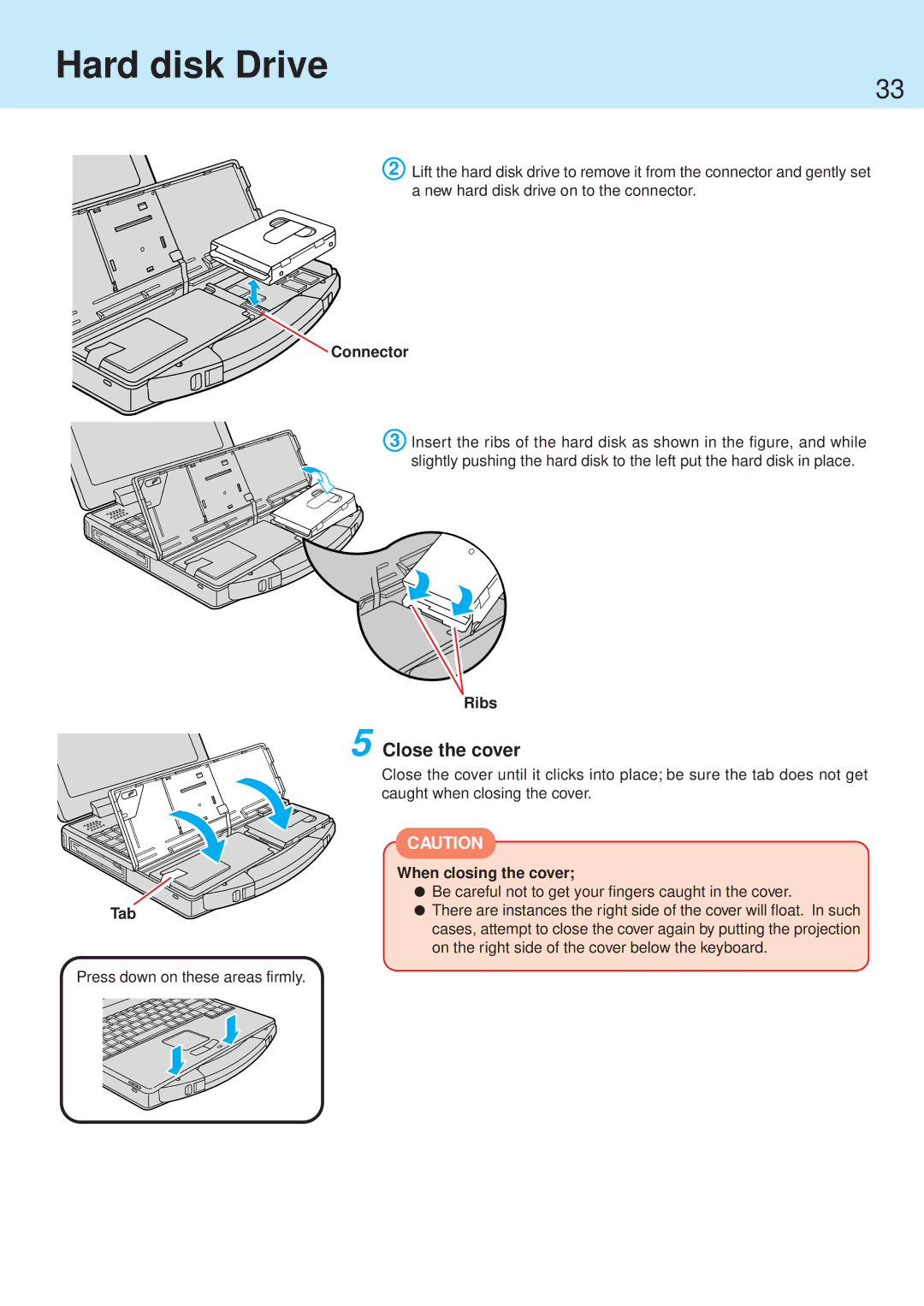Hard disk Drive
33
2Lift the hard disk drive to remove it from the connector and gently set a new hard disk drive on to the connector.
Connector
![]() Insert the ribs of the hard disk as shown in the figure, and while slightly pushing the hard disk to the left put the hard disk in place.
Insert the ribs of the hard disk as shown in the figure, and while slightly pushing the hard disk to the left put the hard disk in place.
Tab
Press down on these areas firmly.
Ribs
5 Close the cover
Close the cover until it clicks into place; be sure the tab does not get caught when closing the cover.
CAUTION
When closing the cover;
![]() Be careful not to get your fingers caught in the cover.
Be careful not to get your fingers caught in the cover.
![]() There are instances the right side of the cover will float. In such cases, attempt to close the cover again by putting the projection on the right side of the cover below the keyboard.
There are instances the right side of the cover will float. In such cases, attempt to close the cover again by putting the projection on the right side of the cover below the keyboard.