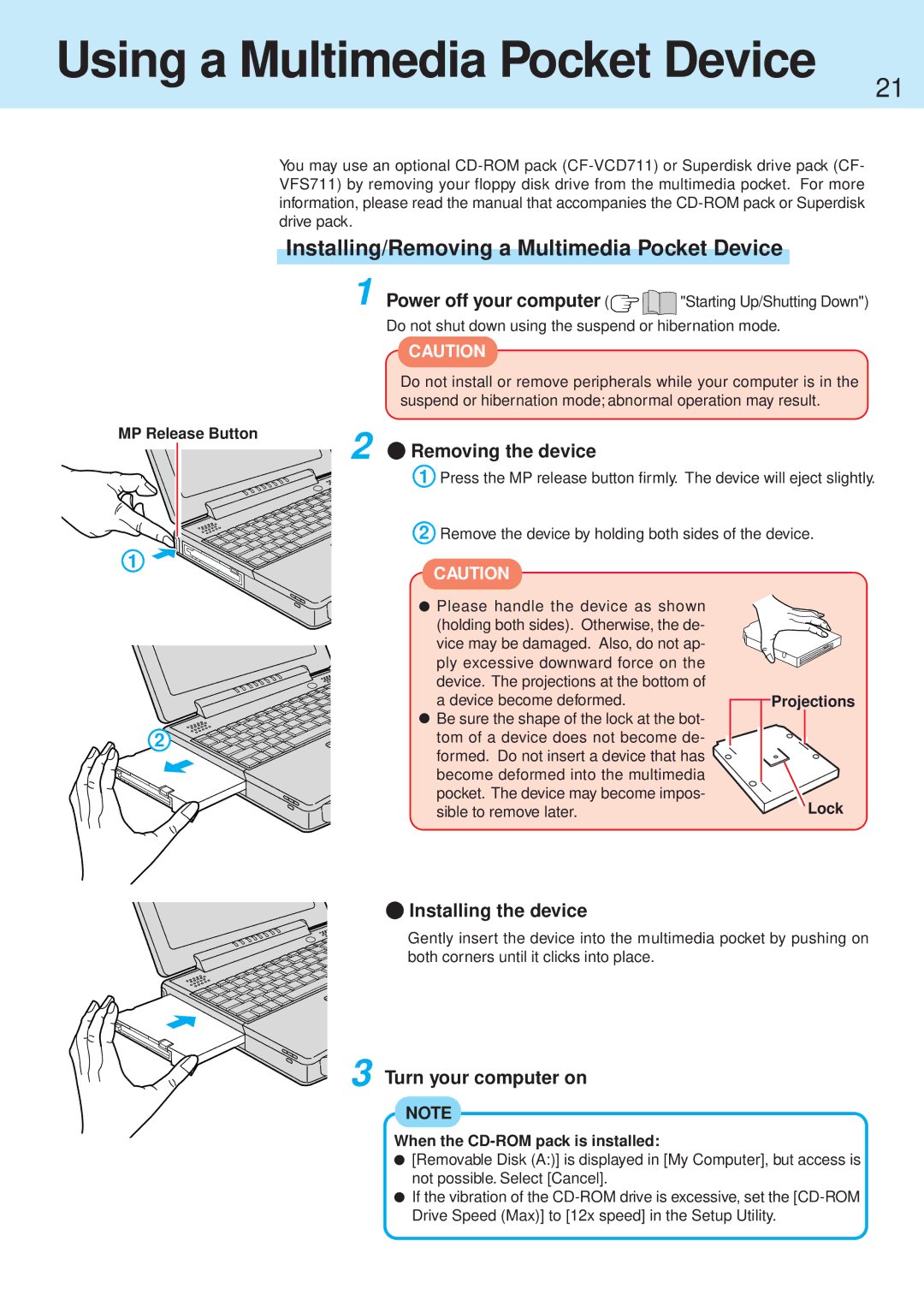Using a Multimedia Pocket Device
21
MP Release Button
You may use an optional
Installing/Removing a Multimedia Pocket Device
1 Power off your computer ( | "Starting Up/Shutting Down") |
Do not shut down using the suspend or hibernation mode.
CAUTION
Do not install or remove peripherals while your computer is in the suspend or hibernation mode; abnormal operation may result.
2 Removing the device
Removing the device
![]() Press the MP release button firmly. The device will eject slightly.
Press the MP release button firmly. The device will eject slightly.
2 Remove the device by holding both sides of the device.
2
CAUTION
![]() Please handle the device as shown (holding both sides). Otherwise, the de- vice may be damaged. Also, do not ap- ply excessive downward force on the device. The projections at the bottom of a device become deformed.
Please handle the device as shown (holding both sides). Otherwise, the de- vice may be damaged. Also, do not ap- ply excessive downward force on the device. The projections at the bottom of a device become deformed.
![]() Be sure the shape of the lock at the bot- tom of a device does not become de- formed. Do not insert a device that has become deformed into the multimedia pocket. The device may become impos- sible to remove later.
Be sure the shape of the lock at the bot- tom of a device does not become de- formed. Do not insert a device that has become deformed into the multimedia pocket. The device may become impos- sible to remove later.
Projections
Lock
 Installing the device
Installing the device
Gently insert the device into the multimedia pocket by pushing on both corners until it clicks into place.
3 Turn your computer on
NOTE
When the CD-ROM pack is installed:
![]() [Removable Disk (A:)] is displayed in [My Computer], but access is not possible. Select [Cancel].
[Removable Disk (A:)] is displayed in [My Computer], but access is not possible. Select [Cancel].
![]() If the vibration of the
If the vibration of the