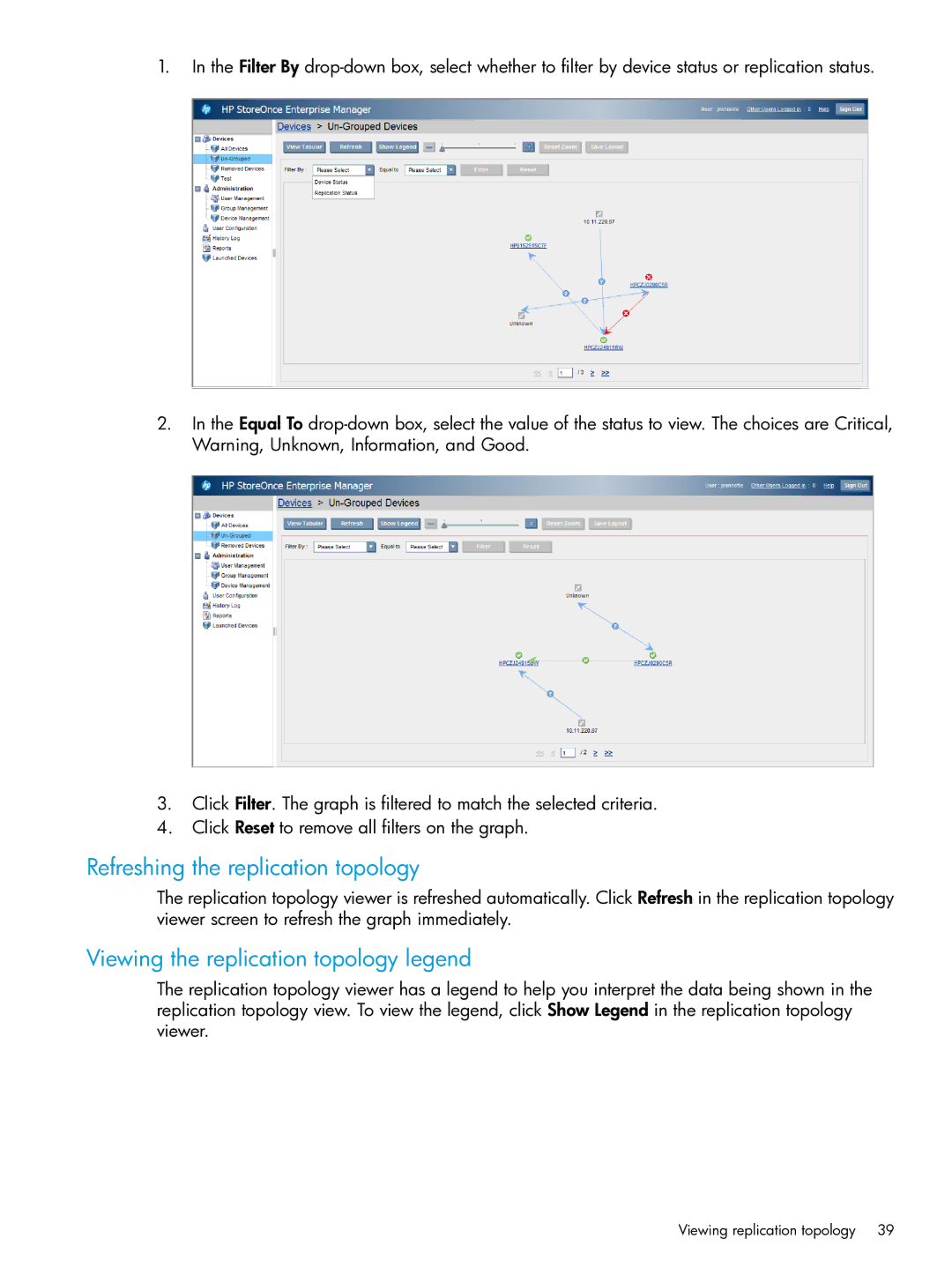1.In the Filter By
2.In the Equal To
3.Click Filter. The graph is filtered to match the selected criteria.
4.Click Reset to remove all filters on the graph.
Refreshing the replication topology
The replication topology viewer is refreshed automatically. Click Refresh in the replication topology viewer screen to refresh the graph immediately.
Viewing the replication topology legend
The replication topology viewer has a legend to help you interpret the data being shown in the replication topology view. To view the legend, click Show Legend in the replication topology viewer.
Viewing replication topology 39