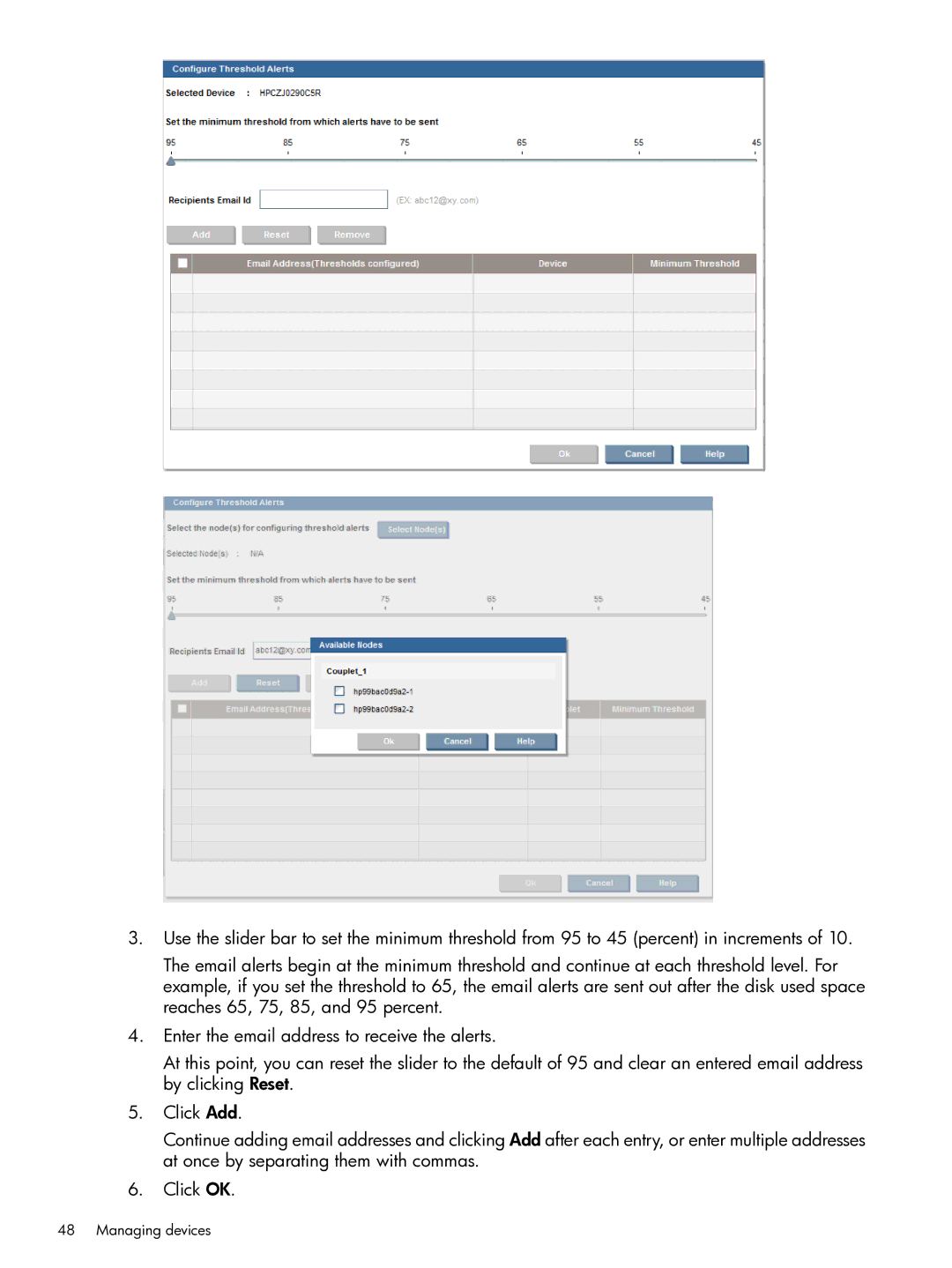3.Use the slider bar to set the minimum threshold from 95 to 45 (percent) in increments of 10.
The email alerts begin at the minimum threshold and continue at each threshold level. For example, if you set the threshold to 65, the email alerts are sent out after the disk used space reaches 65, 75, 85, and 95 percent.
4.Enter the email address to receive the alerts.
At this point, you can reset the slider to the default of 95 and clear an entered email address by clicking Reset.
5.Click Add.
Continue adding email addresses and clicking Add after each entry, or enter multiple addresses at once by separating them with commas.
6.Click OK.