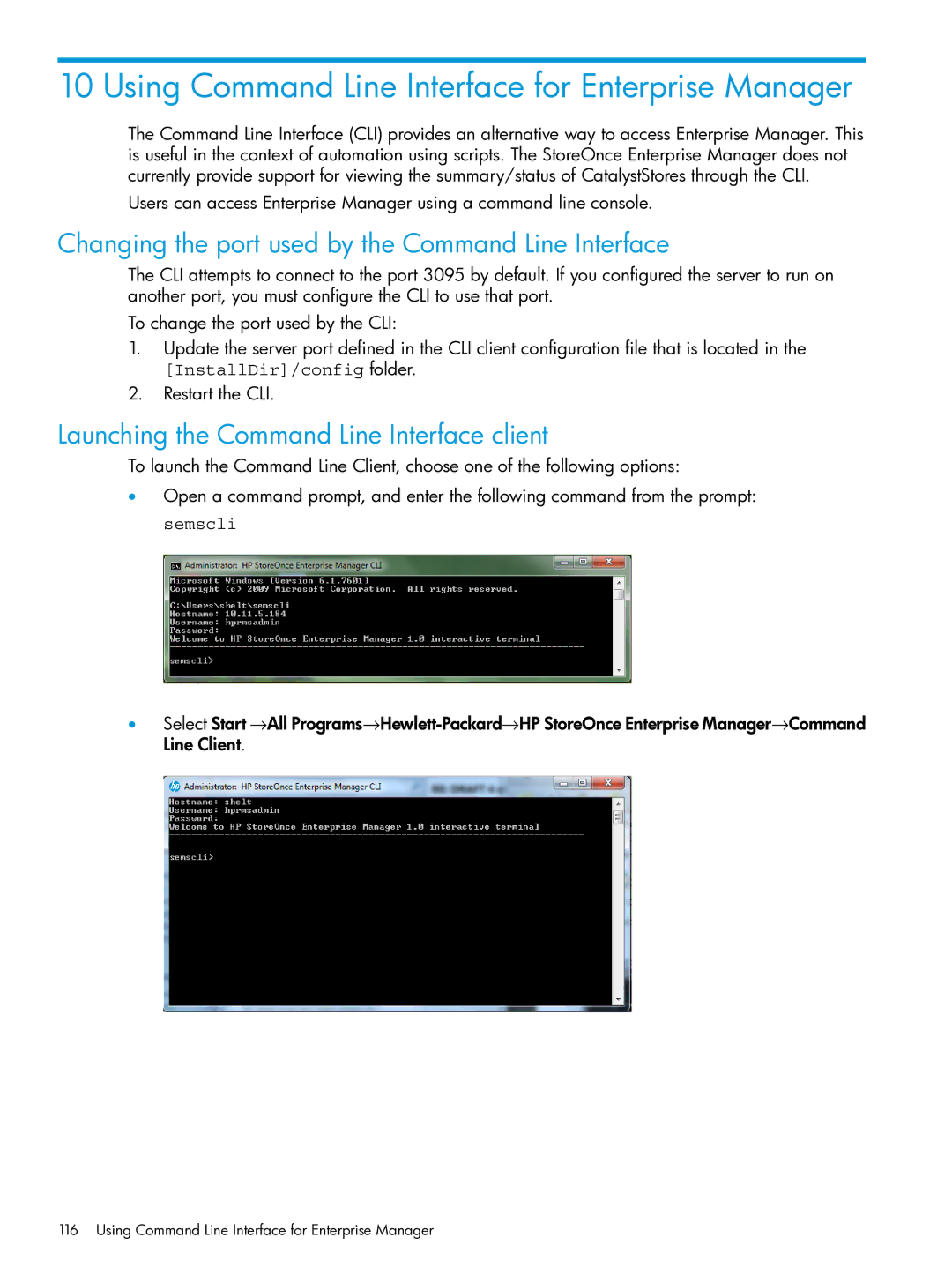10 Using Command Line Interface for Enterprise Manager
The Command Line Interface (CLI) provides an alternative way to access Enterprise Manager. This is useful in the context of automation using scripts. The StoreOnce Enterprise Manager does not currently provide support for viewing the summary/status of CatalystStores through the CLI.
Users can access Enterprise Manager using a command line console.
Changing the port used by the Command Line Interface
The CLI attempts to connect to the port 3095 by default. If you configured the server to run on another port, you must configure the CLI to use that port.
To change the port used by the CLI:
1.Update the server port defined in the CLI client configuration file that is located in the
[InstallDir]/config folder.
2.Restart the CLI.
Launching the Command Line Interface client
To launch the Command Line Client, choose one of the following options:
•Open a command prompt, and enter the following command from the prompt: semscli
•Select Start →All
116 Using Command Line Interface for Enterprise Manager