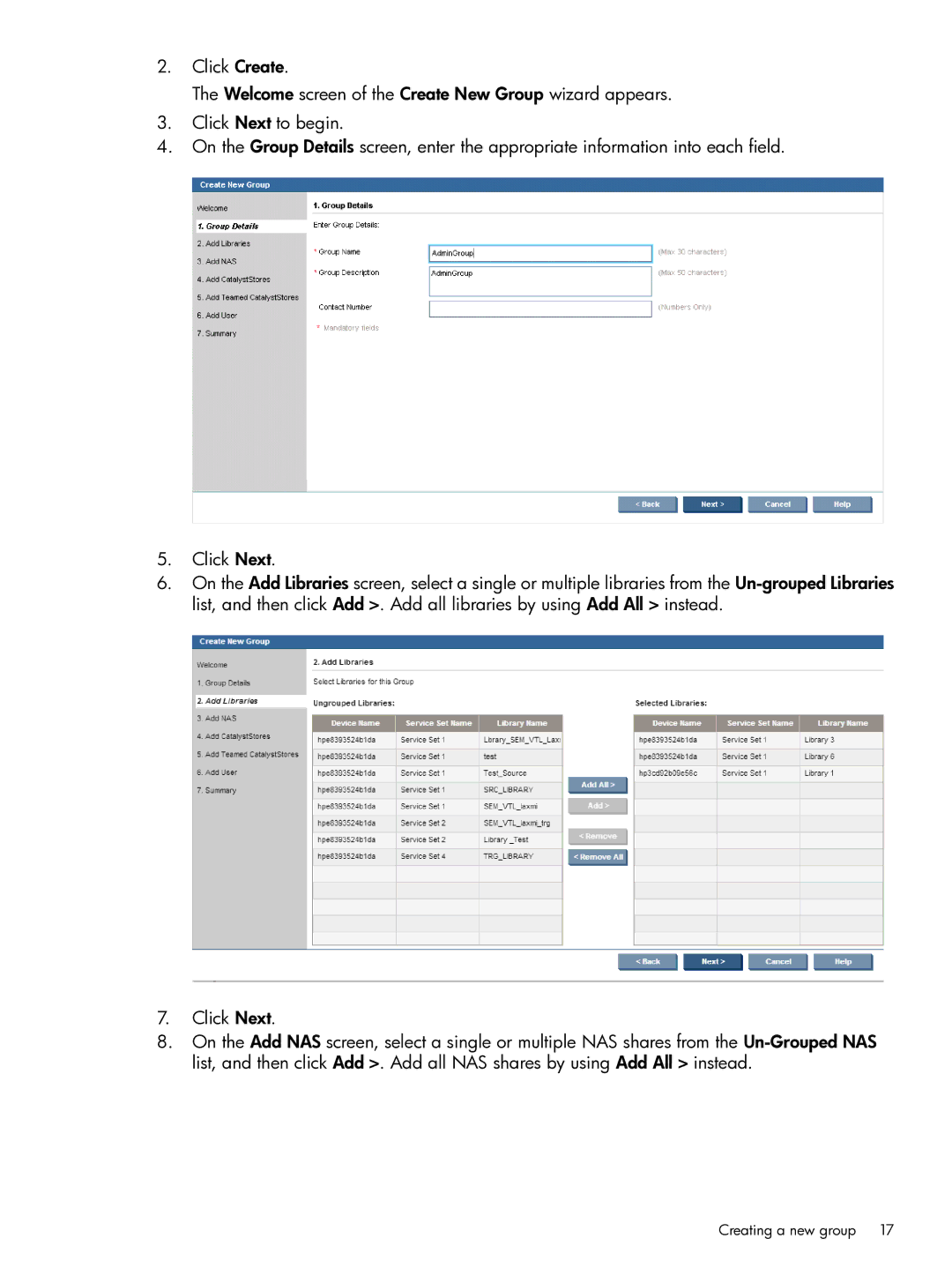2.Click Create.
The Welcome screen of the Create New Group wizard appears.
3.Click Next to begin.
4.On the Group Details screen, enter the appropriate information into each field.
5.Click Next.
6.On the Add Libraries screen, select a single or multiple libraries from the
7.Click Next.
8.On the Add NAS screen, select a single or multiple NAS shares from the