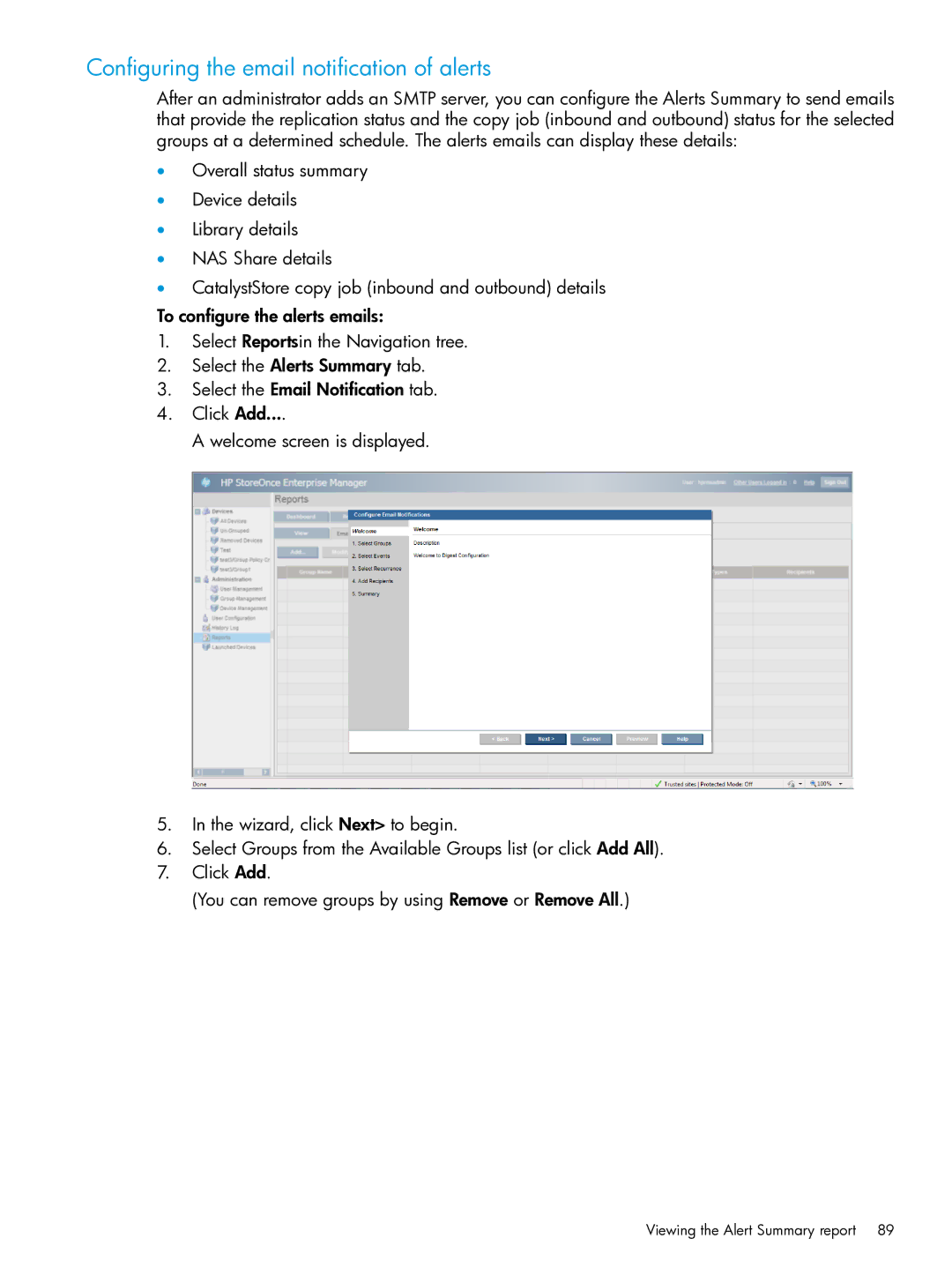Configuring the email notification of alerts
After an administrator adds an SMTP server, you can configure the Alerts Summary to send emails that provide the replication status and the copy job (inbound and outbound) status for the selected groups at a determined schedule. The alerts emails can display these details:
•Overall status summary
•Device details
•Library details
•NAS Share details
•CatalystStore copy job (inbound and outbound) details
To configure the alerts emails:
1.Select Reportsin the Navigation tree.
2.Select the Alerts Summary tab.
3.Select the Email Notification tab.
4.Click Add....
A welcome screen is displayed.
5.In the wizard, click Next> to begin.
6.Select Groups from the Available Groups list (or click Add All).
7.Click Add.
(You can remove groups by using Remove or Remove All.)
Viewing the Alert Summary report 89