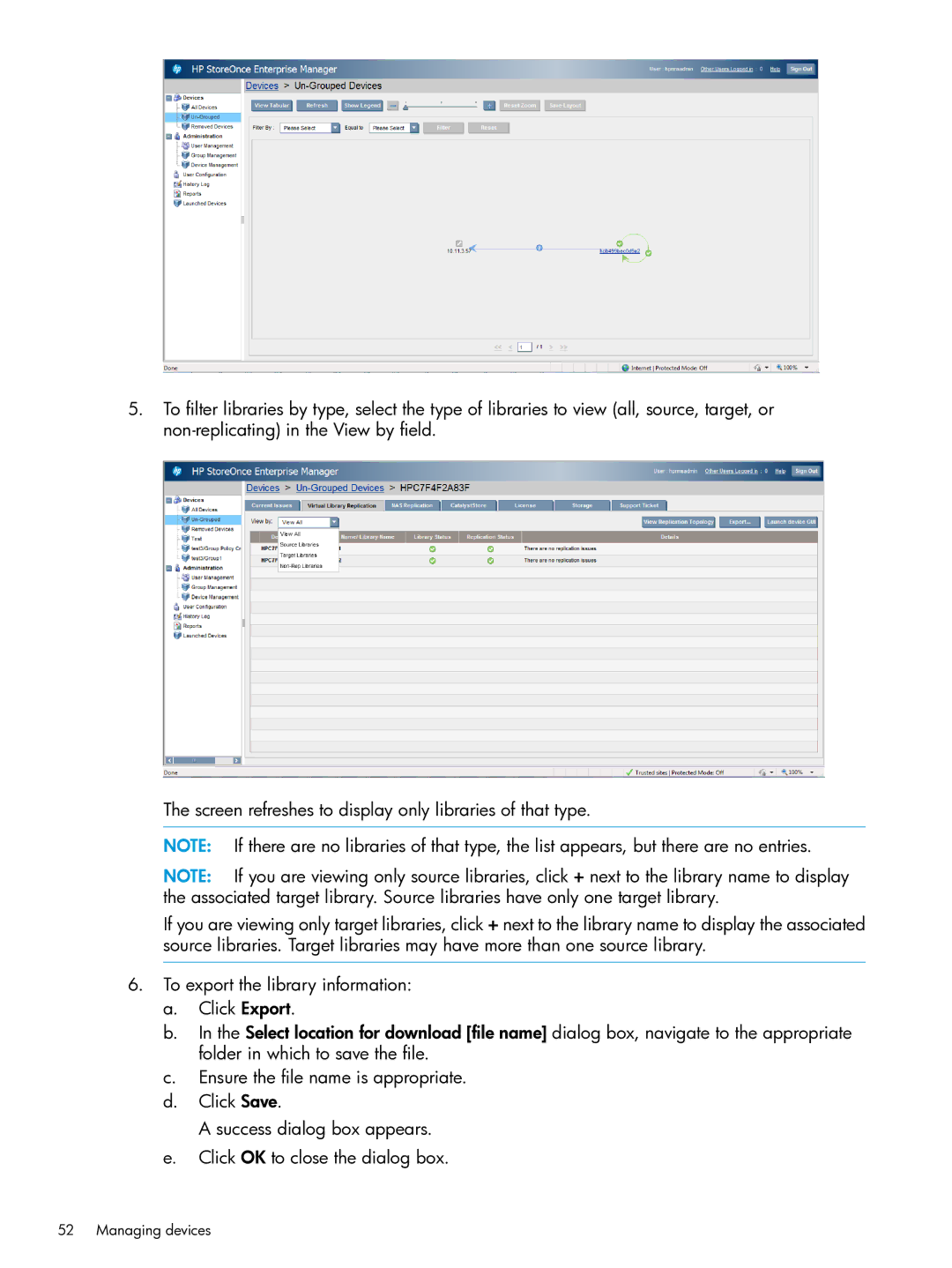5.To filter libraries by type, select the type of libraries to view (all, source, target, or
The screen refreshes to display only libraries of that type.
NOTE: If there are no libraries of that type, the list appears, but there are no entries.
NOTE: If you are viewing only source libraries, click + next to the library name to display the associated target library. Source libraries have only one target library.
If you are viewing only target libraries, click + next to the library name to display the associated source libraries. Target libraries may have more than one source library.
6.To export the library information:
a.Click Export.
b.In the Select location for download [file name] dialog box, navigate to the appropriate folder in which to save the file.
c.Ensure the file name is appropriate.
d.Click Save.
A success dialog box appears.
e.Click OK to close the dialog box.