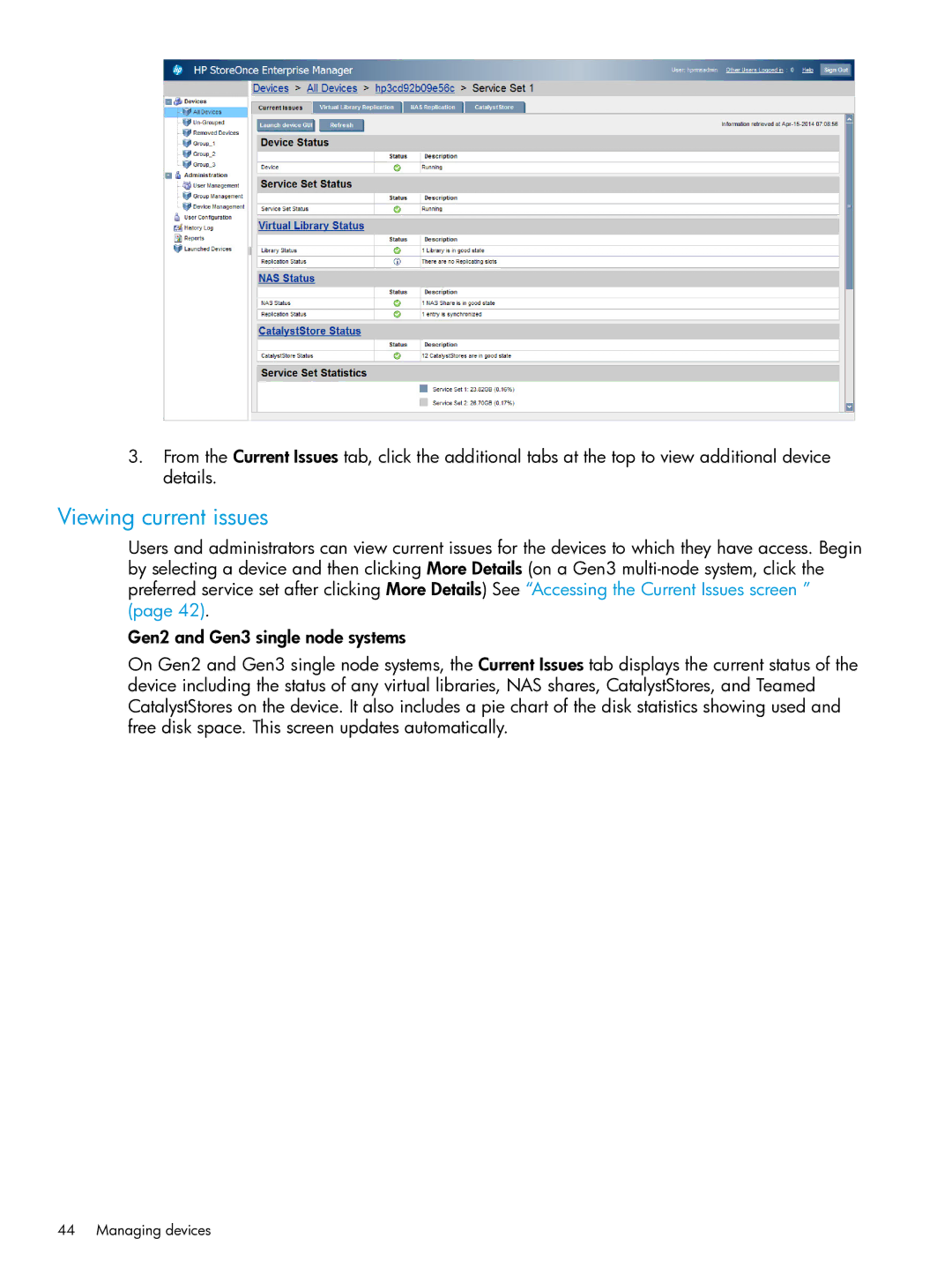3.From the Current Issues tab, click the additional tabs at the top to view additional device details.
Viewing current issues
Users and administrators can view current issues for the devices to which they have access. Begin by selecting a device and then clicking More Details (on a Gen3
Gen2 and Gen3 single node systems
On Gen2 and Gen3 single node systems, the Current Issues tab displays the current status of the device including the status of any virtual libraries, NAS shares, CatalystStores, and Teamed CatalystStores on the device. It also includes a pie chart of the disk statistics showing used and free disk space. This screen updates automatically.