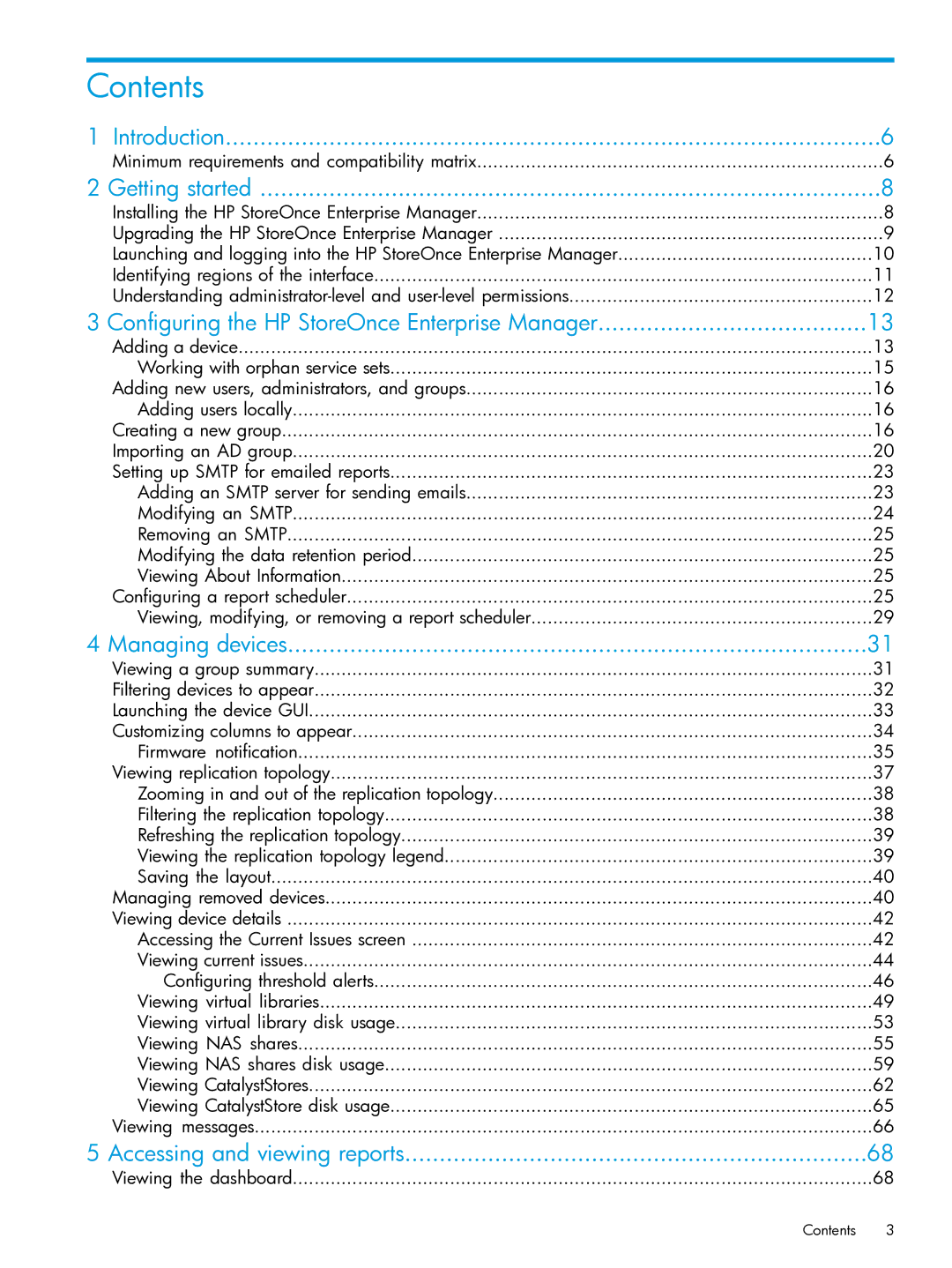Contents |
|
1 Introduction | 6 |
Minimum requirements and compatibility matrix | 6 |
2 Getting started | 8 |
Installing the HP StoreOnce Enterprise Manager | 8 |
Upgrading the HP StoreOnce Enterprise Manager | 9 |
Launching and logging into the HP StoreOnce Enterprise Manager | 10 |
Identifying regions of the interface | 11 |
Understanding | 12 |
3 Configuring the HP StoreOnce Enterprise Manager | 13 |
Adding a device | 13 |
Working with orphan service sets | 15 |
Adding new users, administrators, and groups | 16 |
Adding users locally | 16 |
Creating a new group | 16 |
Importing an AD group | 20 |
Setting up SMTP for emailed reports | 23 |
Adding an SMTP server for sending emails | 23 |
Modifying an SMTP | 24 |
Removing an SMTP | 25 |
Modifying the data retention period | 25 |
Viewing About Information | 25 |
Configuring a report scheduler | 25 |
Viewing, modifying, or removing a report scheduler | 29 |
4 Managing devices | 31 |
Viewing a group summary | 31 |
Filtering devices to appear | 32 |
Launching the device GUI | 33 |
Customizing columns to appear | 34 |
Firmware notification | 35 |
Viewing replication topology | 37 |
Zooming in and out of the replication topology | 38 |
Filtering the replication topology | 38 |
Refreshing the replication topology | 39 |
Viewing the replication topology legend | 39 |
Saving the layout | 40 |
Managing removed devices | 40 |
Viewing device details | 42 |
Accessing the Current Issues screen | 42 |
Viewing current issues | 44 |
Configuring threshold alerts | 46 |
Viewing virtual libraries | 49 |
Viewing virtual library disk usage | 53 |
Viewing NAS shares | 55 |
Viewing NAS shares disk usage | 59 |
Viewing CatalystStores | 62 |
Viewing CatalystStore disk usage | 65 |
Viewing messages | 66 |
5 Accessing and viewing reports | 68 |
Viewing the dashboard | 68 |
Contents 3