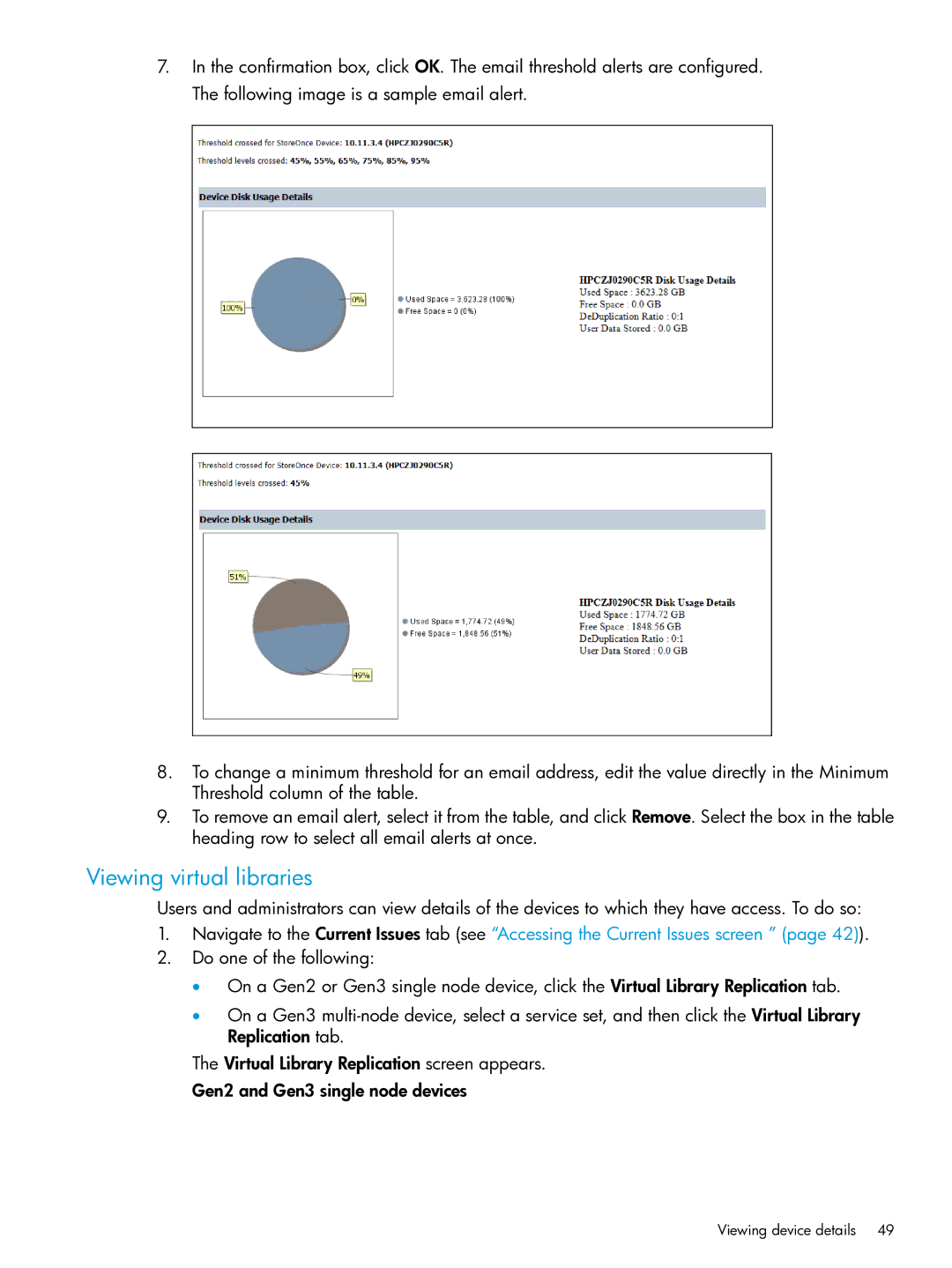7.In the confirmation box, click OK. The email threshold alerts are configured. The following image is a sample email alert.
8.To change a minimum threshold for an email address, edit the value directly in the Minimum Threshold column of the table.
9.To remove an email alert, select it from the table, and click Remove. Select the box in the table heading row to select all email alerts at once.
Viewing virtual libraries
Users and administrators can view details of the devices to which they have access. To do so:
1.Navigate to the Current Issues tab (see “Accessing the Current Issues screen ” (page 42)).
2.Do one of the following:
•On a Gen2 or Gen3 single node device, click the Virtual Library Replication tab.
•On a Gen3
The Virtual Library Replication screen appears.
Gen2 and Gen3 single node devices
Viewing device details | 49 |