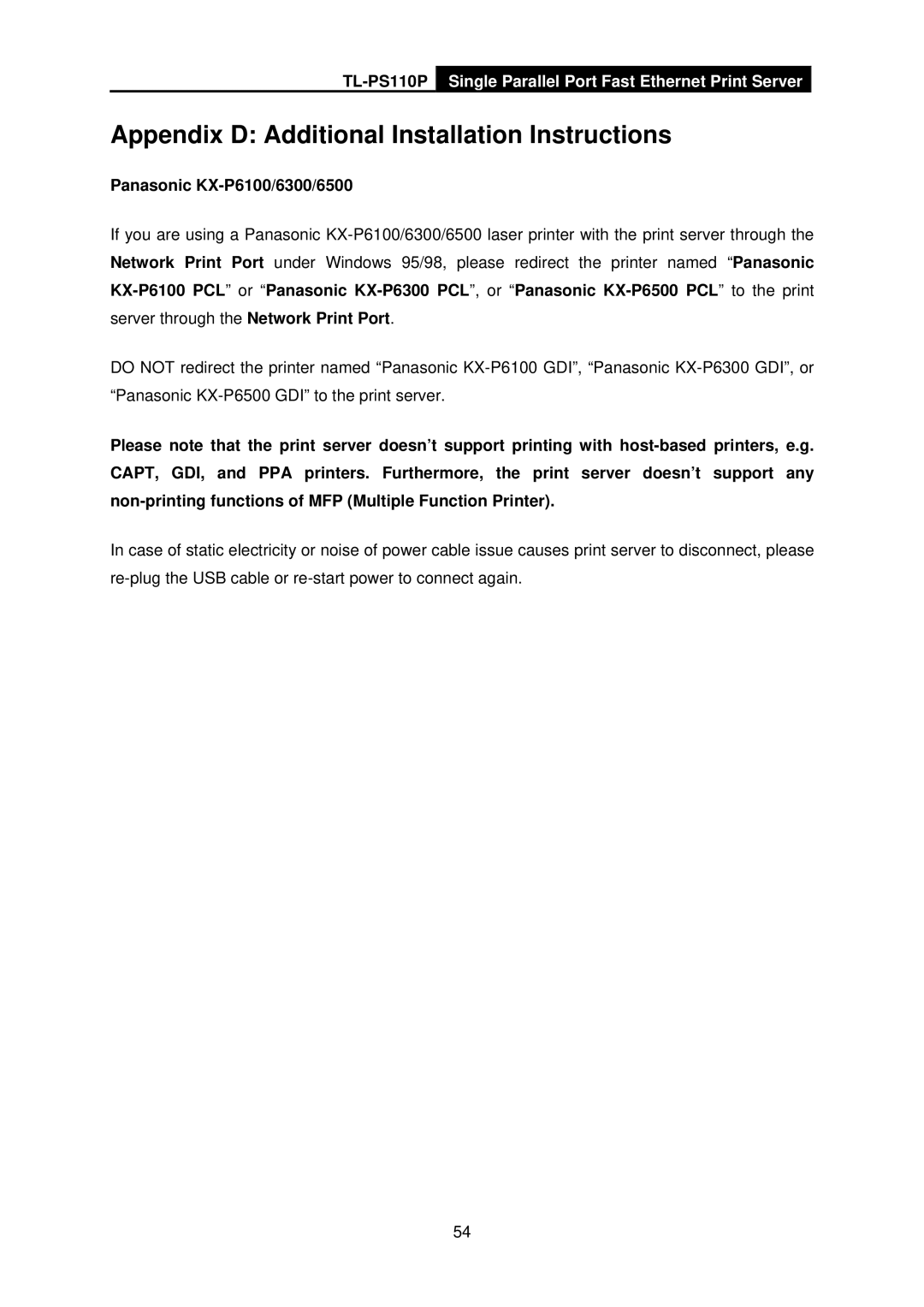TL-PS110PSingle Parallel Port Fast Ethernet Print Server
Appendix D: Additional Installation Instructions
Panasonic KX-P6100/6300/6500
If you are using a Panasonic KX-P6100/6300/6500 laser printer with the print server through the Network Print Port under Windows 95/98, please redirect the printer named “Panasonic KX-P6100 PCL” or “Panasonic KX-P6300 PCL”, or “Panasonic KX-P6500 PCL” to the print server through the Network Print Port.
DO NOT redirect the printer named “Panasonic KX-P6100 GDI”, “Panasonic KX-P6300 GDI”, or “Panasonic KX-P6500 GDI” to the print server.
Please note that the print server doesn’t support printing with host-based printers, e.g. CAPT, GDI, and PPA printers. Furthermore, the print server doesn’t support any non-printing functions of MFP (Multiple Function Printer).
In case of static electricity or noise of power cable issue causes print server to disconnect, please re-plug the USB cable or re-start power to connect again.