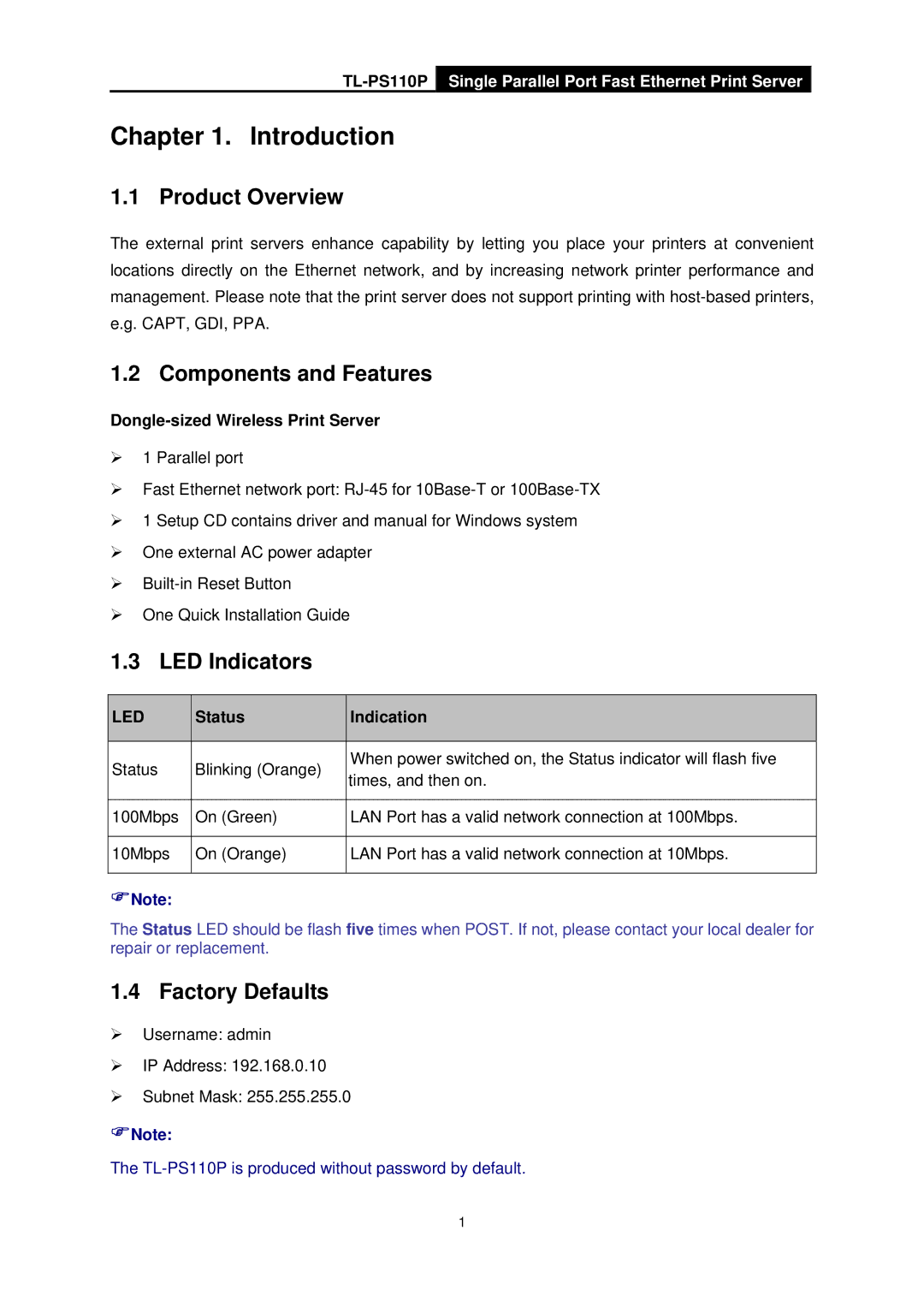Chapter 1. Introduction
1.1 Product Overview
The external print servers enhance capability by letting you place your printers at convenient locations directly on the Ethernet network, and by increasing network printer performance and management. Please note that the print server does not support printing with
1.2 Components and Features
Dongle-sized Wireless Print Server
¾1 Parallel port
¾Fast Ethernet network port:
¾1 Setup CD contains driver and manual for Windows system
¾One external AC power adapter
¾
¾One Quick Installation Guide
1.3 LED Indicators
LED | Status | Indication | |
|
|
| |
Status | Blinking (Orange) | When power switched on, the Status indicator will flash five | |
times, and then on. | |||
|
| ||
|
|
| |
100Mbps | On (Green) | LAN Port has a valid network connection at 100Mbps. | |
|
|
| |
10Mbps | On (Orange) | LAN Port has a valid network connection at 10Mbps. | |
|
|
|
)Note:
The Status LED should be flash five times when POST. If not, please contact your local dealer for repair or replacement.
1.4 Factory Defaults
¾Username: admin
¾IP Address: 192.168.0.10
¾Subnet Mask: 255.255.255.0
)Note:
The
1