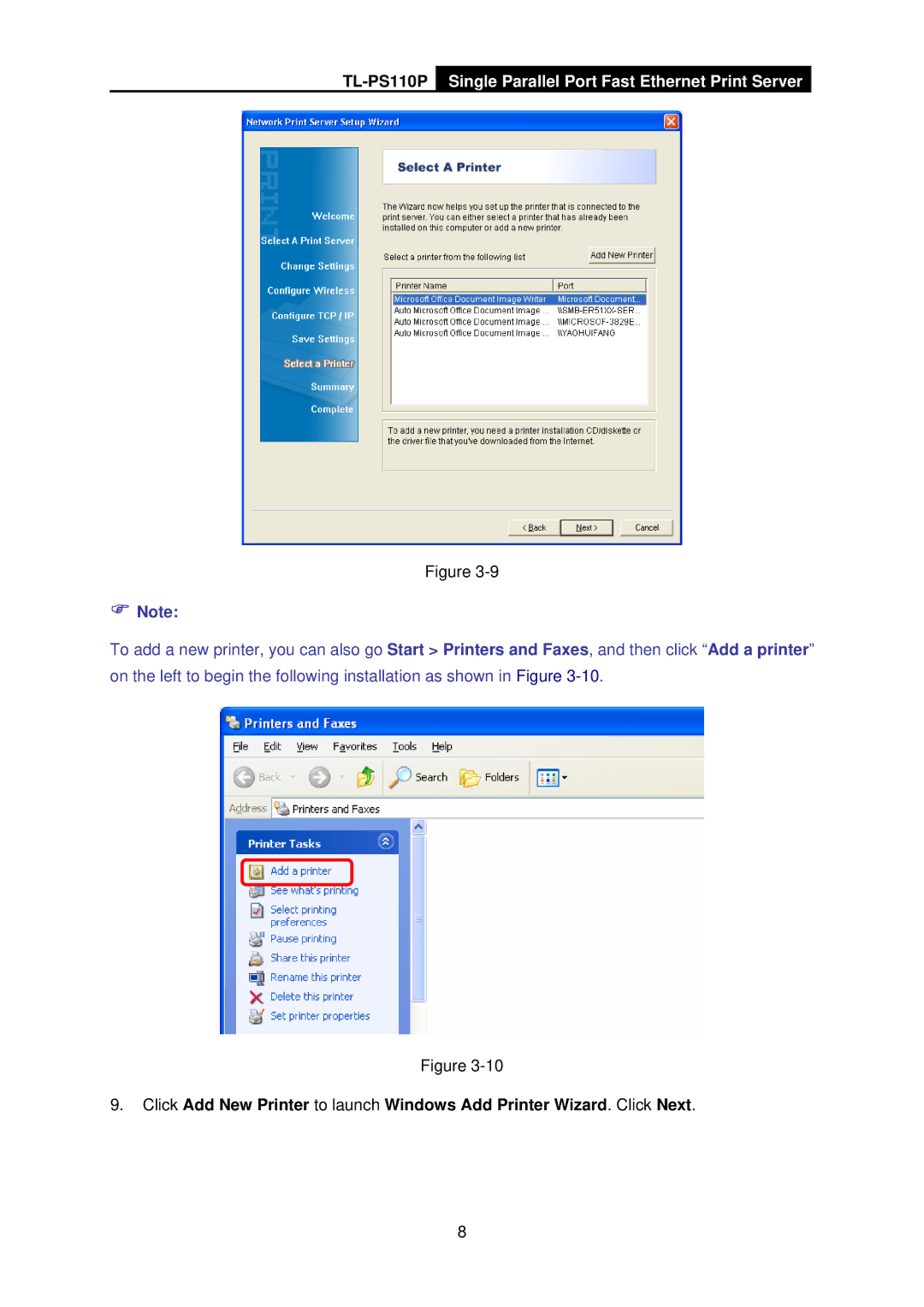TL-PS110P
Single Parallel Port Fast Ethernet Print Server
Figure
)Note:
To add a new printer, you can also go Start > Printers and Faxes, and then click “Add a printer” on the left to begin the following installation as shown in Figure
Figure
9.Click Add New Printer to launch Windows Add Printer Wizard. Click Next.
8