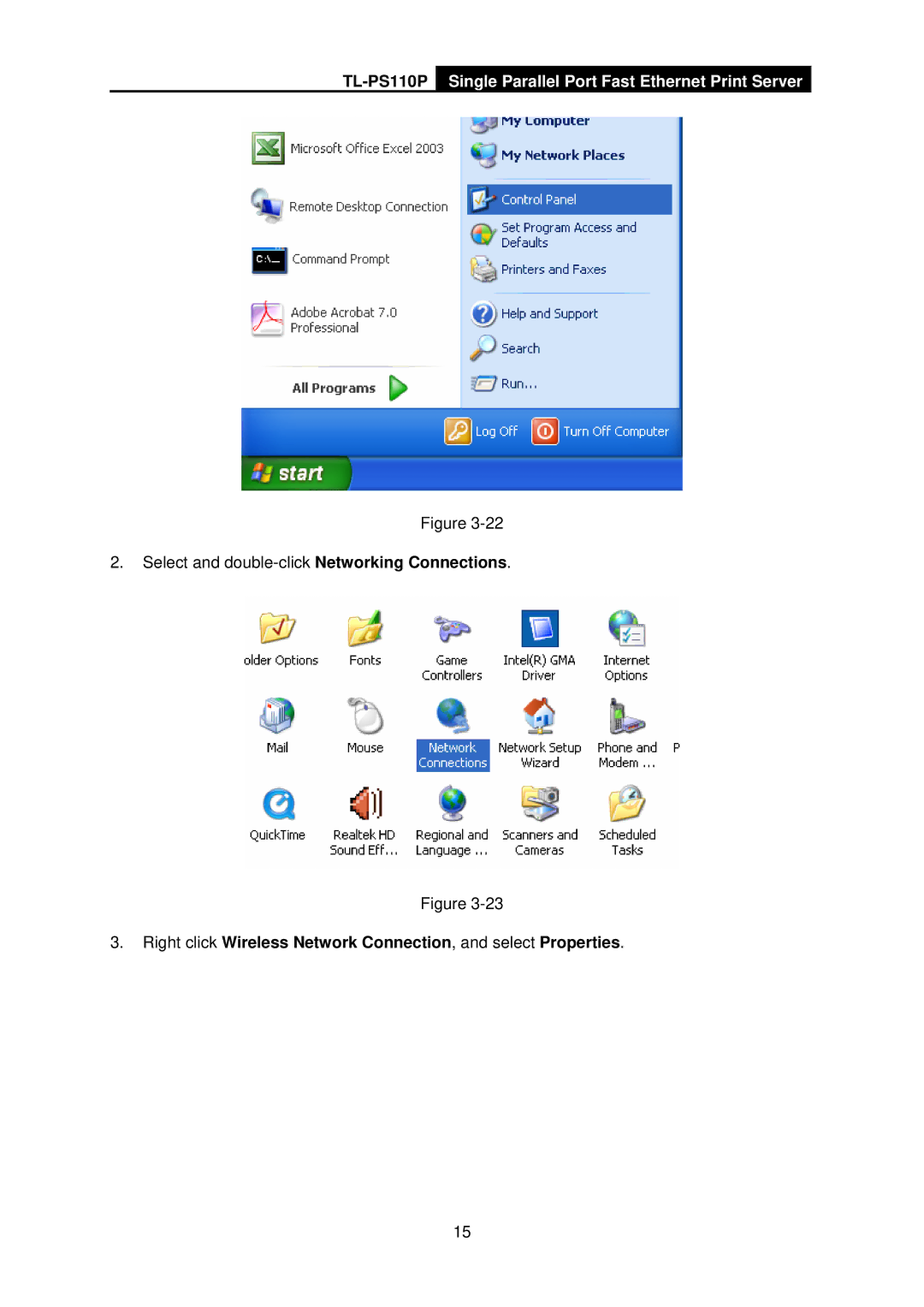TL-PS110P Single Parallel Port Fast Ethernet Print Server
Figure
2.Select and double-click Networking Connections.
Figure
3.Right click Wireless Network Connection, and select Properties.
15