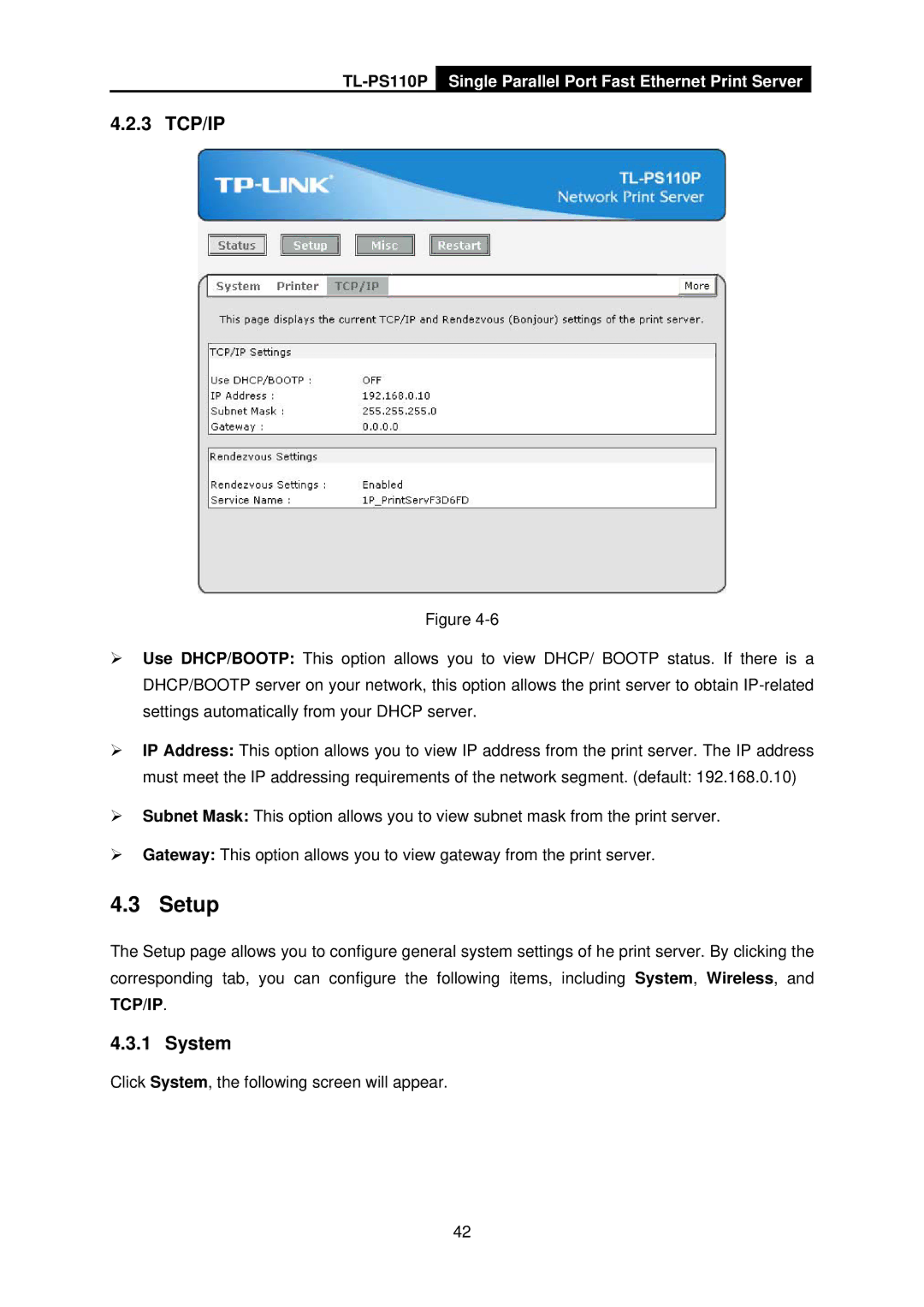TL-PS110P Single Parallel Port Fast Ethernet Print Server
4.2.3 TCP/IP
Figure
¾Use DHCP/BOOTP: This option allows you to view DHCP/ BOOTP status. If there is a DHCP/BOOTP server on your network, this option allows the print server to obtain
¾IP Address: This option allows you to view IP address from the print server. The IP address
must meet the IP addressing requirements of the network segment. (default: 192.168.0.10)
¾Subnet Mask: This option allows you to view subnet mask from the print server.
¾Gateway: This option allows you to view gateway from the print server.
4.3 Setup
The Setup page allows you to configure general system settings of he print server. By clicking the corresponding tab, you can configure the following items, including System, Wireless, and
TCP/IP.
4.3.1 System
Click System, the following screen will appear.
42