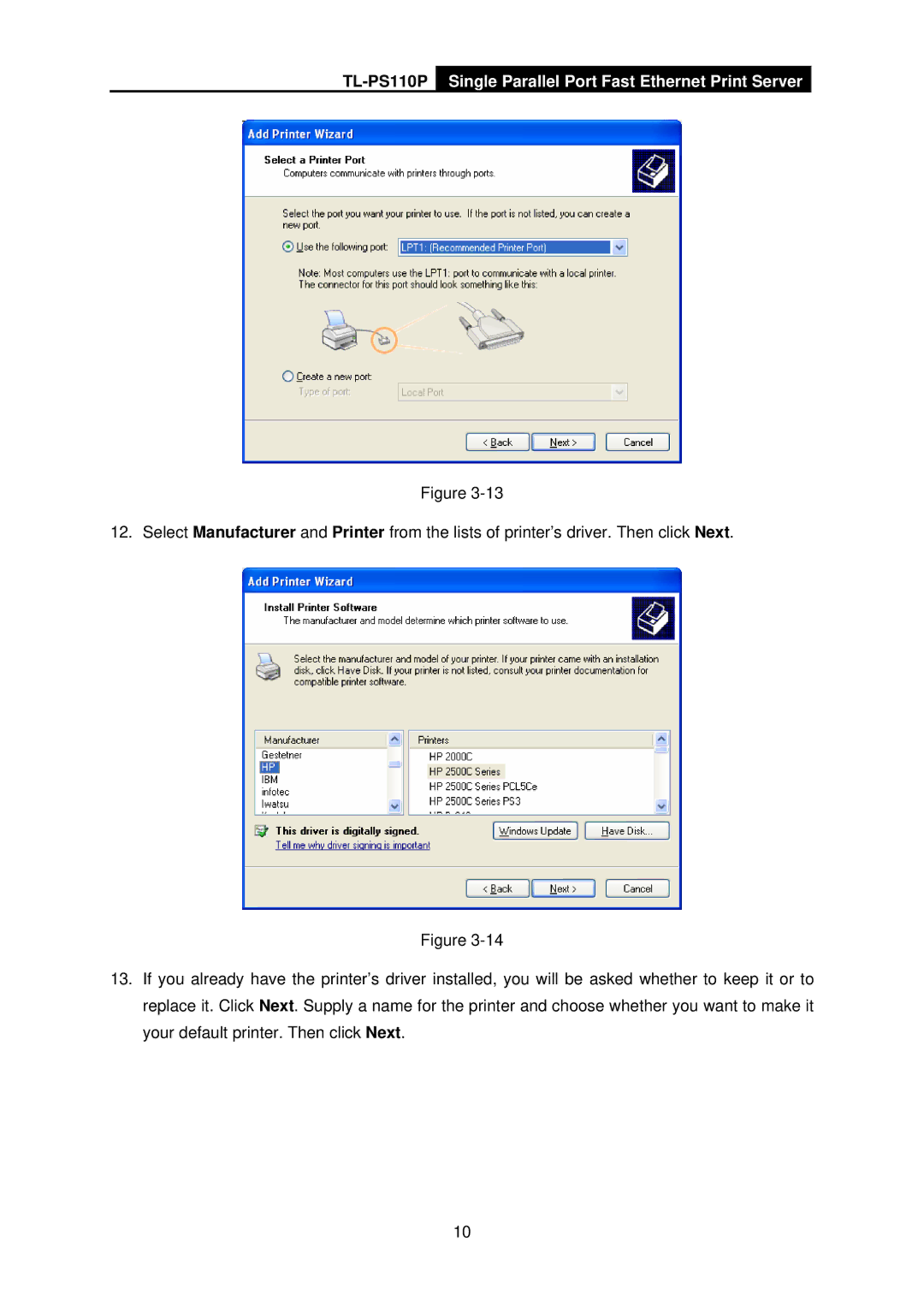TL-PS110P Single Parallel Port Fast Ethernet Print Server
Figure
12. Select Manufacturer and Printer from the lists of printer’s driver. Then click Next.
Figure
13.If you already have the printer’s driver installed, you will be asked whether to keep it or to replace it. Click Next. Supply a name for the printer and choose whether you want to make it your default printer. Then click Next.
10