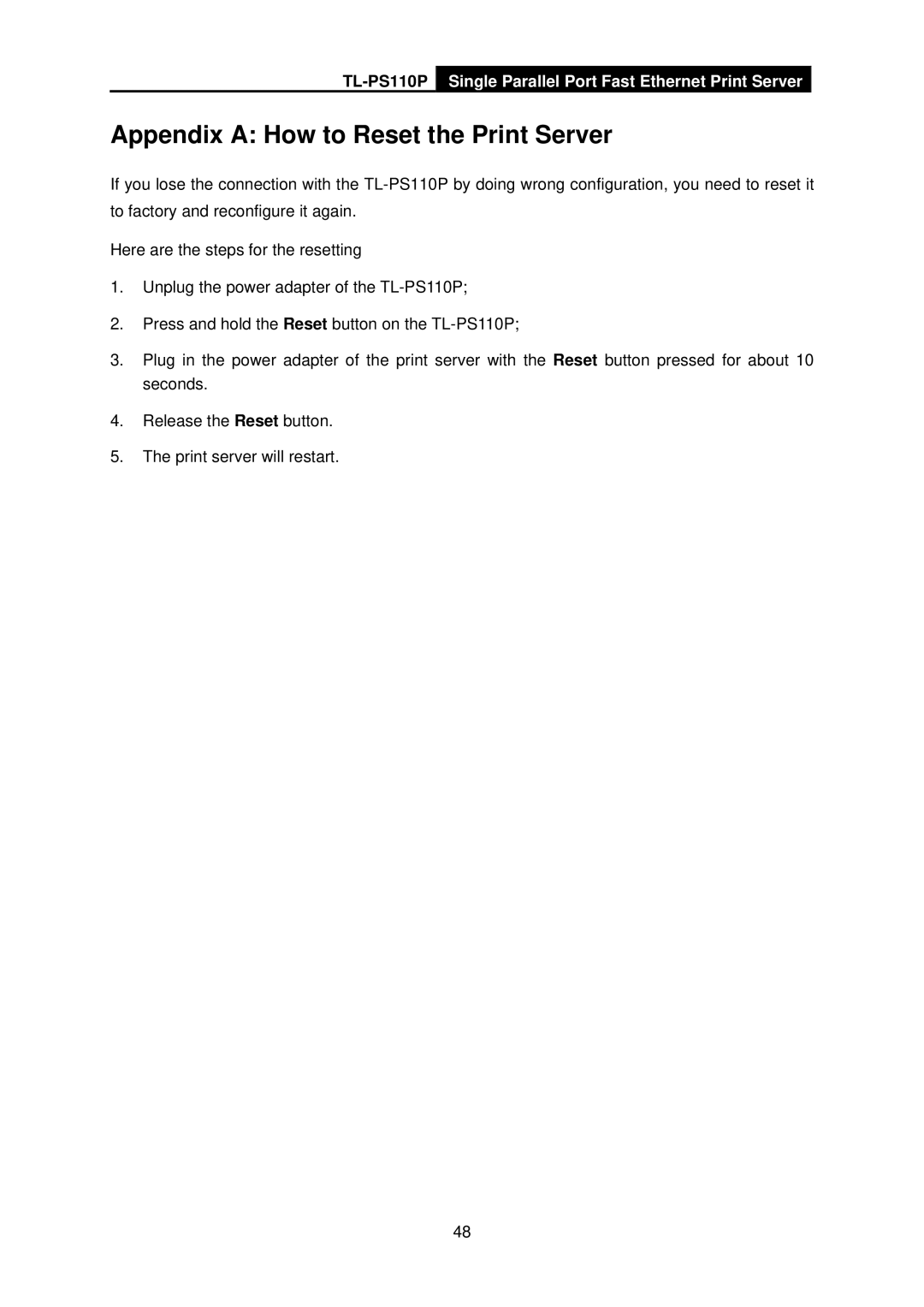TL-PS110P Single Parallel Port Fast Ethernet Print Server
Appendix A: How to Reset the Print Server
If you lose the connection with the
Here are the steps for the resetting
1.Unplug the power adapter of the
2.Press and hold the Reset button on the
3.Plug in the power adapter of the print server with the Reset button pressed for about 10 seconds.
4.Release the Reset button.
5.The print server will restart.
48