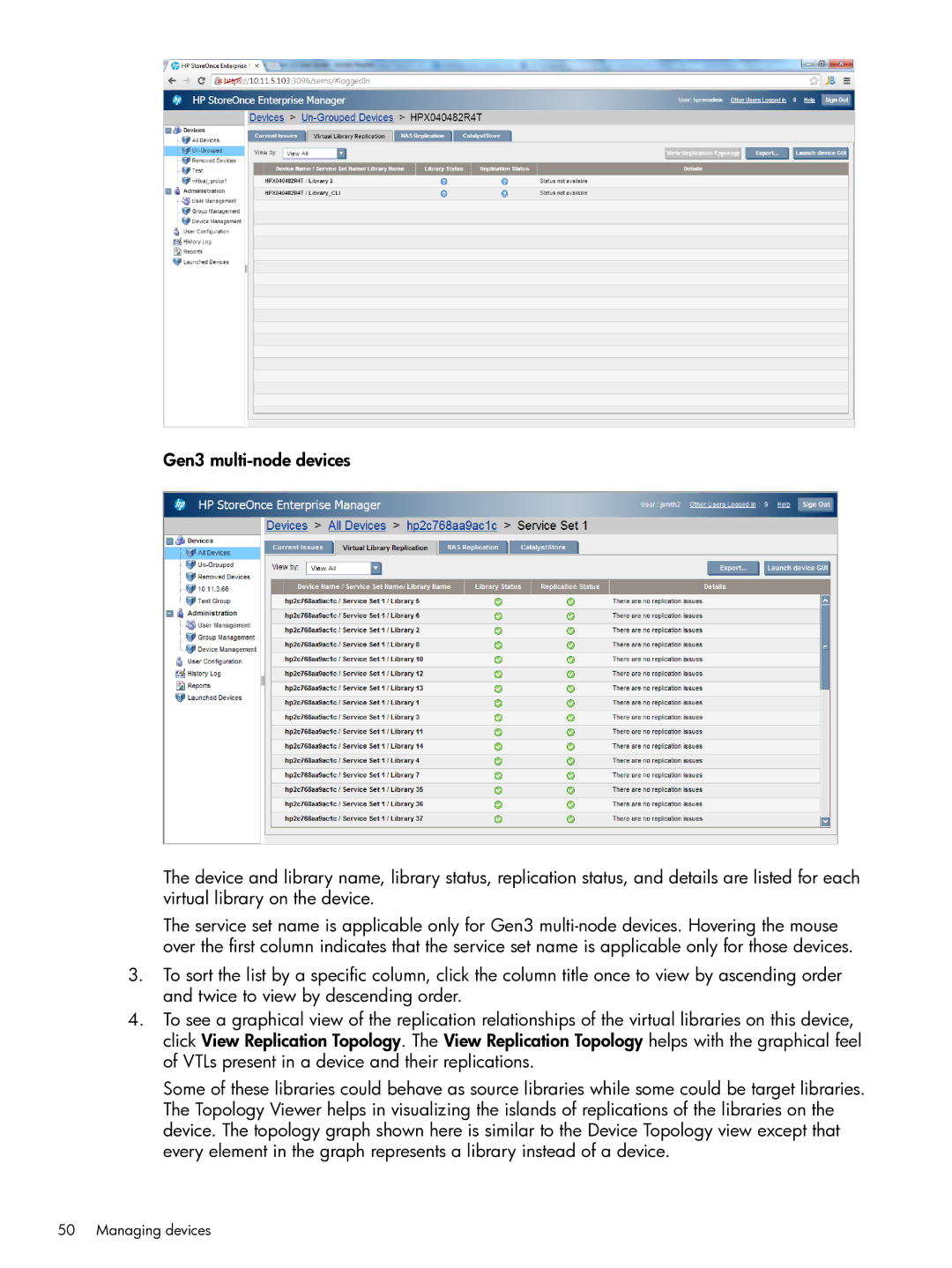Gen3
The device and library name, library status, replication status, and details are listed for each virtual library on the device.
The service set name is applicable only for Gen3
3.To sort the list by a specific column, click the column title once to view by ascending order and twice to view by descending order.
4.To see a graphical view of the replication relationships of the virtual libraries on this device, click View Replication Topology. The View Replication Topology helps with the graphical feel of VTLs present in a device and their replications.
Some of these libraries could behave as source libraries while some could be target libraries. The Topology Viewer helps in visualizing the islands of replications of the libraries on the device. The topology graph shown here is similar to the Device Topology view except that every element in the graph represents a library instead of a device.