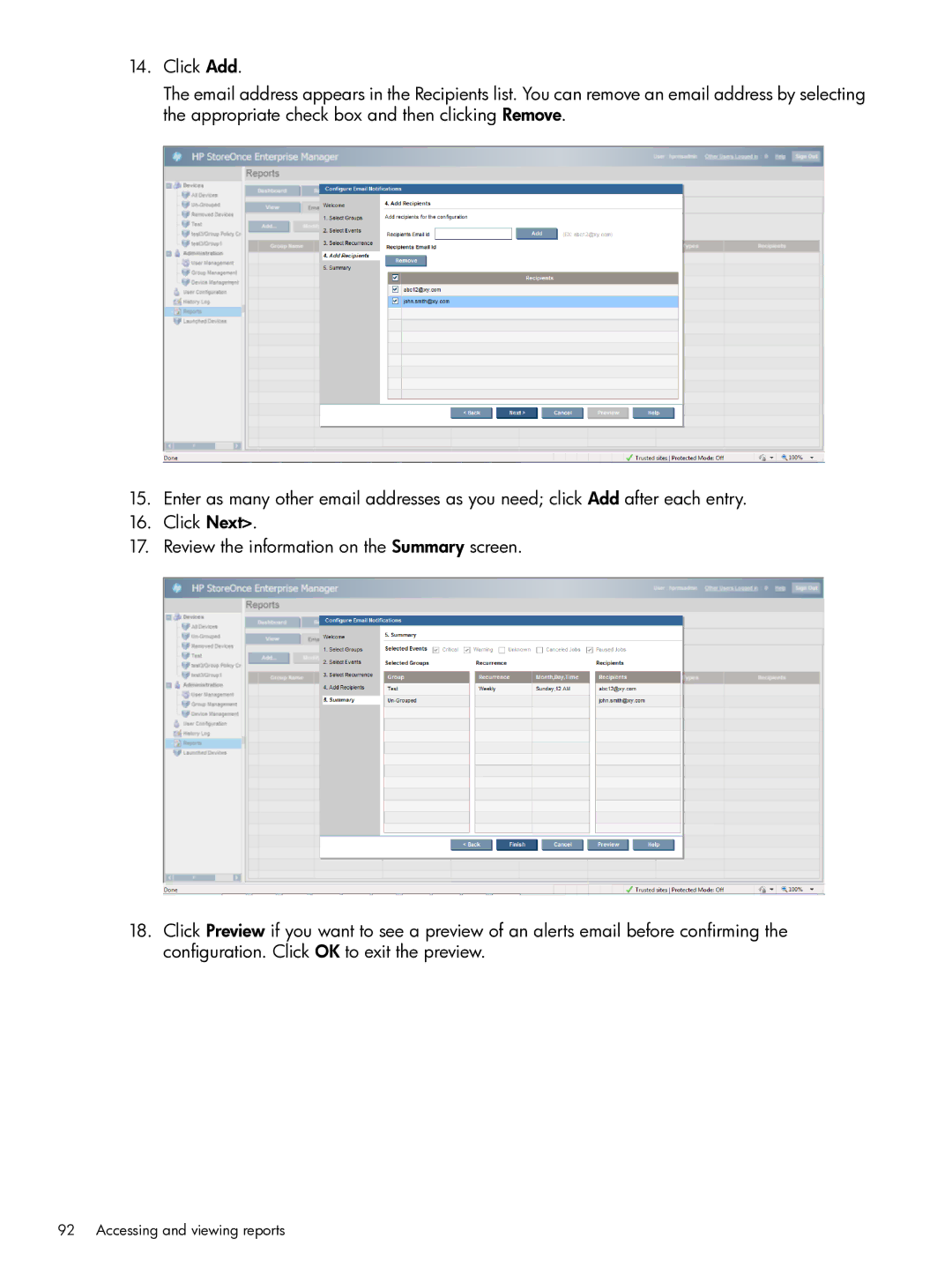14.Click Add.
The email address appears in the Recipients list. You can remove an email address by selecting the appropriate check box and then clicking Remove.
15.Enter as many other email addresses as you need; click Add after each entry.
16.Click Next>.
17.Review the information on the Summary screen.
18.Click Preview if you want to see a preview of an alerts email before confirming the configuration. Click OK to exit the preview.