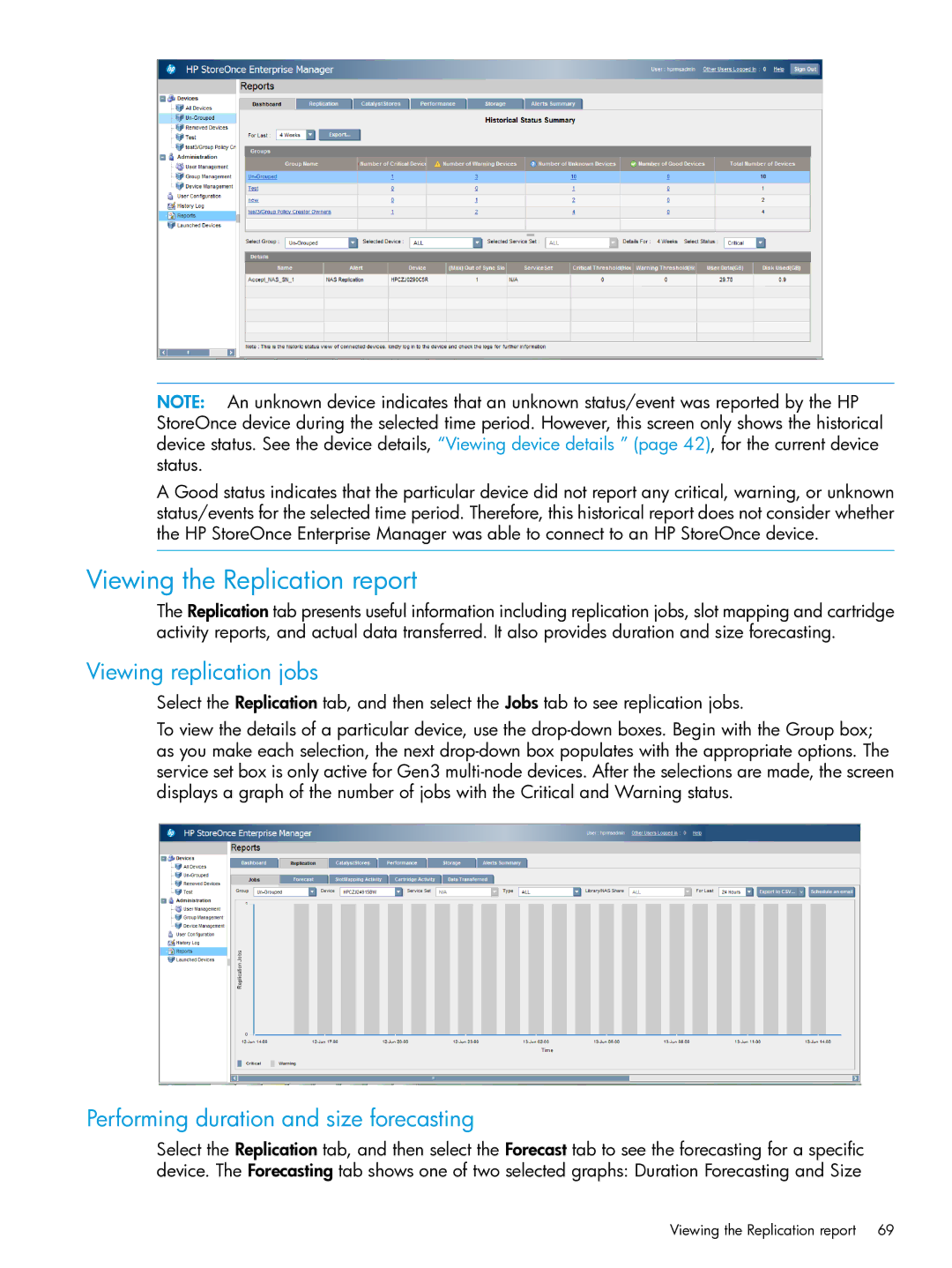NOTE: An unknown device indicates that an unknown status/event was reported by the HP StoreOnce device during the selected time period. However, this screen only shows the historical device status. See the device details, “Viewing device details ” (page 42), for the current device status.
A Good status indicates that the particular device did not report any critical, warning, or unknown status/events for the selected time period. Therefore, this historical report does not consider whether the HP StoreOnce Enterprise Manager was able to connect to an HP StoreOnce device.
Viewing the Replication report
The Replication tab presents useful information including replication jobs, slot mapping and cartridge activity reports, and actual data transferred. It also provides duration and size forecasting.
Viewing replication jobs
Select the Replication tab, and then select the Jobs tab to see replication jobs.
To view the details of a particular device, use the
Performing duration and size forecasting
Select the Replication tab, and then select the Forecast tab to see the forecasting for a specific device. The Forecasting tab shows one of two selected graphs: Duration Forecasting and Size
Viewing the Replication report | 69 |