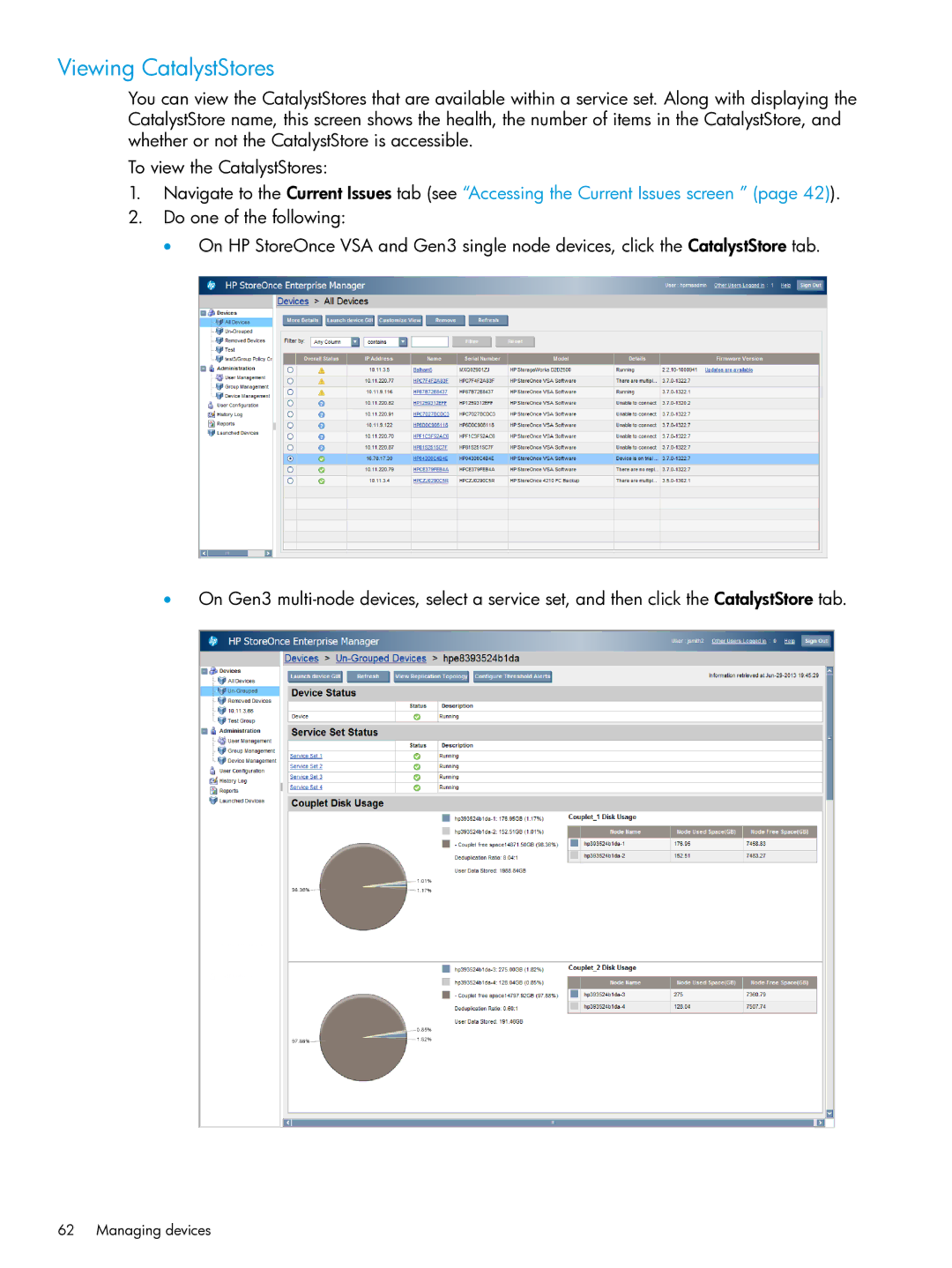Viewing CatalystStores
You can view the CatalystStores that are available within a service set. Along with displaying the CatalystStore name, this screen shows the health, the number of items in the CatalystStore, and whether or not the CatalystStore is accessible.
To view the CatalystStores:
1.Navigate to the Current Issues tab (see “Accessing the Current Issues screen ” (page 42)).
2.Do one of the following:
• On HP StoreOnce VSA and Gen3 single node devices, click the CatalystStore tab.
•On Gen3