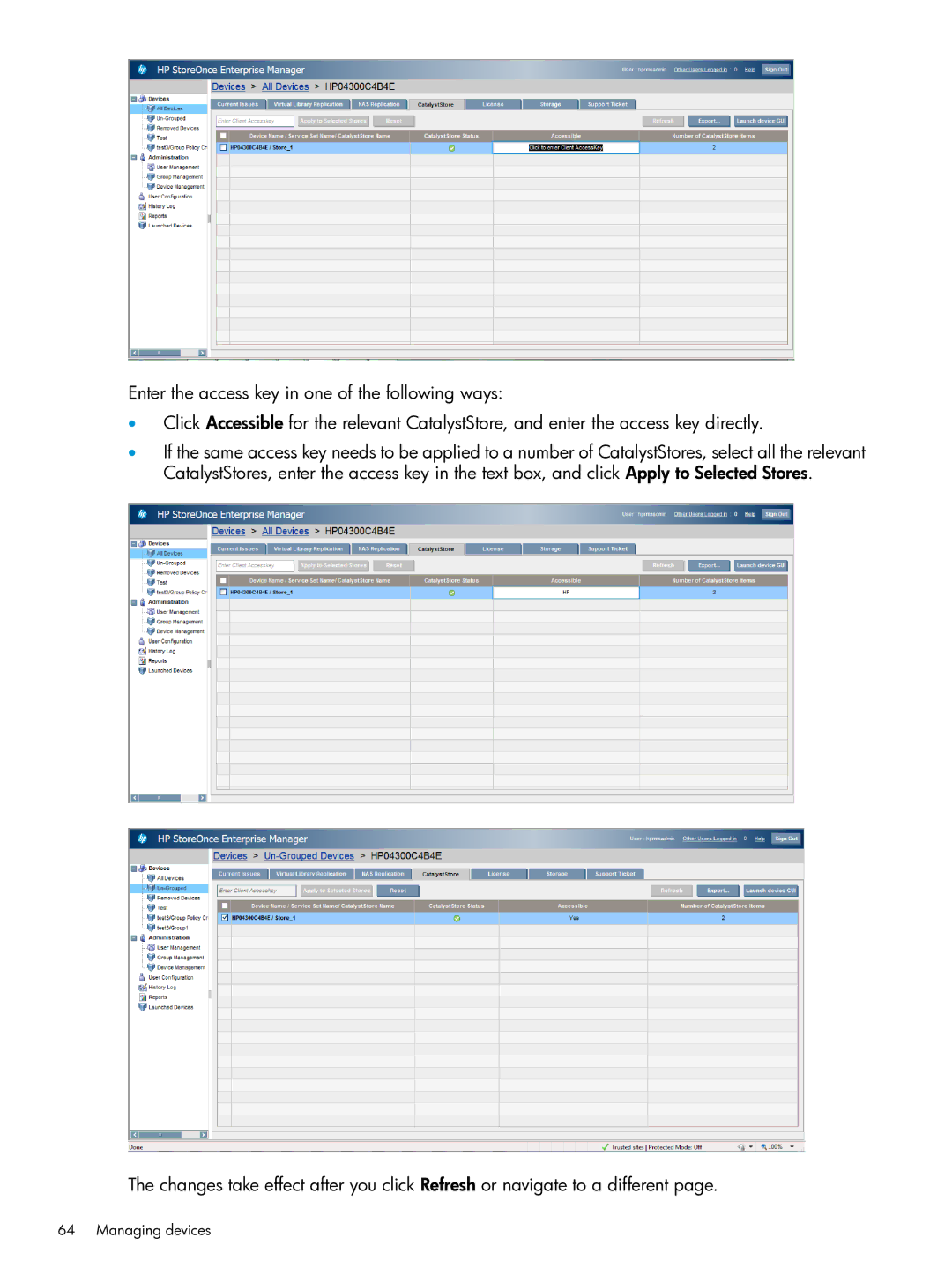Enter the access key in one of the following ways:
•Click Accessible for the relevant CatalystStore, and enter the access key directly.
•If the same access key needs to be applied to a number of CatalystStores, select all the relevant CatalystStores, enter the access key in the text box, and click Apply to Selected Stores.
The changes take effect after you click Refresh or navigate to a different page.