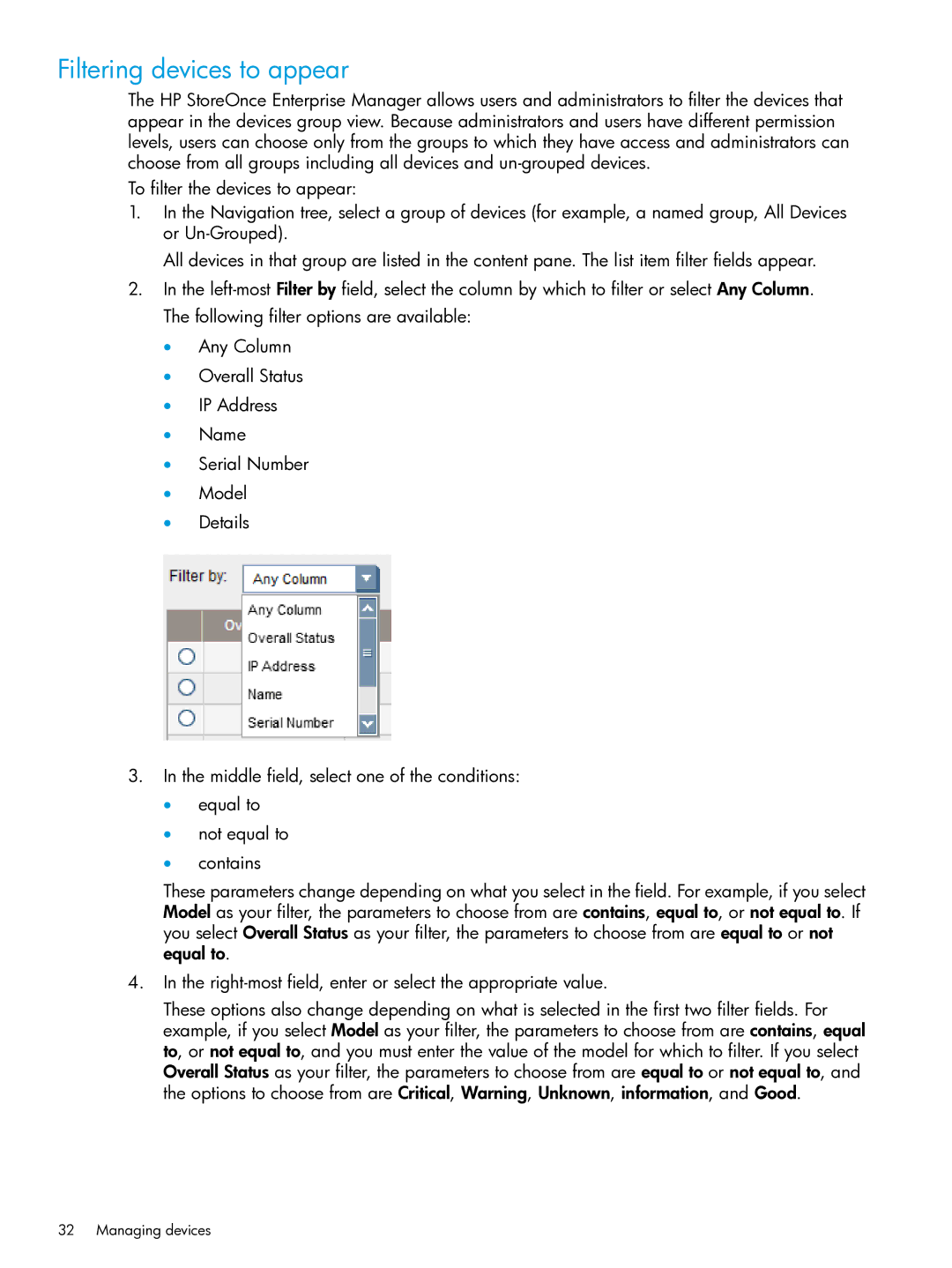Filtering devices to appear
The HP StoreOnce Enterprise Manager allows users and administrators to filter the devices that appear in the devices group view. Because administrators and users have different permission levels, users can choose only from the groups to which they have access and administrators can choose from all groups including all devices and
To filter the devices to appear:
1.In the Navigation tree, select a group of devices (for example, a named group, All Devices or
All devices in that group are listed in the content pane. The list item filter fields appear.
2.In the
•Any Column
•Overall Status
•IP Address
•Name
•Serial Number
•Model
•Details
3.In the middle field, select one of the conditions:
•equal to
•not equal to
•contains
These parameters change depending on what you select in the field. For example, if you select Model as your filter, the parameters to choose from are contains, equal to, or not equal to. If you select Overall Status as your filter, the parameters to choose from are equal to or not equal to.
4.In the
These options also change depending on what is selected in the first two filter fields. For example, if you select Model as your filter, the parameters to choose from are contains, equal to, or not equal to, and you must enter the value of the model for which to filter. If you select Overall Status as your filter, the parameters to choose from are equal to or not equal to, and the options to choose from are Critical, Warning, Unknown, information, and Good.
32 Managing devices