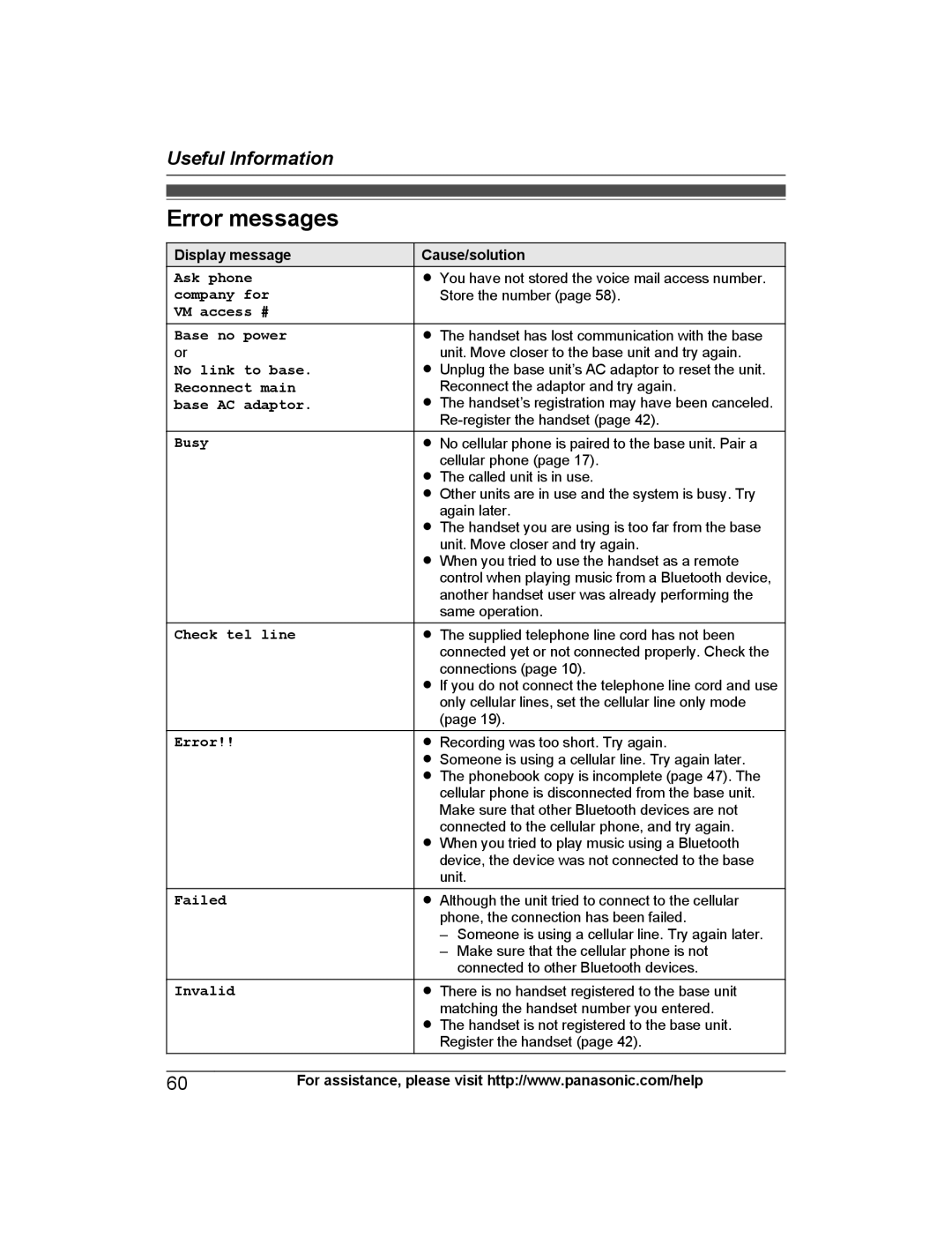Useful Information
Error messages
Display message
Ask phone company for VM access #
Base no power or
No link to base. Reconnect main base AC adaptor.
Busy
Check tel line
Error!!
Failed
Invalid
Cause/solution
RYou have not stored the voice mail access number. Store the number (page 58).
RThe handset has lost communication with the base unit. Move closer to the base unit and try again.
RUnplug the base unit’s AC adaptor to reset the unit. Reconnect the adaptor and try again.
RThe handset’s registration may have been canceled.
RNo cellular phone is paired to the base unit. Pair a cellular phone (page 17).
RThe called unit is in use.
ROther units are in use and the system is busy. Try again later.
RThe handset you are using is too far from the base unit. Move closer and try again.
RWhen you tried to use the handset as a remote control when playing music from a Bluetooth device, another handset user was already performing the same operation.
RThe supplied telephone line cord has not been connected yet or not connected properly. Check the connections (page 10).
RIf you do not connect the telephone line cord and use only cellular lines, set the cellular line only mode (page 19).
RRecording was too short. Try again.
RSomeone is using a cellular line. Try again later.
RThe phonebook copy is incomplete (page 47). The cellular phone is disconnected from the base unit. Make sure that other Bluetooth devices are not connected to the cellular phone, and try again.
RWhen you tried to play music using a Bluetooth device, the device was not connected to the base unit.
RAlthough the unit tried to connect to the cellular phone, the connection has been failed.
–Someone is using a cellular line. Try again later.
–Make sure that the cellular phone is not connected to other Bluetooth devices.
RThere is no handset registered to the base unit matching the handset number you entered.
RThe handset is not registered to the base unit. Register the handset (page 42).
60For assistance, please visit http://www.panasonic.com/help