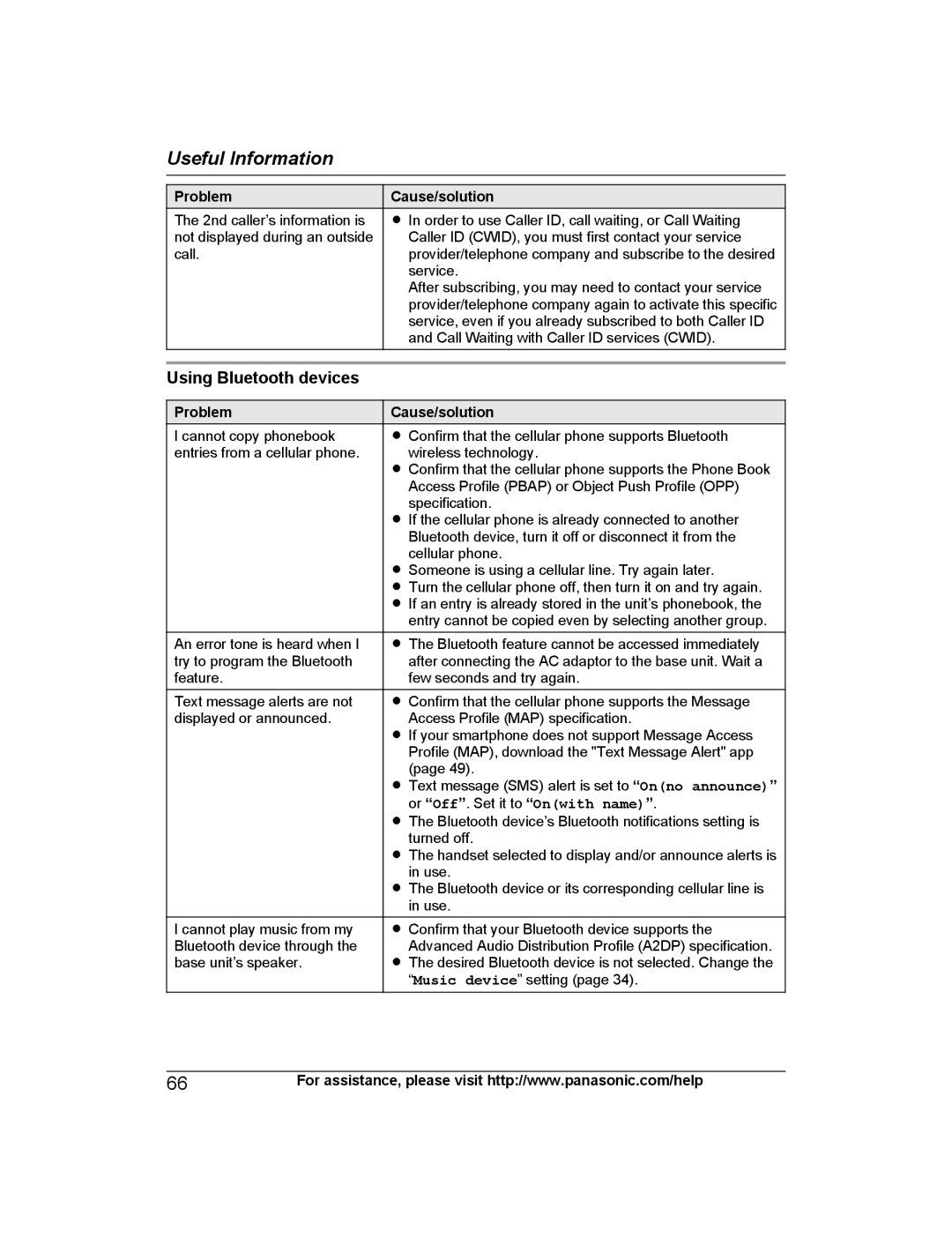Useful Information
Problem
The 2nd caller’s information is not displayed during an outside call.
Cause/solution
RIn order to use Caller ID, call waiting, or Call Waiting Caller ID (CWID), you must first contact your service provider/telephone company and subscribe to the desired service.
After subscribing, you may need to contact your service provider/telephone company again to activate this specific service, even if you already subscribed to both Caller ID and Call Waiting with Caller ID services (CWID).
Using Bluetooth devices
Problem
I cannot copy phonebook entries from a cellular phone.
An error tone is heard when I try to program the Bluetooth feature.
Text message alerts are not displayed or announced.
I cannot play music from my Bluetooth device through the base unit’s speaker.
Cause/solution
RConfirm that the cellular phone supports Bluetooth wireless technology.
RConfirm that the cellular phone supports the Phone Book Access Profile (PBAP) or Object Push Profile (OPP) specification.
RIf the cellular phone is already connected to another Bluetooth device, turn it off or disconnect it from the cellular phone.
RSomeone is using a cellular line. Try again later.
RTurn the cellular phone off, then turn it on and try again.
RIf an entry is already stored in the unit’s phonebook, the entry cannot be copied even by selecting another group.
RThe Bluetooth feature cannot be accessed immediately after connecting the AC adaptor to the base unit. Wait a few seconds and try again.
RConfirm that the cellular phone supports the Message Access Profile (MAP) specification.
RIf your smartphone does not support Message Access Profile (MAP), download the "Text Message Alert" app (page 49).
RText message (SMS) alert is set to “On(no announce)” or “Off”. Set it to “On(with name)”.
RThe Bluetooth device’s Bluetooth notifications setting is turned off.
RThe handset selected to display and/or announce alerts is in use.
RThe Bluetooth device or its corresponding cellular line is in use.
RConfirm that your Bluetooth device supports the Advanced Audio Distribution Profile (A2DP) specification.
RThe desired Bluetooth device is not selected. Change the “Music device” setting (page 34).
66For assistance, please visit http://www.panasonic.com/help