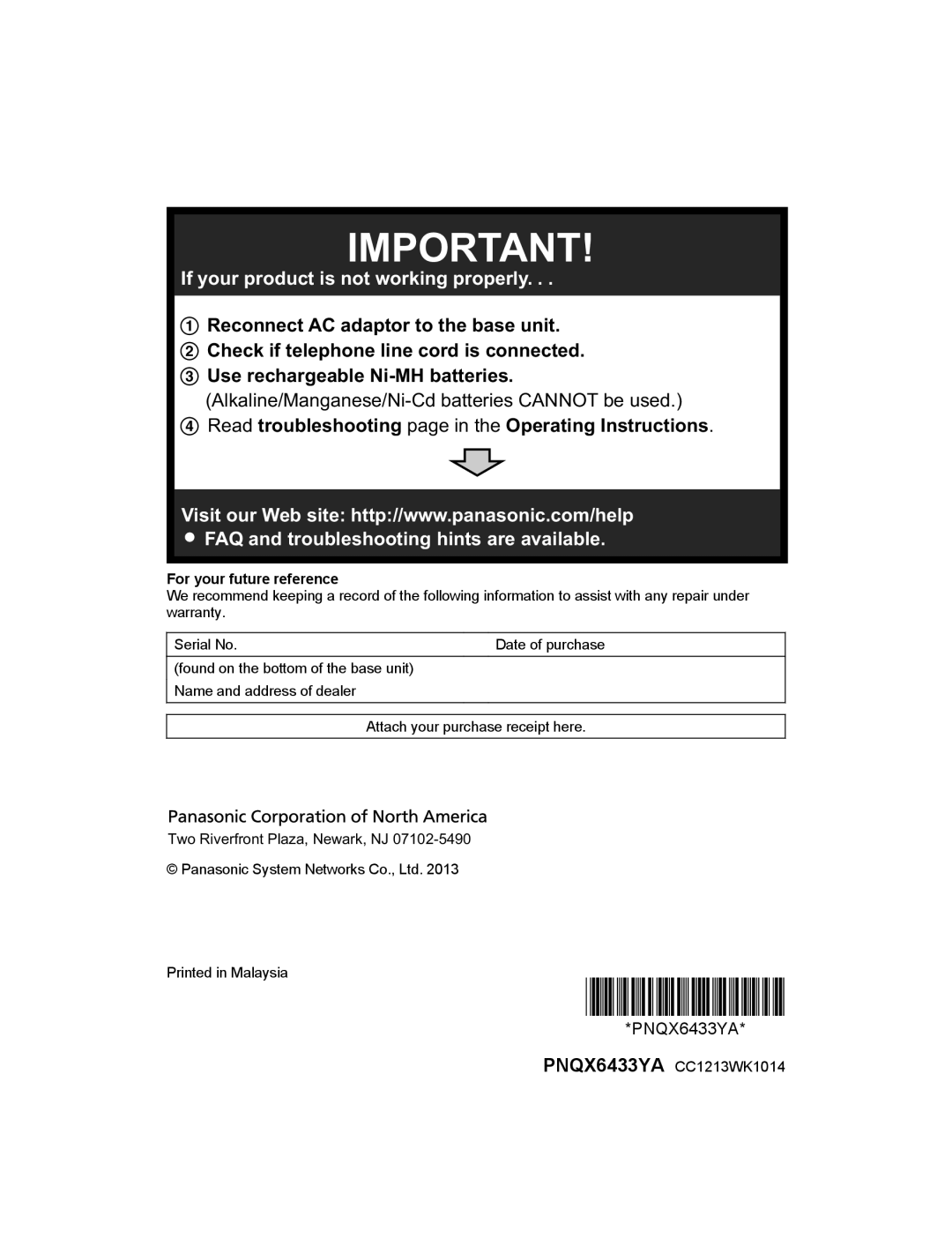IMPORTANT!
If your product is not working properly. . .
1Reconnect AC adaptor to the base unit.
2Check if telephone line cord is connected.
3Use rechargeable
4Read troubleshooting page in the Operating Instructions.
Visit our Web site: http://www.panasonic.com/help
LFAQ and troubleshooting hints are available.
For your future reference
We recommend keeping a record of the following information to assist with any repair under warranty.
Serial No. | Date of purchase |
|
|
|
|
(found on the bottom of the base unit) |
|
|
Name and address of dealer |
|
|
|
|
|
Attach your purchase receipt here.
Two Riverfront Plaza, Newark, NJ
© Panasonic System Networks Co., Ltd. 2013
Printed in Malaysia
*PNQX6433YA*
*PNQX6433YA*
PNQX6433YA CC1213WK1014