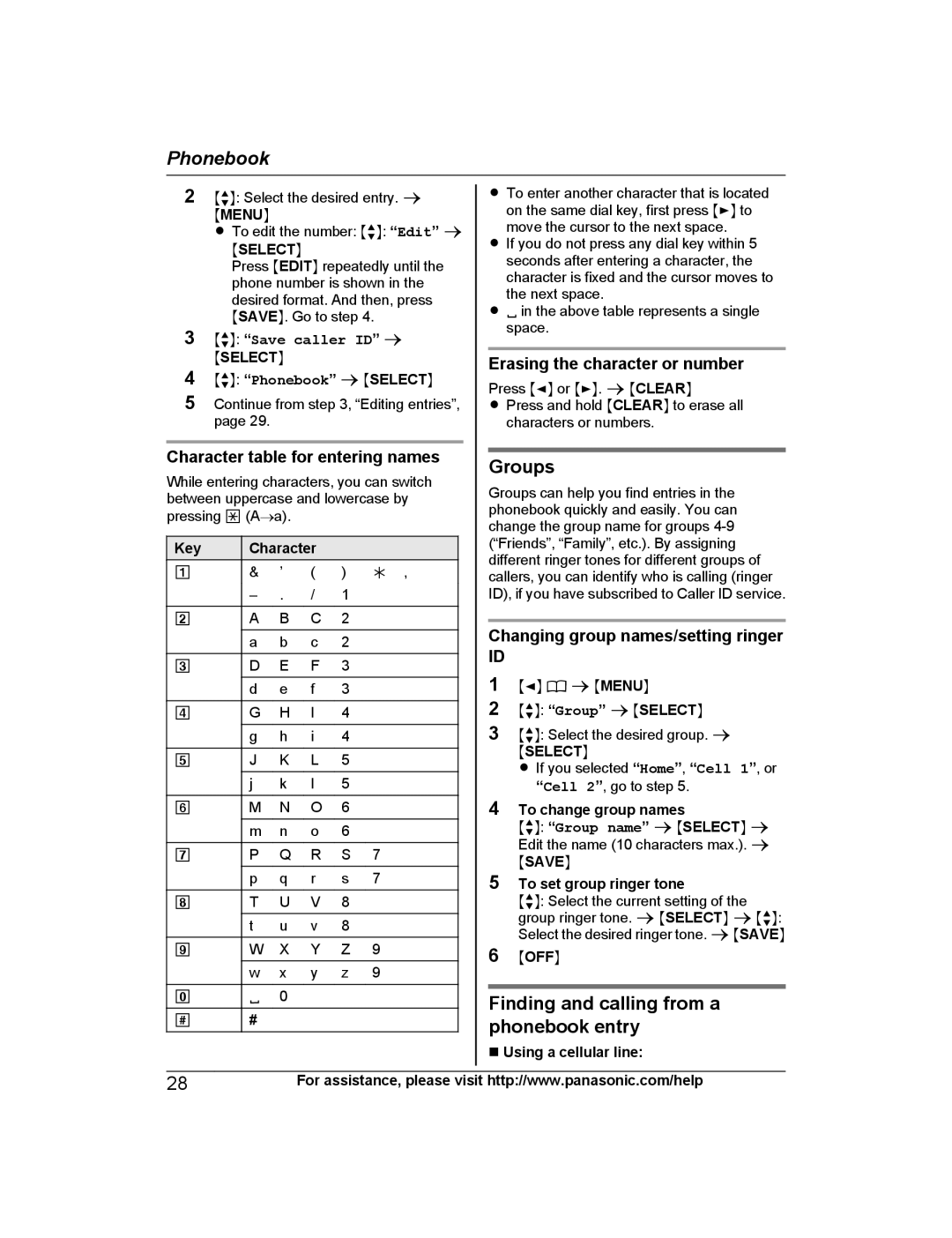Phonebook
2 MbN: Select the desired entry. a |
| R To enter another character that is located | |||||||||
| MMENUN |
|
|
|
|
|
|
|
| on the same dial key, first press MEN to | |
| R To edit the number: MbN: “Edit” a |
|
|
| move the cursor to the next space. | ||||||
|
| R If you do not press any dial key within 5 | |||||||||
| MSELECTN |
|
|
|
|
| |||||
|
|
|
|
|
|
|
| seconds after entering a character, the | |||
| Press MEDITN repeatedly until the |
|
|
| |||||||
|
|
|
| character is fixed and the cursor moves to | |||||||
| phone number is shown in the |
|
|
| |||||||
|
|
|
| the next space. | |||||||
| desired format. And then, press |
|
|
| |||||||
|
| R in the above table represents a single | |||||||||
| MSAVEN. Go to step 4. |
| |||||||||
3 |
|
|
| space. | |||||||
MbN: “Save caller ID” a |
|
|
| ||||||||
|
|
|
| ||||||||
4 | MSELECTN |
|
|
|
|
| Erasing the character or number | ||||
MbN: “Phonebook” a MSELECTN |
| ||||||||||
| Press MFN or MEN. a MCLEARN | ||||||||||
5 Continue from step 3, “Editing entries”, |
| R Press and hold MCLEARN to erase all | |||||||||
| page 29. |
|
|
|
|
|
|
|
| characters or numbers. | |
|
|
|
|
|
|
| |||||
Character table for entering names |
|
|
|
| |||||||
| Groups | ||||||||||
While entering characters, you can switch |
| ||||||||||
| Groups can help you find entries in the | ||||||||||
between uppercase and lowercase by |
| ||||||||||
|
| phonebook quickly and easily. You can | |||||||||
pressing * (A→a). |
|
|
|
|
|
| |||||
|
|
|
|
|
| change the group name for groups | |||||
|
|
|
|
|
|
|
|
|
| ||
|
|
|
|
|
|
|
|
|
| (“Friends”, “Family”, etc.). By assigning | |
Key |
| Character |
|
|
| ||||||
|
|
|
|
|
|
|
|
|
| different ringer tones for different groups of | |
1 |
| & | ’ | ( | ) | H , |
| ||||
|
|
|
| callers, you can identify who is calling (ringer | |||||||
|
| – | . | / | 1 |
|
|
|
| ID), if you have subscribed to Caller ID service. | |
|
|
|
|
|
|
|
|
|
|
|
|
2 |
| A | B | C | 2 |
|
|
|
|
|
|
|
|
|
| Changing group names/setting ringer | |||||||
|
|
|
|
|
|
|
|
| |||
|
| a | b | c | 2 |
|
| ||||
|
|
|
|
|
|
|
|
| ID |
| |
3 |
| D | E | F | 3 |
|
|
| |||
|
|
|
|
|
|
|
|
|
| 1 MFN W a MMENUN | |
|
| d | e | f | 3 |
|
| ||||
4 |
| G | H | I | 4 |
|
|
| 2 | MbN: “Group” a MSELECTN | |
|
|
|
|
|
|
|
|
| 3 MbN: Select the desired group. a | ||
|
| g | h | i | 4 |
|
| ||||
|
|
|
|
|
|
|
|
|
|
| MSELECTN |
5 |
| J | K | L | 5 |
|
|
|
|
| |
|
|
|
|
|
| R If you selected “Home”, “Cell 1”, or | |||||
|
|
|
|
|
|
|
|
|
|
| |
|
| j | k | l | 5 |
|
|
|
|
| “Cell 2”, go to step 5. |
|
|
|
|
|
|
| |||||
6 |
| M | N | O | 6 |
|
|
| 4 To change group names | ||
|
|
|
|
|
|
|
|
|
|
| MbN: “Group name” a MSELECTN a |
|
| m | n | o | 6 |
|
|
|
|
| |
|
|
|
|
|
|
|
|
|
|
| Edit the name (10 characters max.). a |
7 |
| P | Q | R | S | 7 |
|
|
|
| |
|
|
|
|
| MSAVEN | ||||||
|
|
|
|
|
|
|
|
|
|
| |
|
| p | q | r | s | 7 |
|
| 5 To set group ringer tone | ||
|
|
| |||||||||
8 |
| T | U | V | 8 |
|
|
|
|
| MbN: Select the current setting of the |
|
|
|
|
|
|
|
|
|
|
| group ringer tone. a MSELECTN a MbN: |
|
| t | u | v | 8 |
|
|
|
|
| |
|
|
|
|
|
|
| Select the desired ringer tone. a MSAVEN | ||||
|
|
|
|
|
|
|
|
|
|
| |
9 |
| W | X | Y | Z | 9 |
|
| 6 | MOFFN | |
|
|
|
|
|
|
|
|
| |||
|
| w | x | y | z | 9 |
| ||||
|
|
|
|
|
|
| |||||
|
|
|
|
|
|
|
|
|
|
|
|
0 |
|
| 0 |
|
|
|
|
| Finding and calling from a | ||
|
|
|
|
|
|
|
|
| |||
# |
| # |
|
|
|
|
|
| phonebook entry | ||
|
|
|
|
|
|
|
|
| |||
|
|
|
|
|
|
|
| ||||
|
|
|
|
|
|
|
|
|
| n Using a cellular line: | |
|
|
|
|
|
|
|
|
|
|
|
|
28For assistance, please visit http://www.panasonic.com/help