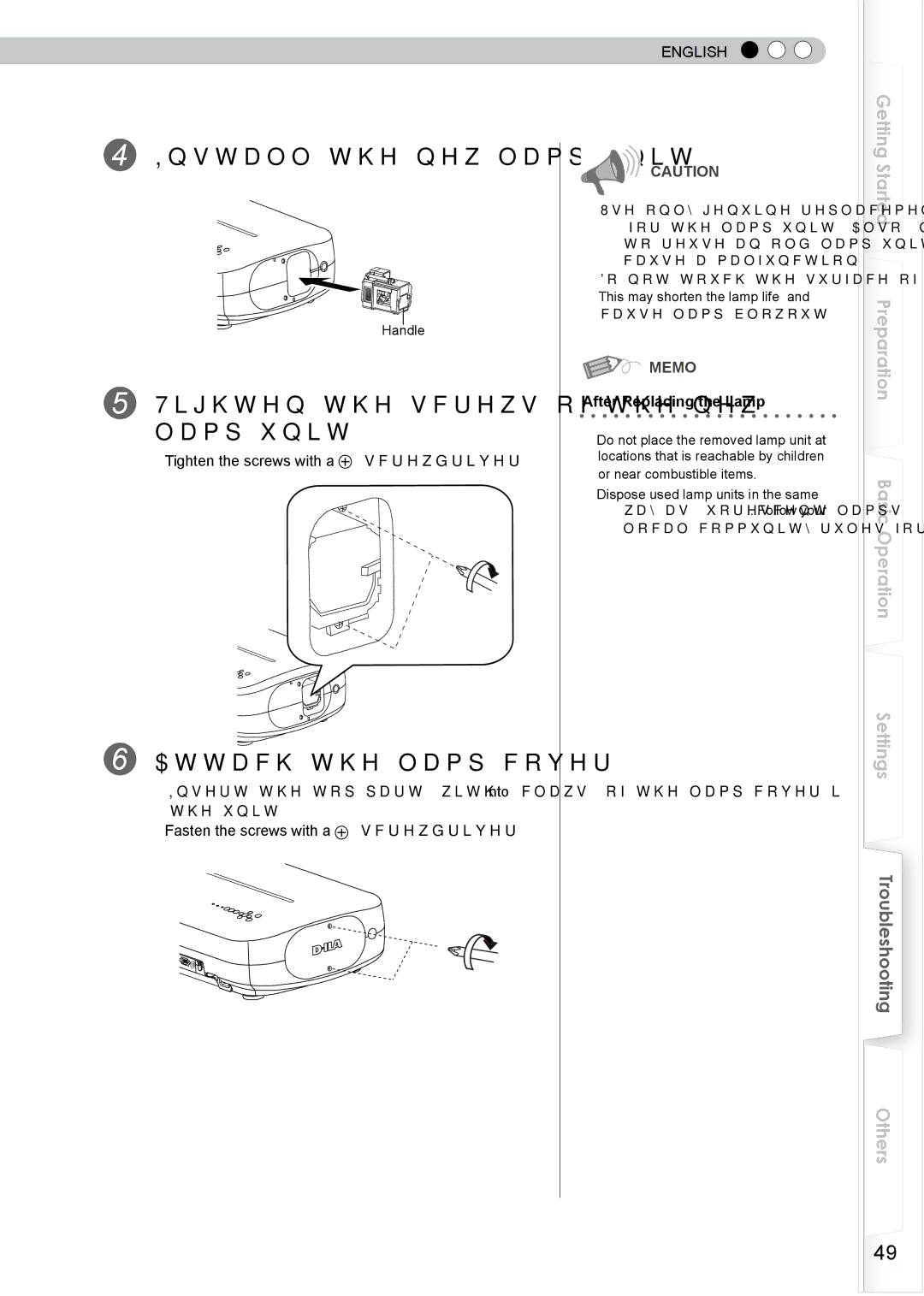4Install the new lamp unit
Handle
5Tighten the screws of the new lamp unit
● Tighten the screws with a  screwdriver.
screwdriver.
6Attach the lamp cover
●Insert the top part (with 2 claws) of the lamp cover into the unit.
●Fasten the screws with a ![]() screwdriver.
screwdriver.
ENGLISH
CAUTION
●Use only genuine replacement parts for the lamp unit. Also, never attempt to reuse an old lamp unit. This may cause a malfunction.
●Do not touch the surface of a new lamp.
This may shorten the lamp life and cause lamp blowout.

 MEMO
MEMO
After Replacing the Lamp
●Do not place the removed lamp unit at locations that is reachable by children or near combustible items.
●Dispose used lamp units in the same way as fluorescent lamps. Follow your local community rules for disposal.
Getting Started
Preparation
Basic Operation
Settings
Troubleshooting
Others
49