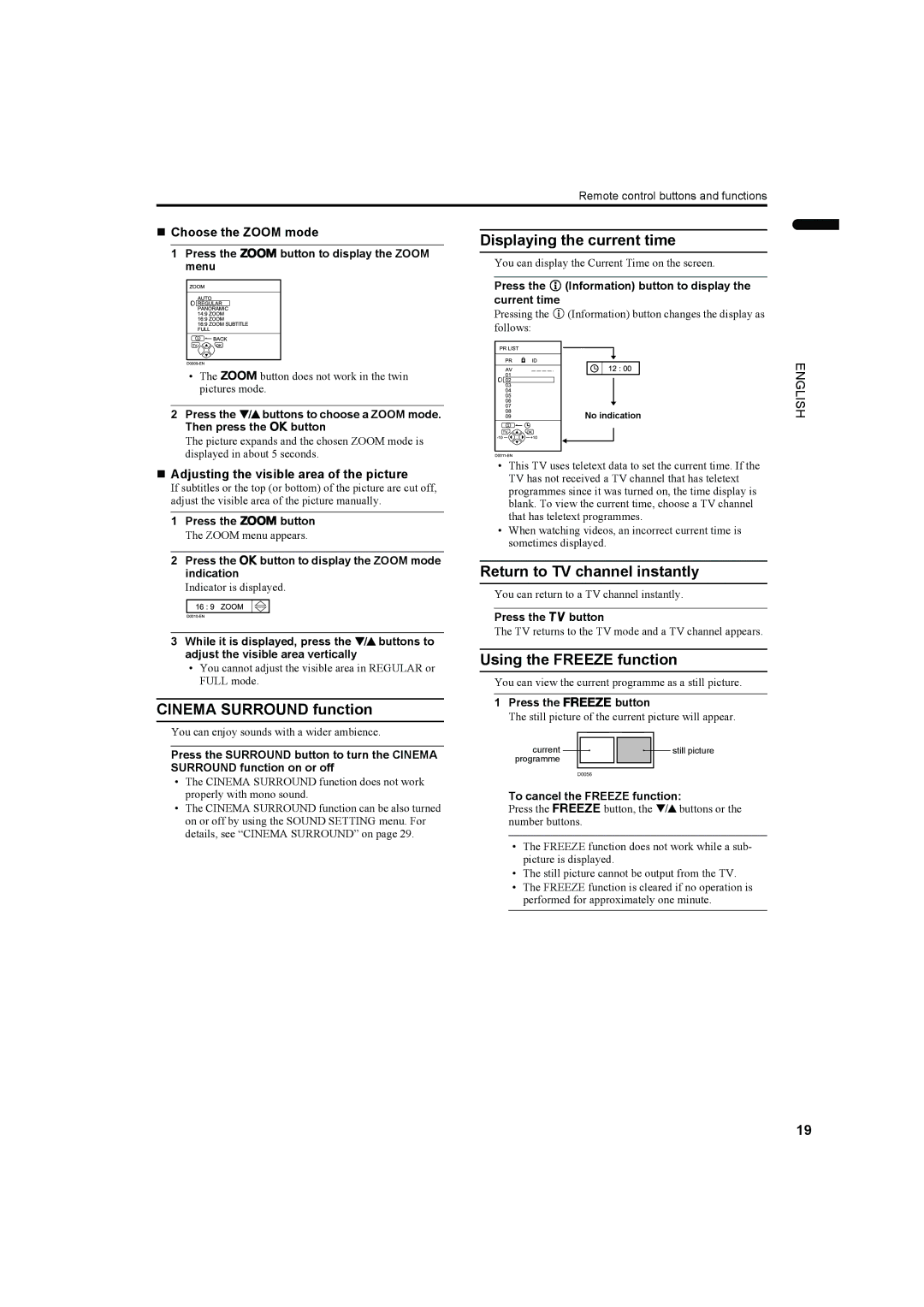PD-35DX, PD-42DX, PD-42DX specifications
The JVC PD-42DX and PD-35DX represent a significant stride in television technology, showcasing JVC's commitment to quality and innovation in home entertainment. These plasmas boast impressive features, advanced technologies, and characteristics that cater to a variety of viewing needs.The PD-42DX features a stunning 42-inch display, making it ideal for larger living spaces, while the PD-35DX offers a slightly smaller 35-inch option, perfect for cozy environments. Both displays utilize advanced plasma technology, which delivers exceptional color accuracy and deep blacks, enhancing the overall viewing experience. JVC's commitment to visual fidelity is evident in the impressive resolution that both models provide, ensuring that viewers enjoy sharp images whether watching their favorite movies or playing video games.
One of the standout features of the JVC PD-42DX and PD-35DX is their high contrast ratio, which allows for brighter whites and darker blacks. This capability contributes significantly to the dynamic range of the images displayed, resulting in a more immersive experience. Additionally, they come equipped with a wide color gamut, enabling reproduction of vibrant and lifelike colors that truly bring content to life.
Connectivity is another critical aspect of these models. The PD-42DX and PD-35DX are equipped with multiple inputs, including HDMI, component, and composite connections, allowing easy integration with various devices like Blu-ray players, gaming consoles, and cable boxes. This versatility ensures that users can enjoy a multitude of content without worrying about compatibility issues.
Moreover, both models feature JVC's proprietary image processing technology, which optimizes the video signal to reduce artifacts and enhance clarity. This advanced processing capability is especially beneficial when watching fast-paced action scenes, as it minimizes blurring and delivers a smooth viewing experience.
In terms of design, the JVC PD-42DX and PD-35DX showcase a sleek profile, making them an attractive addition to any living room. Their elegant aesthetic is complemented by a sturdy stand, allowing for both tabletop and wall-mounted configurations.
In conclusion, the JVC PD-42DX and PD-35DX models combine advanced technology, impressive features, and stylish design to create an exceptional viewing experience. Whether you choose the larger 42-inch version or the more compact 35-inch model, both offer an array of benefits that will satisfy discerning viewers looking for high-quality television performance. JVC's legacy in the electronics industry shines through in these plasma models, making them standout choices for home entertainment.