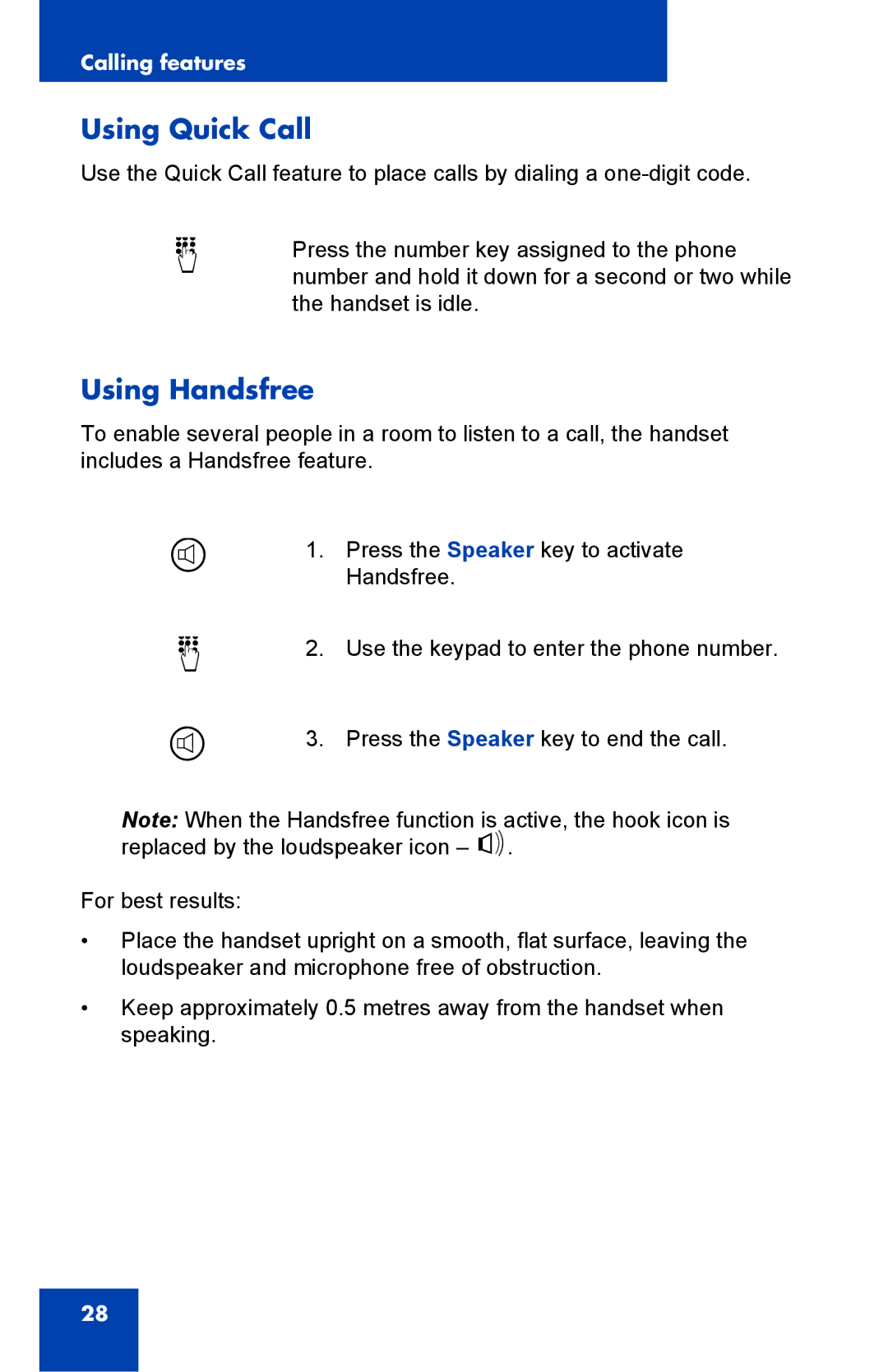Calling features
Using Quick Call
Use the Quick Call feature to place calls by dialing a
d
Press the number key assigned to the phone number and hold it down for a second or two while the handset is idle.
Using Handsfree
To enable several people in a room to listen to a call, the handset includes a Handsfree feature.
f | 1. Press the Speaker key to activate |
| Handsfree. |
d
f
2.Use the keypad to enter the phone number.
3.Press the Speaker key to end the call.
Note: When the Handsfree function is active, the hook icon is replaced by the loudspeaker icon – =.
For best results:
•Place the handset upright on a smooth, flat surface, leaving the loudspeaker and microphone free of obstruction.
•Keep approximately 0.5 metres away from the handset when speaking.
28