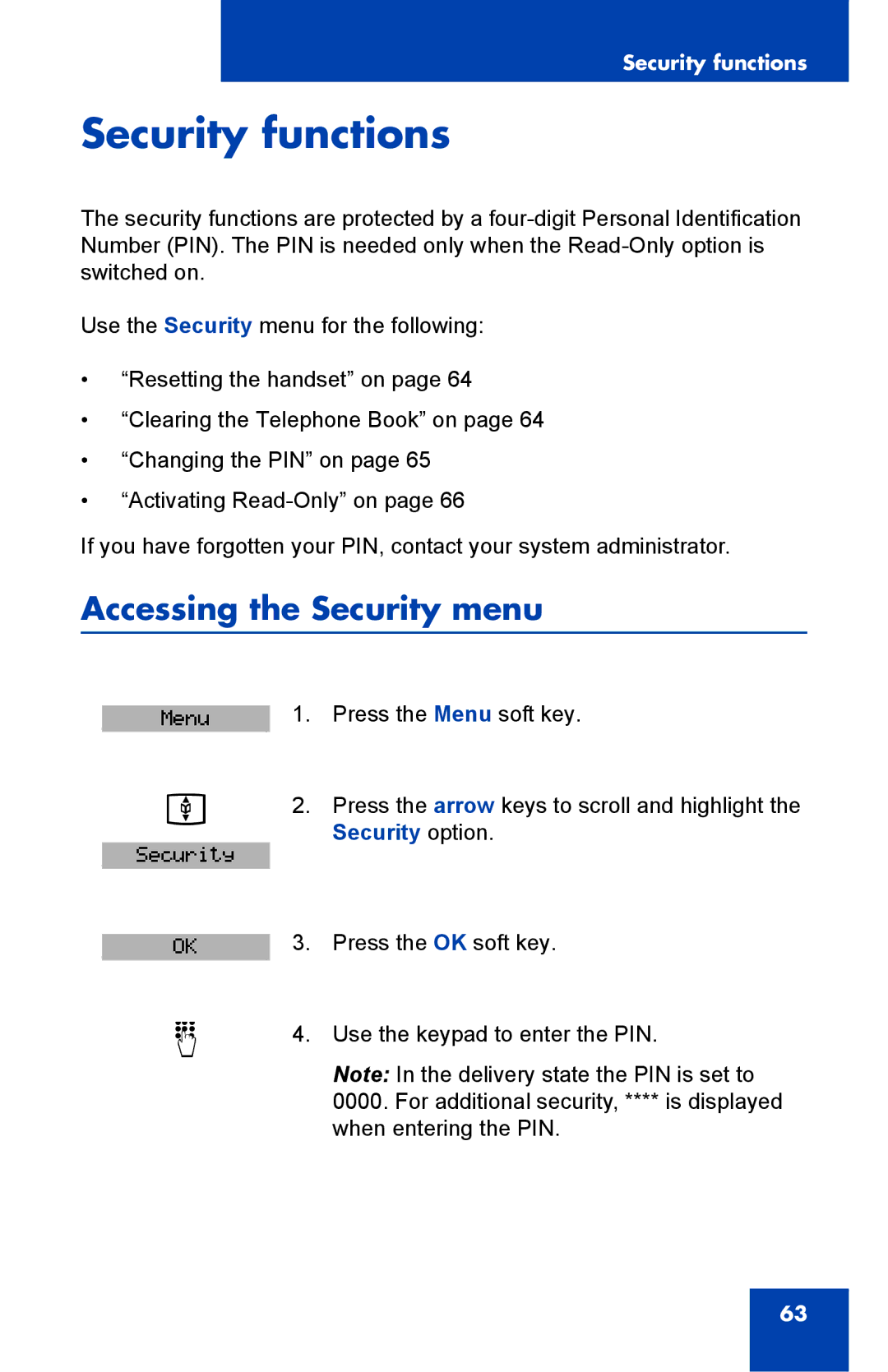Security functions
Security functions
The security functions are protected by a
Use the Security menu for the following:
•“Resetting the handset” on page 64
•“Clearing the Telephone Book” on page 64
•“Changing the PIN” on page 65
•“Activating
If you have forgotten your PIN, contact your system administrator.
Accessing the Security menu
Menu
u
Security
OK
d
1.Press the Menu soft key.
2.Press the arrow keys to scroll and highlight the Security option.
3.Press the OK soft key.
4.Use the keypad to enter the PIN.
Note: In the delivery state the PIN is set to 0000. For additional security, **** is displayed when entering the PIN.
63