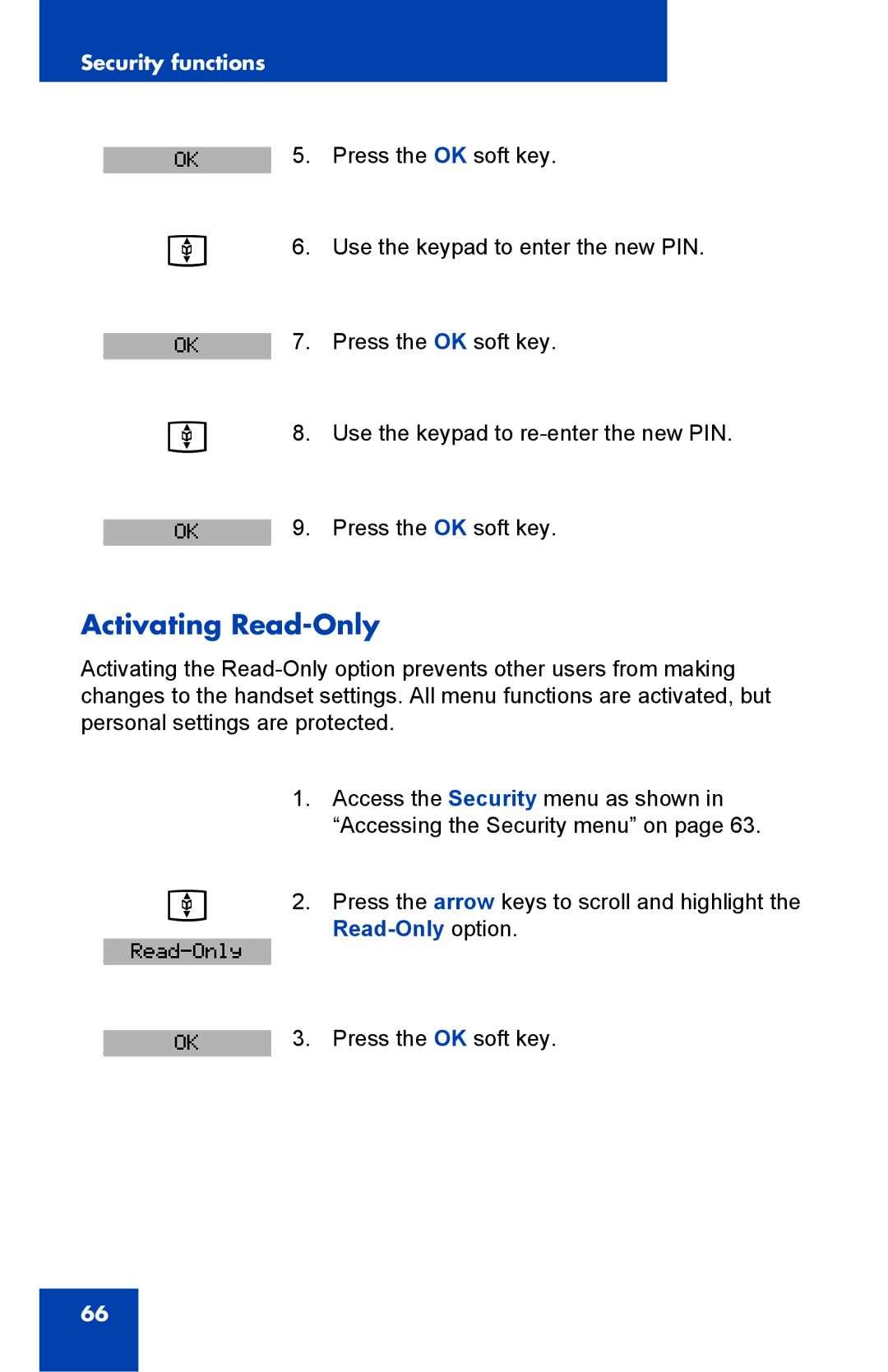Security functions
OK
5. Press the OK soft key.
u | 6. Use the keypad to enter the new PIN. |
OK
7. Press the OK soft key.
u | 8. Use the keypad to |
OK
9. Press the OK soft key.
Activating Read-Only
Activating the
1.Access the Security menu as shown in “Accessing the Security menu” on page 63.
u
2.Press the arrow keys to scroll and highlight the
OK
3. Press the OK soft key.
66