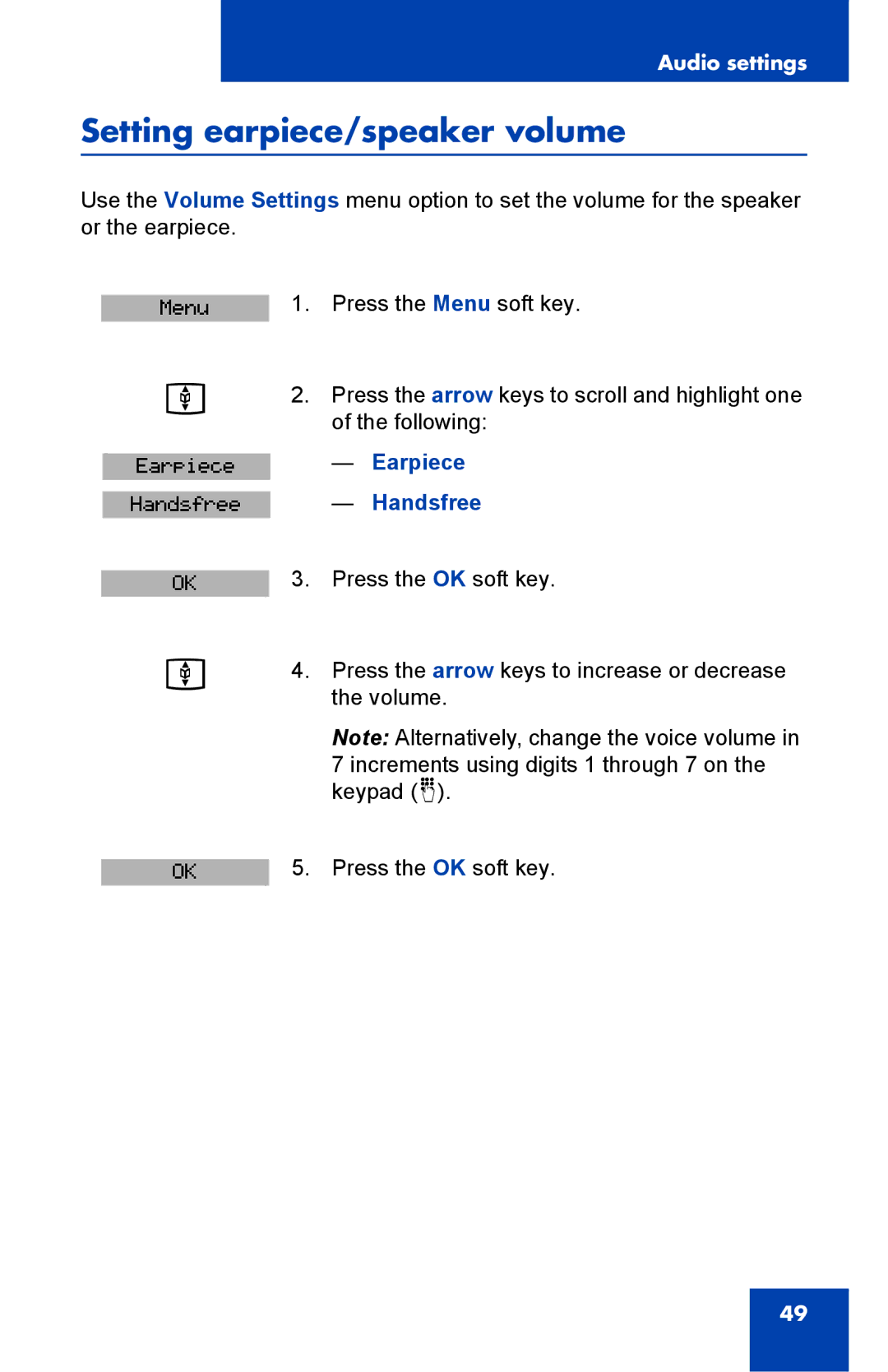Audio settings
Setting earpiece/speaker volume
Use the Volume Settings menu option to set the volume for the speaker or the earpiece.
Menu
u
Earpiece
Handsfree
OK
u
1.Press the Menu soft key.
2.Press the arrow keys to scroll and highlight one of the following:
—Earpiece
—Handsfree
3.Press the OK soft key.
4.Press the arrow keys to increase or decrease the volume.
Note: Alternatively, change the voice volume in 7 increments using digits 1 through 7 on the keypad (d).
OK
5. Press the OK soft key.
49