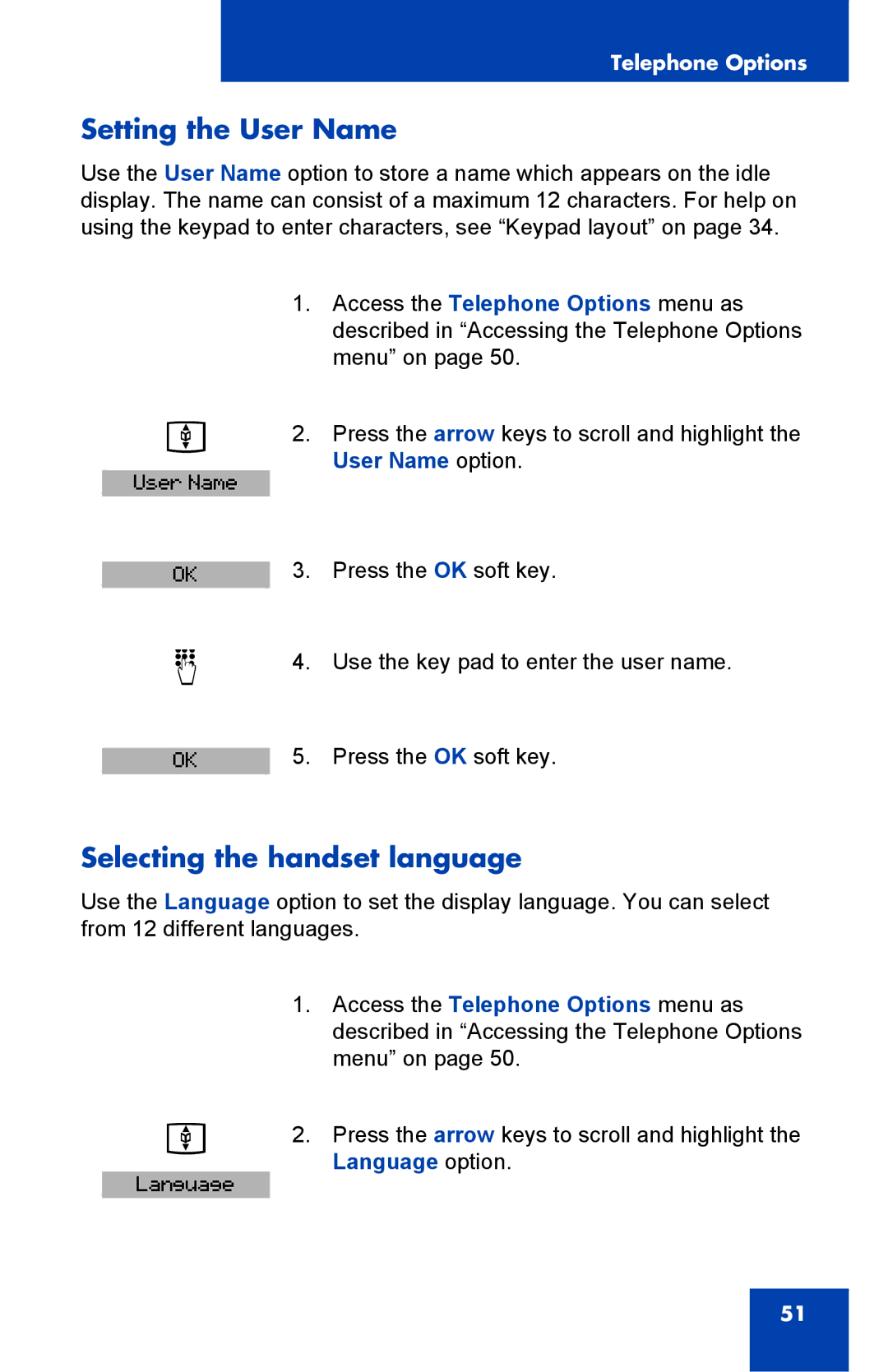Telephone Options
Setting the User Name
Use the User Name option to store a name which appears on the idle display. The name can consist of a maximum 12 characters. For help on using the keypad to enter characters, see “Keypad layout” on page 34.
u
1.Access the Telephone Options menu as described in “Accessing the Telephone Options menu” on page 50.
2.Press the arrow keys to scroll and highlight the User Name option.
User Name
OK
3. Press the OK soft key.
d | 4. Use the key pad to enter the user name. |
OK
5. Press the OK soft key.
Selecting the handset language
Use the Language option to set the display language. You can select from 12 different languages.
u
1.Access the Telephone Options menu as described in “Accessing the Telephone Options menu” on page 50.
2.Press the arrow keys to scroll and highlight the Language option.
Language
51