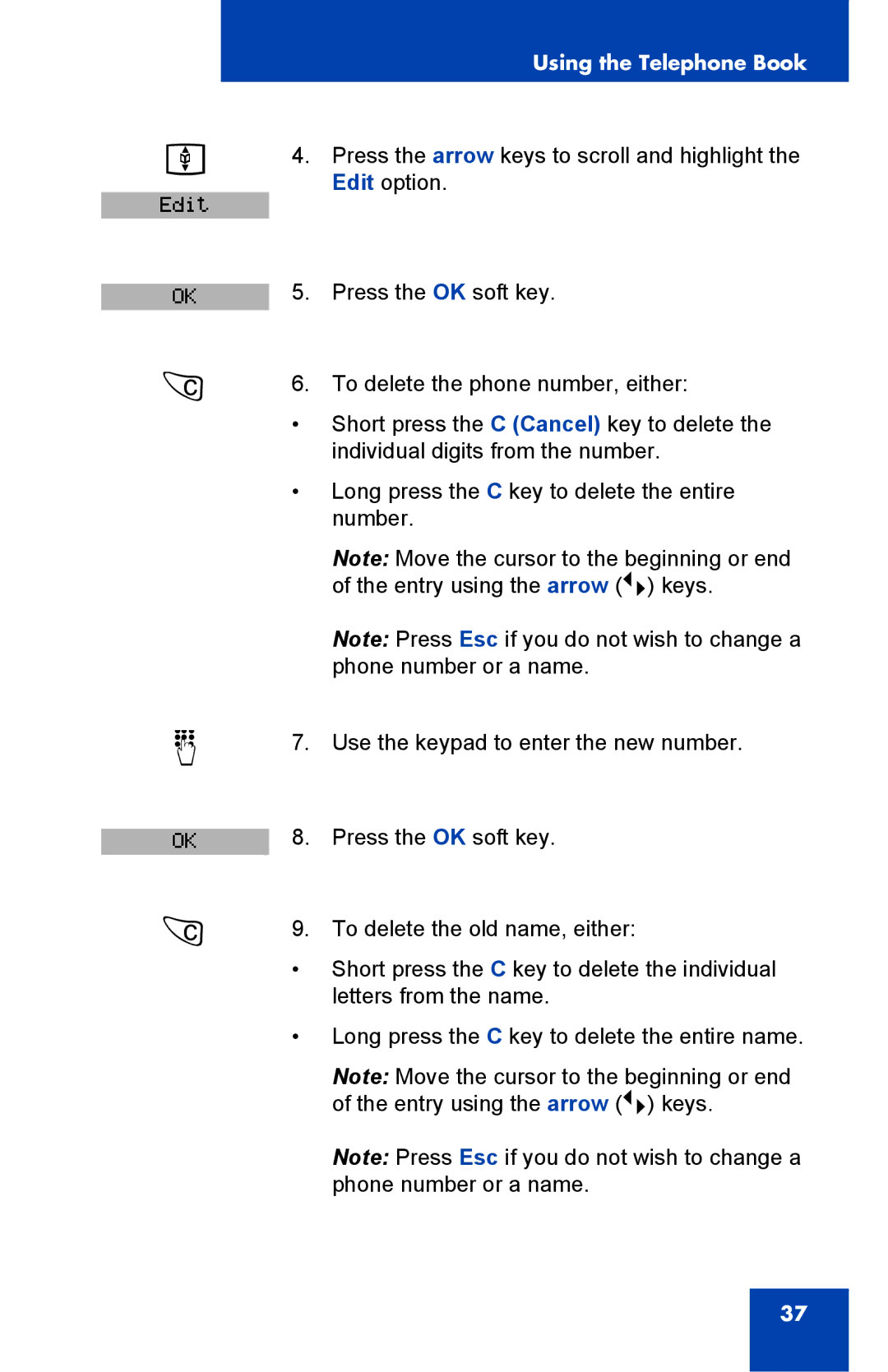u
Edit
OK
e
d
OK
e
Using the Telephone Book
4.Press the arrow keys to scroll and highlight the Edit option.
5.Press the OK soft key.
6.To delete the phone number, either:
•Short press the C (Cancel) key to delete the individual digits from the number.
•Long press the C key to delete the entire number.
Note: Move the cursor to the beginning or end of the entry using the arrow (c) keys.
Note: Press Esc if you do not wish to change a phone number or a name.
7.Use the keypad to enter the new number.
8.Press the OK soft key.
9.To delete the old name, either:
•Short press the C key to delete the individual letters from the name.
•Long press the C key to delete the entire name.
Note: Move the cursor to the beginning or end of the entry using the arrow (c) keys.
Note: Press Esc if you do not wish to change a phone number or a name.
37