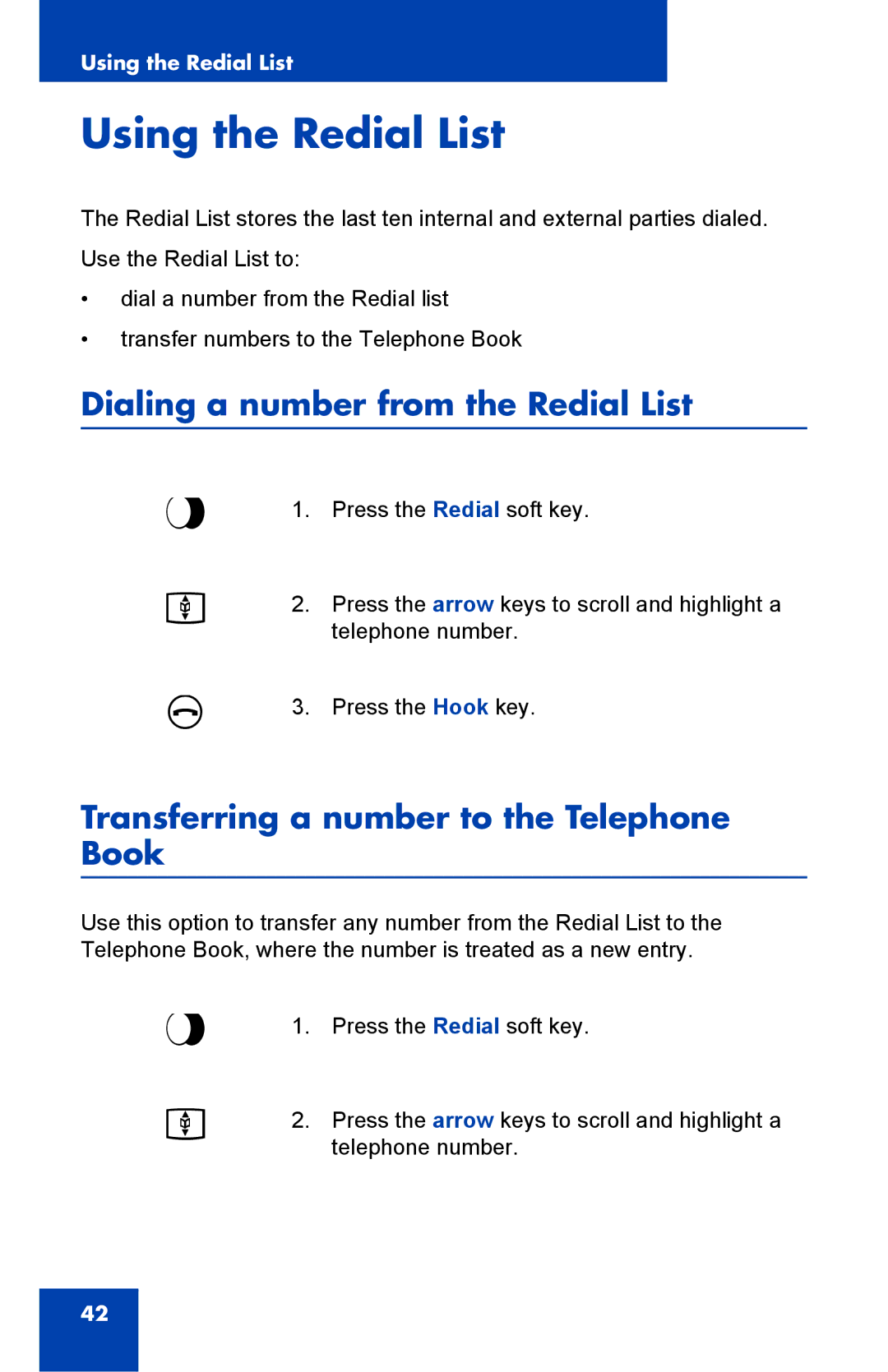Using the Redial List
Using the Redial List
The Redial List stores the last ten internal and external parties dialed. Use the Redial List to:
•dial a number from the Redial list
•transfer numbers to the Telephone Book
Dialing a number from the Redial List
r | 1. | Press the Redial soft key. |
u | 2. | Press the arrow keys to scroll and highlight a |
|
| telephone number. |
h | 3. | Press the Hook key. |
Transferring a number to the Telephone Book
Use this option to transfer any number from the Redial List to the Telephone Book, where the number is treated as a new entry.
r | 1. | Press the Redial soft key. |
u | 2. | Press the arrow keys to scroll and highlight a |
|
| telephone number. |
42