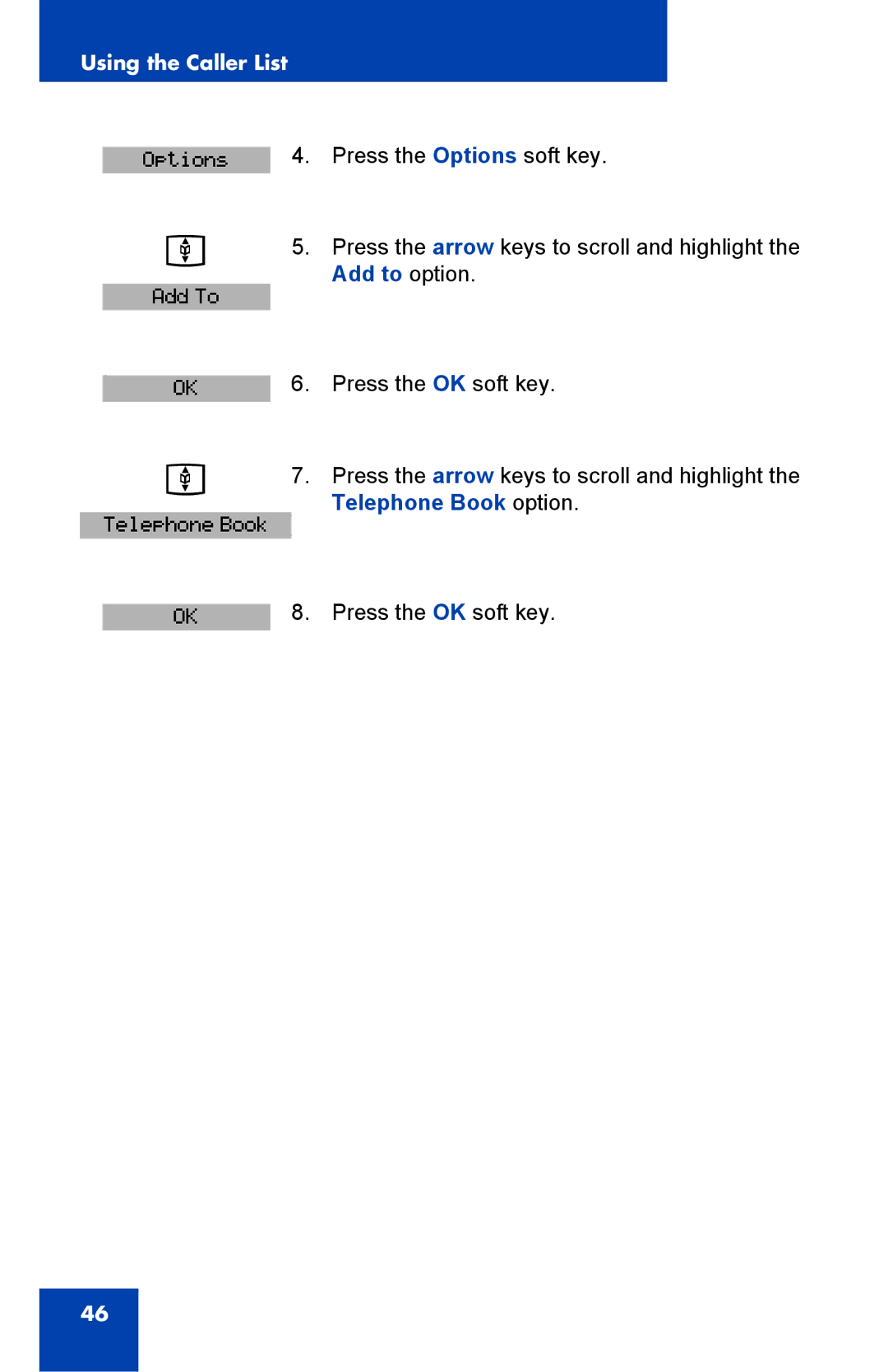Using the Caller List
| 4. | Press the Options soft key. |
Options | ||
u | 5. | Press the arrow keys to scroll and highlight the |
|
| Add to option. |
Add To
OK
u
6.Press the OK soft key.
7.Press the arrow keys to scroll and highlight the Telephone Book option.
Telephone Book
OK
8. Press the OK soft key.
46