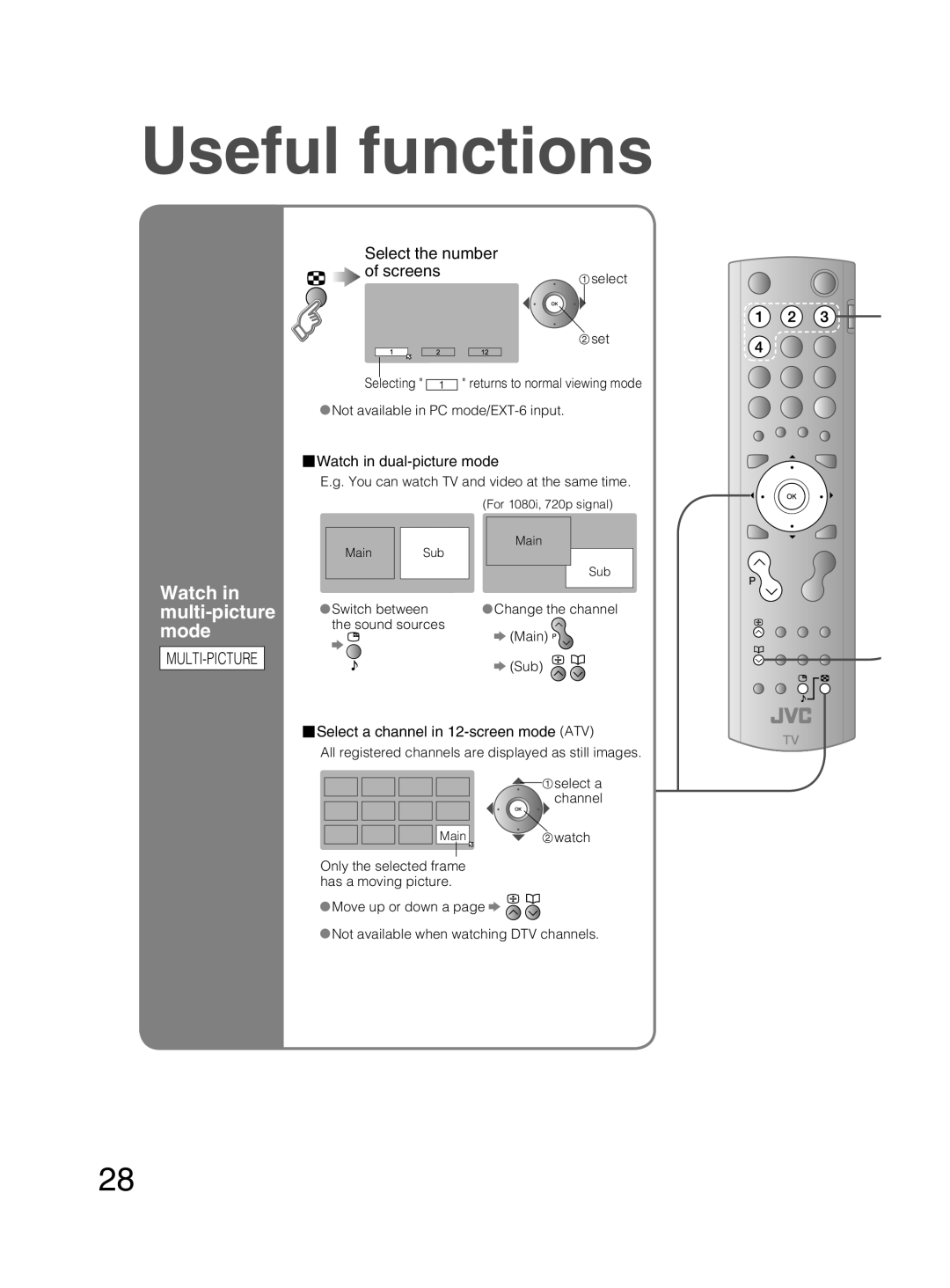Useful functions
Select the number |
|
of screens | select |
| |
| set |
Selecting " ![]()
![]()
![]() " returns to normal viewing mode
" returns to normal viewing mode
![]() Not available in PC
Not available in PC
Watch in multi-picture mode
MULTI-PICTURE
 Watch in
Watch in dual-picture mode
E.g. You can watch TV and video at the same time.
|
| (For 1080i, 720p signal) |
Main | Sub | Main |
| ||
|
| Sub |
Switch between | Change the channel | |
the sound sources | (Main) | |
|
| |
![]() (Sub)
(Sub)
 Select a channel in
Select a channel in 12-screen mode (ATV)
All registered channels are displayed as still images.
![]()
![]() select a channel
select a channel
Main | watch |
Only the selected frame has a moving picture.
![]() Move up or down a page
Move up or down a page ![]()
![]()
![]()
![]() Not available when watching DTV channels.
Not available when watching DTV channels.
28