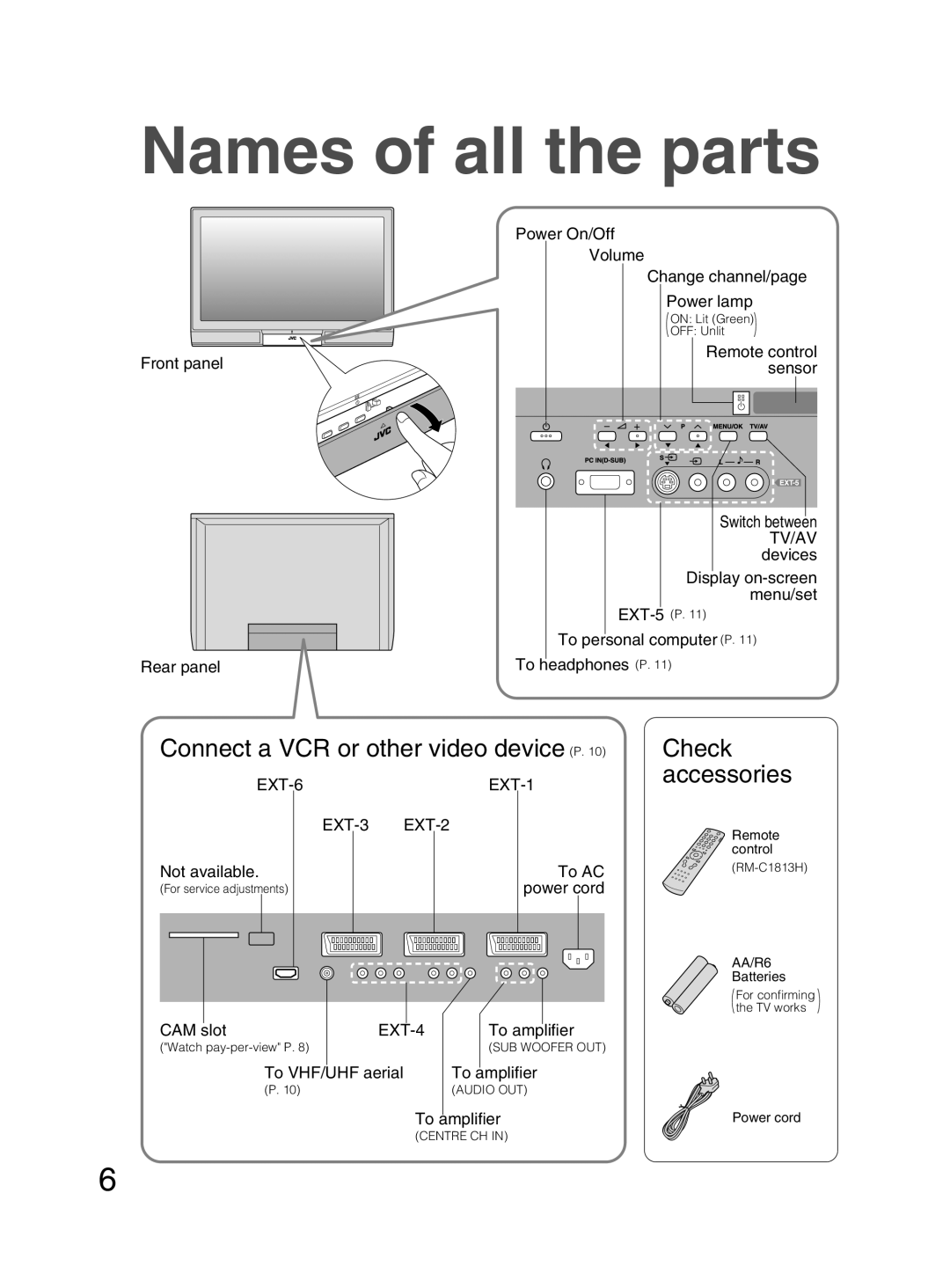Names of all the parts
Front panel
Rear panel
Power On/Off
Volume
Change channel/page
Power lamp
ON: Lit (Green)
OFF: Unlit
Remote control sensor
Switch between TV/AV devices
Display
To personal computer (P. 11) To headphones (P. 11)
Connect a VCR or other video device (P. 10) | Check | |
|
| accessories |
| ||
|
| Remote |
|
| |
|
| control |
Not available. | To AC | |
(For service adjustments) | power cord |
|
AA/R6
Batteries
For confirming the TV works
CAM slot |
| To amplifier |
("Watch | (SUB WOOFER OUT) | |
| To VHF/UHF aerial | To amplifier |
| (P. 10) | (AUDIO OUT) |
To amplifier | Power cord |
(CENTRE CH IN)
6