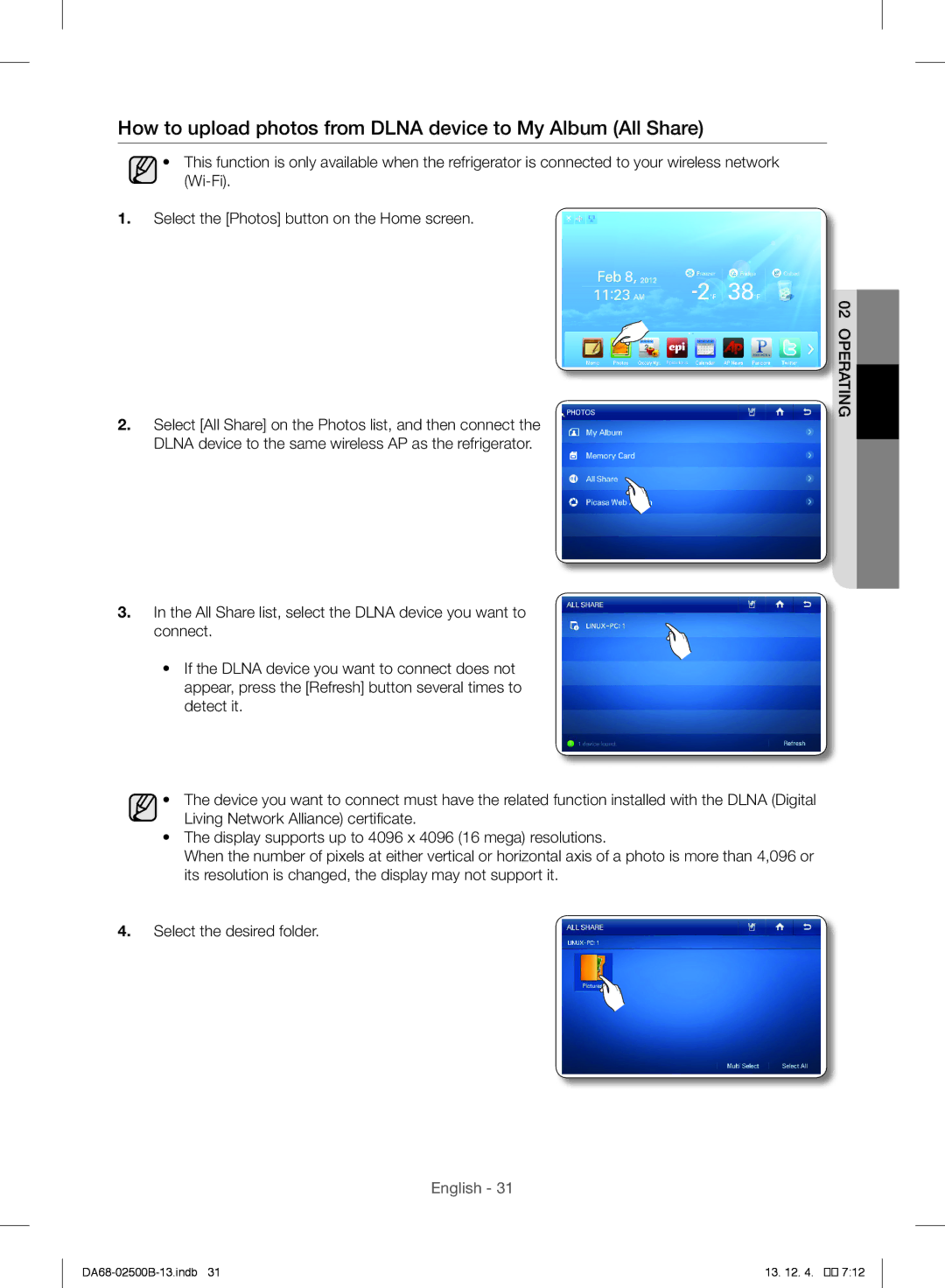How to upload photos from DLNA device to My Album (All Share)
•This function is only available when the refrigerator is connected to your wireless network
1.Select the [Photos] button on the Home screen.
 02operating
02operating
2.Select [All Share] on the Photos list, and then connect the DLNA device to the same wireless AP as the refrigerator.
3.In the All Share list, select the DLNA device you want to
connect.
•If the DLNA device you want to connect does not appear, press the [Refresh] button several times to detect it.
•The device you want to connect must have the related function installed with the DLNA (Digital Living Network Alliance) certificate.
•The display supports up to 4096 x 4096 (16 mega) resolutions.
When the number of pixels at either vertical or horizontal axis of a photo is more than 4,096 or its resolution is changed, the display may not support it.
4.Select the desired folder.
English - 31
13. 12. 4. |
��![]()
![]()
![]() 7:12
7:12