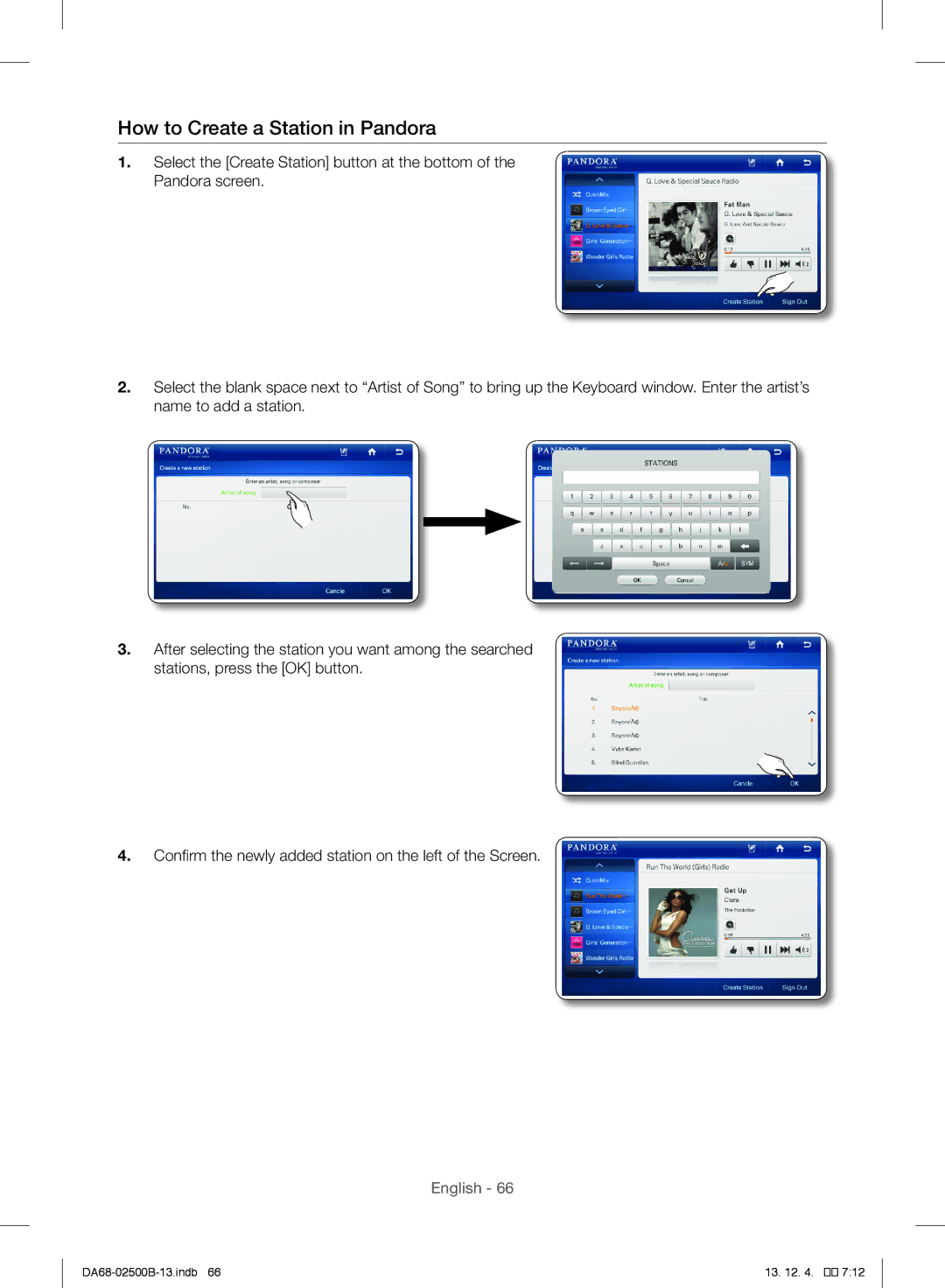How to Create a Station in Pandora
1.Select the [Create Station] button at the bottom of the Pandora screen.
2.Select the blank space next to “Artist of Song” to bring up the Keyboard window. Enter the artist’s name to add a station.
3.After selecting the station you want among the searched stations, press the [OK] button.
4.Confirm the newly added station on the left of the Screen.
English - 66
13. 12. 4. |
��![]()
![]()
![]() 7:12
7:12