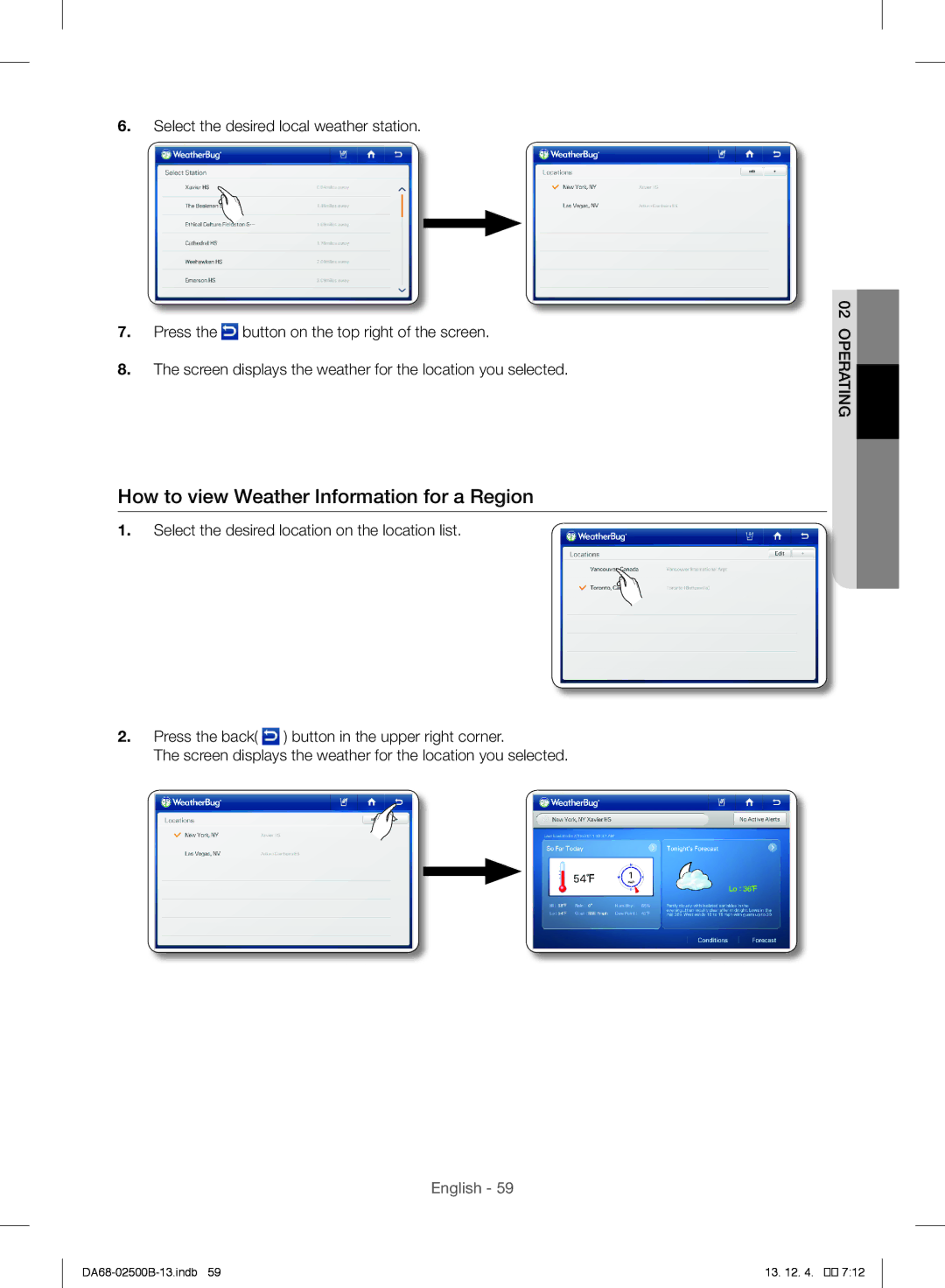6.Select the desired local weather station.
7.Press the ![]() button on the top right of the screen.
button on the top right of the screen.
8.The screen displays the weather for the location you selected.
How to view Weather Information for a Region
1.Select the desired location on the location list.
2.Press the back( ![]() ) button in the upper right corner.
) button in the upper right corner.
The screen displays the weather for the location you selected.
English - 59
02operating
13. 12. 4. |
��![]()
![]()
![]() 7:12
7:12