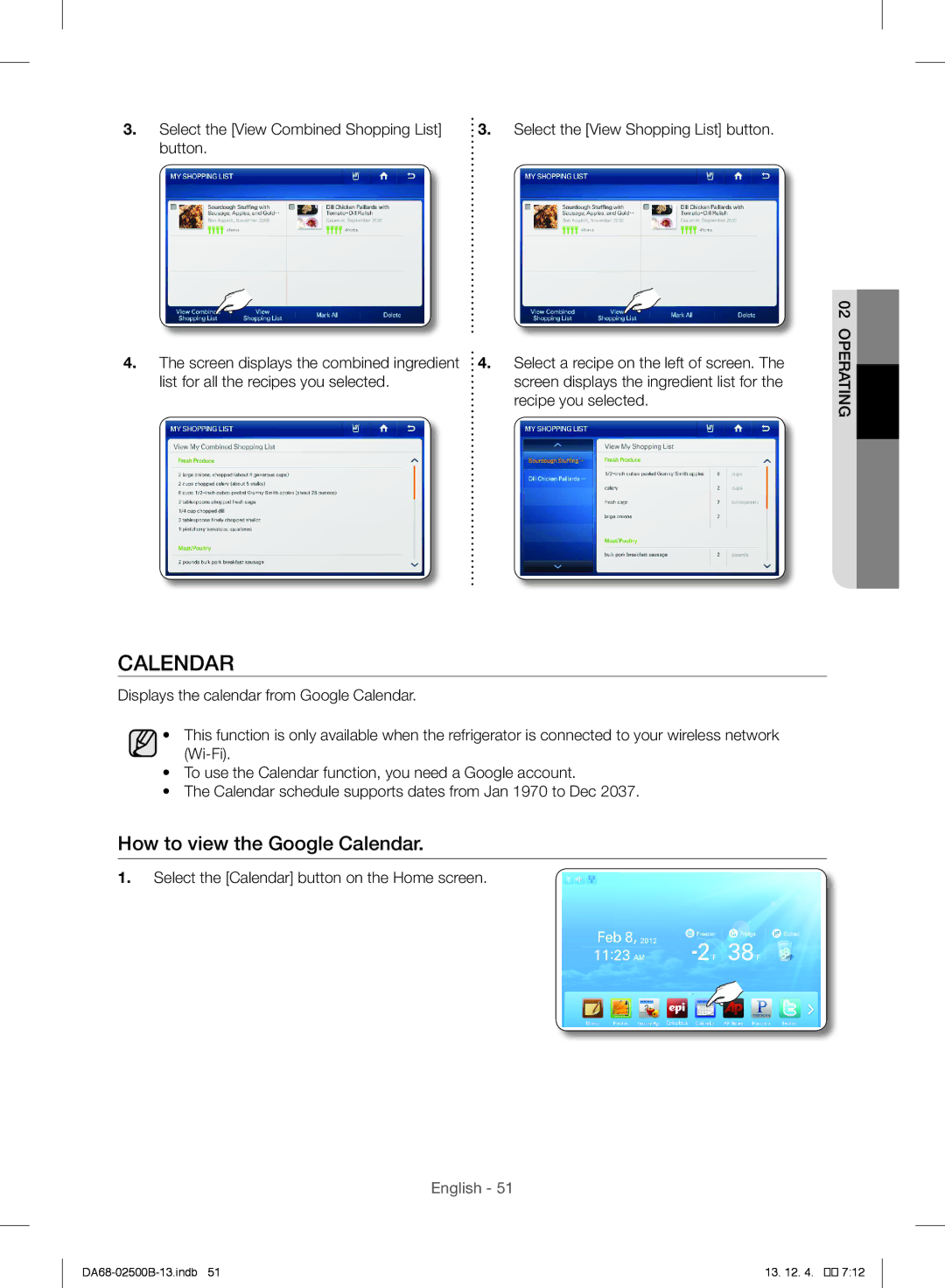3. Select the [View Combined Shopping List] | 3. Select the [View Shopping List] button. | ||
button. |
|
| |
|
|
|
|
|
|
|
|
4. The screen displays the combined ingredient 4. | Select a recipe on the left of screen. The | ||
list for all the recipes you selected. | screen displays the ingredient list for the | ||
|
|
| recipe you selected. |
|
|
|
|
|
|
|
|
02operating
CALENDAR
Displays the calendar from Google Calendar.
•This function is only available when the refrigerator is connected to your wireless network
•To use the Calendar function, you need a Google account.
•The Calendar schedule supports dates from Jan 1970 to Dec 2037.
How to view the Google Calendar.
1.Select the [Calendar] button on the Home screen.
English - 51
13. 12. 4. |
��![]()
![]()
![]() 7:12
7:12